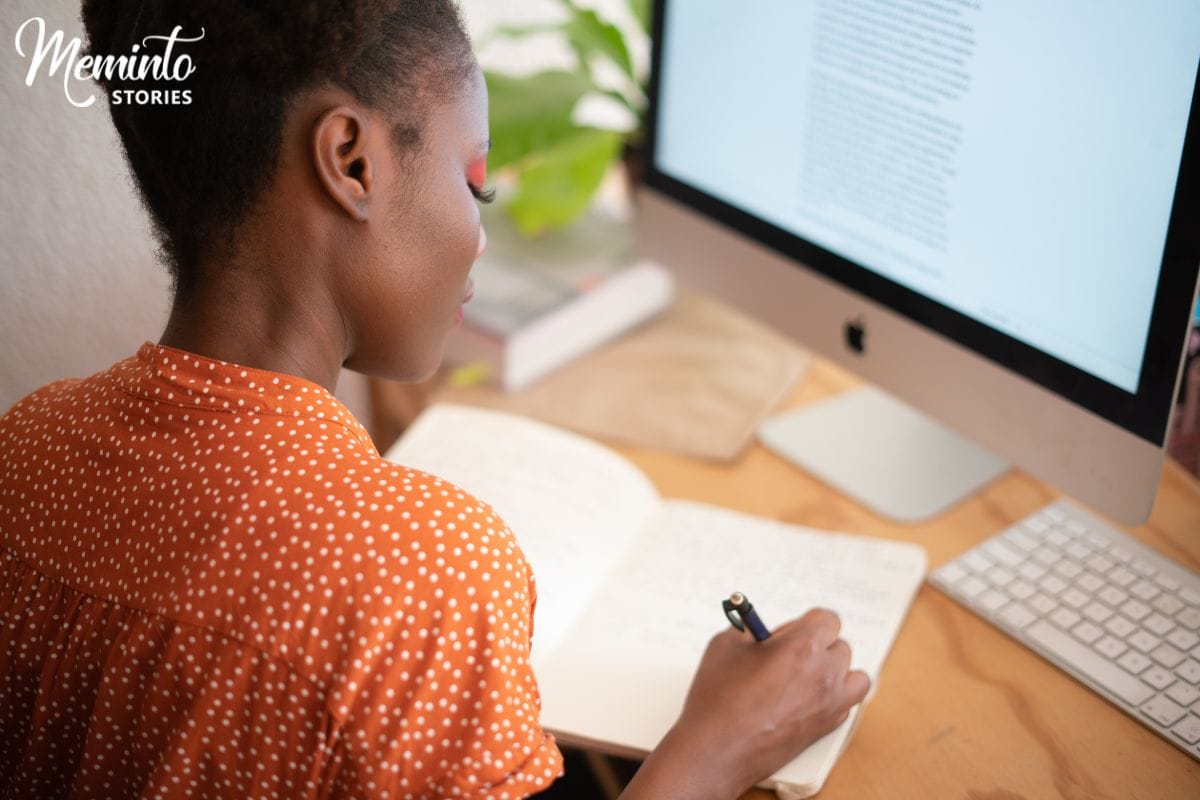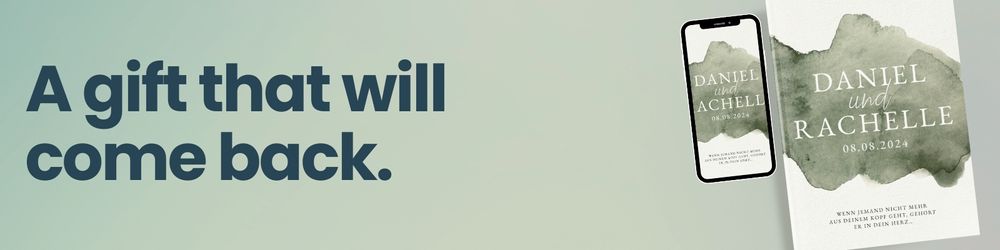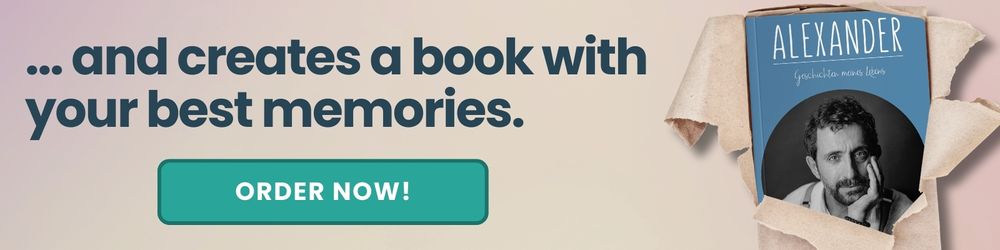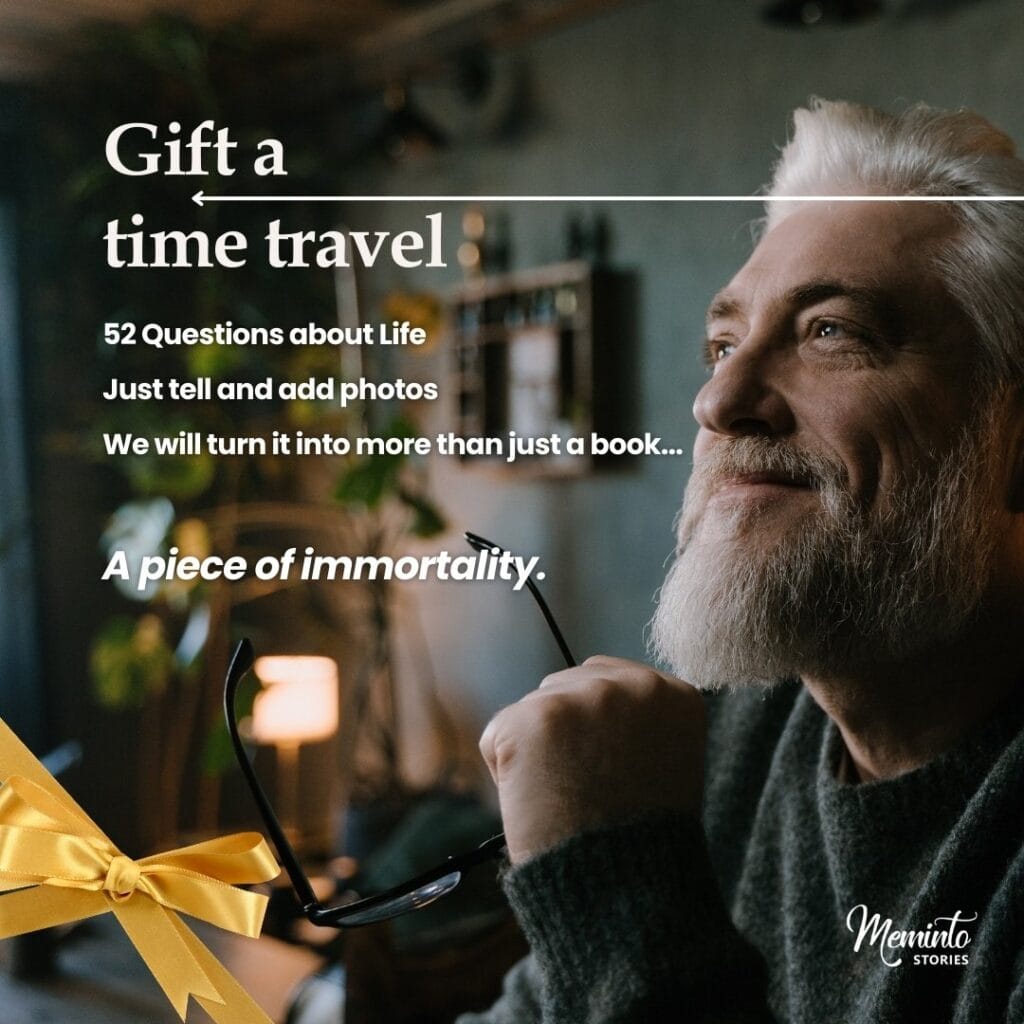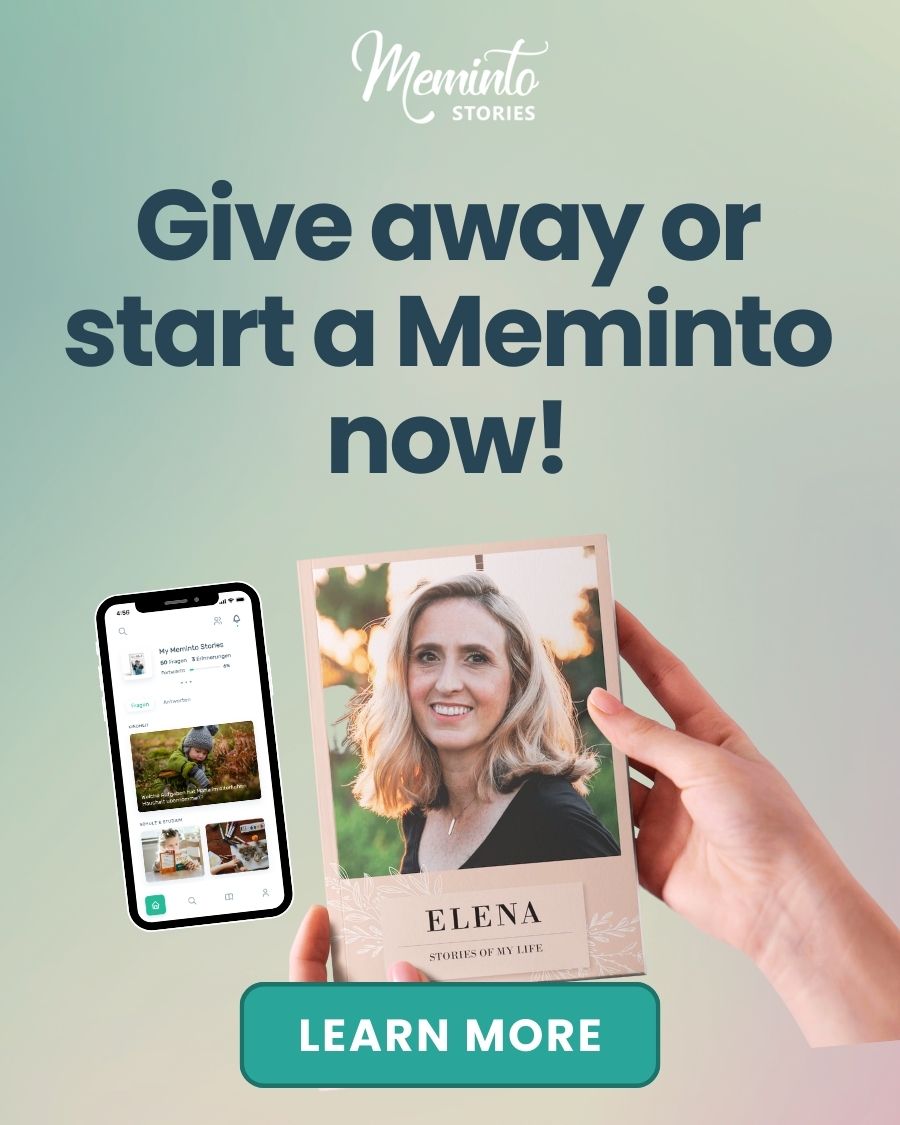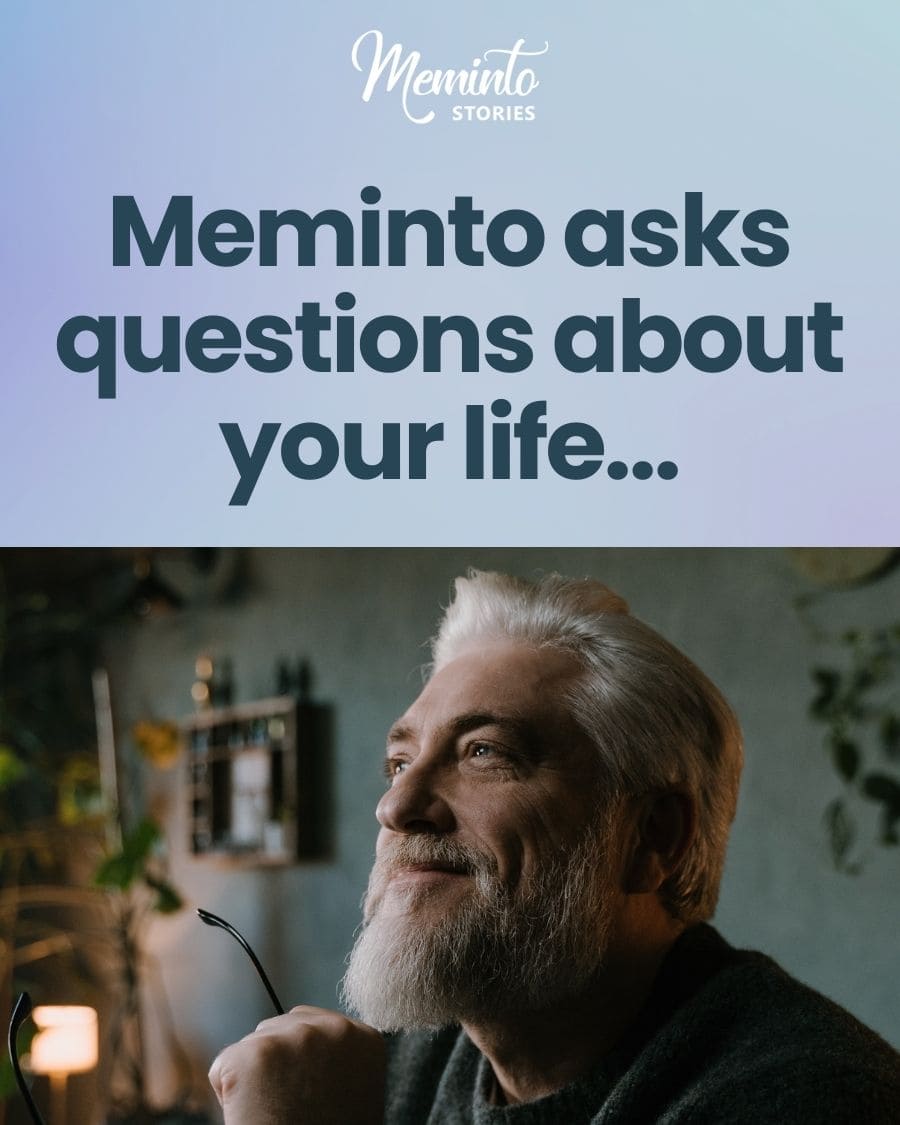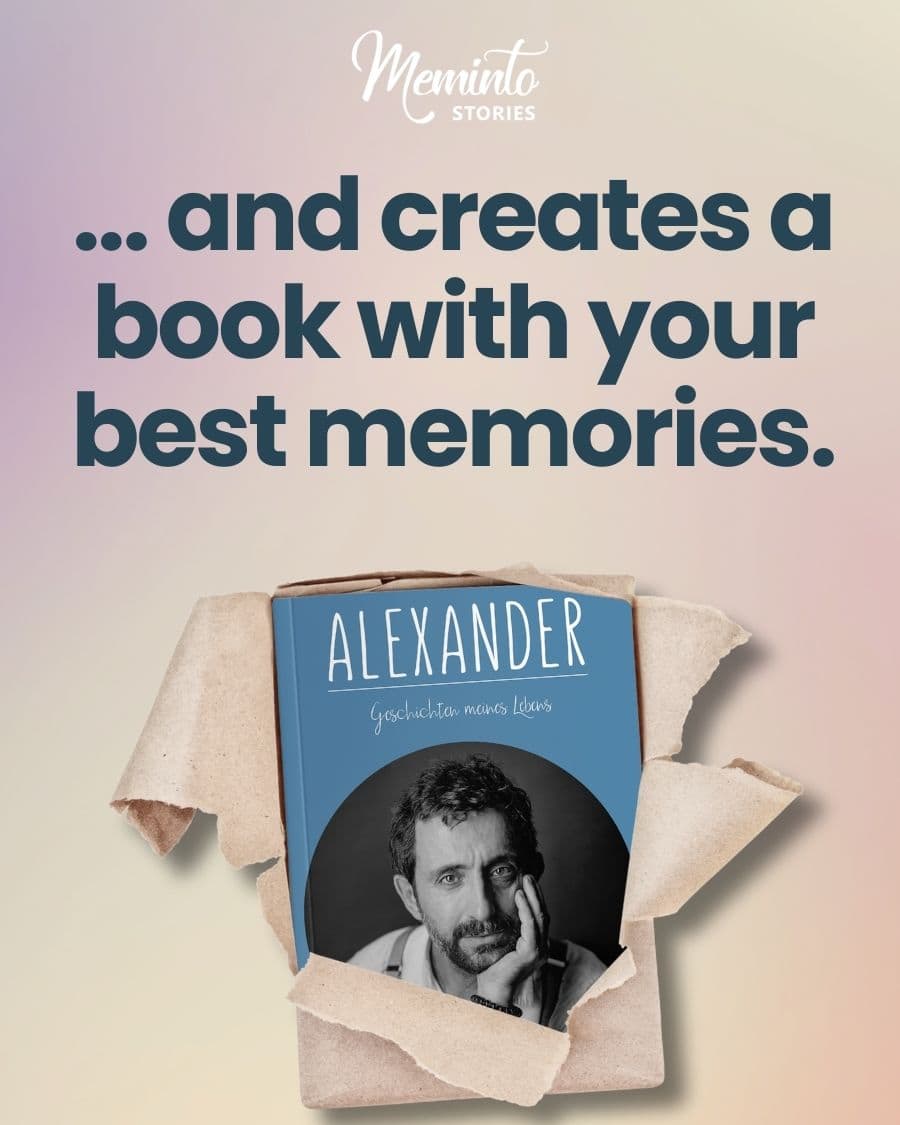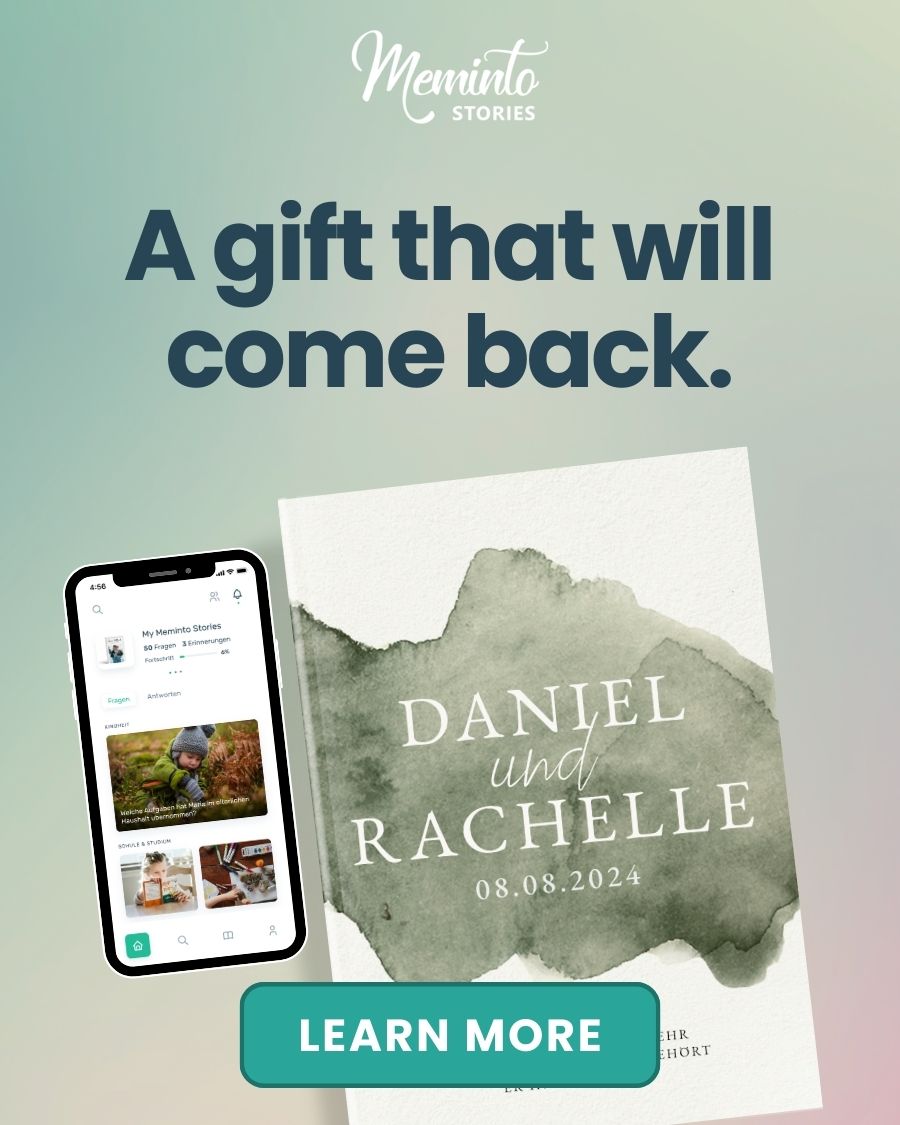You’ve got a story to tell. Maybe it’s the family history you’ve been meaning to write down, that memoir rattling around in your head, or a children’s book inspired by bedtime stories. But when you start looking into self-publishing, you’re hit with a wall of confusing options, hidden fees, and platforms that seem designed for people who already know what they’re doing.
The truth is, self-publishing has never been more accessible or more overwhelming. There are dozens of platforms out there, each promising to be the “best” way to get your story into the world. Some are genuinely free, others hide costs behind fine print. Some are perfect for reaching millions of readers, while others are better for sharing your story with the people who matter most.
Whether you’re writing for your grandchildren or hoping to reach readers across the globe, there’s a tool out there that makes sense for you. Let’s sort through the noise and find the one that feels right.
🗝️ Key takeaways
- Self-publishing platforms vary widely in purpose: some focus on reaching thousands of readers while others preserve family stories for private sharing
- Ownership and control matter more than fancy features when choosing a platform, especially for personal or family stories
- The best platform matches your actual needs and tech comfort level, not necessarily the one with the most features
- Free doesn’t always mean free: many platforms hide costs in printing, distribution, or premium features
- Tools like Meminto offer guided experiences for non-writers who want to preserve stories without dealing with traditional publishing complexity
❓ What to look for in a free self-publishing platform
Before you dive into any platform, it’s worth asking yourself a few questions that most people skip. Not all “free” publishing sites are created equal, and what works for your neighbor’s cookbook might be terrible for your family memoir.
The key is matching the platform to your actual needs, not just picking the one with the most features or the biggest name. Here are the factors that matter most:
1. Ownership and control
This is bigger than most people realize. Some platforms let you keep full rights to your work. You can take your book elsewhere, republish it, and sell the rights to a traditional publisher later. Others require you to grant them permissions like the right to distribute your work or use excerpts for marketing.
A few platforms essentially “own” your book once you upload it. If you’re writing a family memoir that you might want to share differently in the future, complete ownership matters. Read the fine print because this stuff is more important than fancy formatting options.
2. Print versus digital
Your format choice affects everything. Digital platforms are usually cheaper and faster, but there’s something special about a physical book your family can pass around. Print-on-demand lets you order copies without upfront costs, though they’re pricier per book.
Some platforms are great for ebooks with interactive features. Others specialize in high-quality print books with professional binding. Think about how your readers will actually consume your story. If Grandma doesn’t use a tablet, digital-only won’t work.
3. Distribution style
This determines who can find and buy your book. Platforms like Amazon KDP offer massive reach where your book appears in searches alongside bestsellers and gets Amazon’s recommendation engine working for you. But maybe you don’t want strangers reading your family stories, or you’re not ready for public reviews.
Some platforms offer private publishing, where only people with a specific link can access your book. Others focus on niche markets or specific regions. Consider whether you want maximum exposure, controlled access, or something in between. Also, think about international reach because some platforms work well in the US but have limited global distribution.
4. Design and layout flexibility
This is where your vision meets reality. Template-based platforms offer professionally designed layouts that look polished with minimal effort, perfect if you just want your words to shine. But if you have specific design ideas, family photos to integrate, or unique formatting needs, you’ll need more control.
Some platforms let you upload custom covers and adjust layouts extensively. Others are rigid but user-friendly. Professional design tools can create stunning results but often require design skills or additional software. Consider your comfort level with design work and how important visual customization is to your story.
5. Ease of use
Technology shouldn’t be a barrier to telling your story. Some platforms are incredibly intuitive where you can upload a Word document and have a formatted book in minutes. Others require you to learn new software, understand file formats, or navigate complex dashboards. Consider your tech comfort level honestly.
If you struggle with basic computer tasks, a simple drag-and-drop interface matters more than advanced features. Look for platforms with good customer support, clear tutorials, and user communities. Some offer guided experiences that walk you through each step, while others assume you know what you’re doing. The “best” platform is useless if you can’t figure out how to use it.
The Meminto Life Book.
Answer a life question weekly and hold a real book in your hands within a year.
Quick Comparison
Before we start talking about the free self-publishing sites, let’s have a quick comparison of them all.
| Platforms | Best For | Cost | Distribution | Ease of Use |
| Meminto Stories | Family legacy books | Paid service | Private only | Very easy (guided) |
| Amazon KDP | Maximum reach & sales | Free | Amazon ecosystem | Easy |
| Draft2Digital | Multi-platform distribution | Free | Apple, B&N, Kobo+ | Easy |
| Lulu | Custom/photo-heavy books | Free (print costs) | Global + retail | Moderate |
| Reedsy Book Editor | Professional formatting | Free | Export only | Easy |
| Blurb | Design-heavy projects | Free (print costs) | Limited retail | Moderate |
| Google Play Books | International audiences | Free | Google Play Store | Easy |
| StreetLib | Global/multilingual | Free | 400+ worldwide stores | Moderate |
| Canva | DIY memory books | Free/Premium | PDF download only | Very easy |
| BookBaby | Testing/samples | Free (sample only) | None (sample tool) | Easy |
10 best free self-publishing sites to know
One thing about best list is that they’re only useful if they actually match what you’re trying to do. I’m not going to rank these platforms from one to ten because that would be pointless. The best platform for publishing your family cookbook isn’t the same as the best one for getting your novel in front of thousands of readers.
Instead, I’ve grouped these based on what they’re actually good at. Some are great for getting your book into major retailers, others are perfect for creating something beautiful that you’ll only share with people you know, and a few are designed specifically for non-writers who just want to preserve their stories without dealing with the publishing industry.
Take a look at what each one offers, think about your actual goals, and pick the one that makes sense for your story.
1. Meminto Stories
Best for: Turning life stories into legacy books for family, not public sale
Meminto isn’t really a publishing platform in the traditional sense. It’s more like having someone sit with you and gently ask about your life while you create something beautiful for your family. You know that feeling when you want to write down all those stories your kids should know, but you don’t know where to start? That’s exactly what Meminto solves.
“Thanks to Meminto, I finally had the opportunity to create a great memory book for my children without spending a lot of time.”
– Eileen, Germany
This platform recognizes that most of us aren’t writers, but we all have stories worth preserving.
“With just one question per week, I was able to record my life story. That was a lot of fun! I am proud of my book and am already preparing the second one.”
– Werner, Germany, via meminto.com
Instead of facing a blank page, you get thoughtful weekly prompts that feel like conversations with a close friend. You can write when you have energy, record voice notes when your hands are busy, or upload photos that capture what words can’t. The magic happens when all these pieces come together into a professionally printed hardcover book that your family will actually want to keep and reread.
For those who want additional support, Meminto Author provides professional writing assistance and editorial guidance to help craft your story with expert polish while maintaining your authentic voice.
Pros
- No technical skills needed
- Guided questions make it easy to start
- Creates a beautiful physical keepsake that feels like a family heirloom
- Optional professional writing support available through Meminto Author
Cons
- Not designed for public publishing or sales
- Requires ongoing engagement over several weeks or months
Who it works best for: Parents who want their kids to know their story, grandparents preserving family history, or anyone who’s ever thought “someone should write this down” but felt overwhelmed by the idea of actually writing a book.
2. Amazon Kindle Direct Publishing (KDP)
Best for: Authors who want maximum reach and control over both digital and print sales
If you’re serious about getting your book in front of readers, KDP is probably where you’ll end up. It’s Amazon’s self-publishing arm, which means your book gets the same treatment as traditionally published titles. When someone searches for books in your genre, yours shows up right alongside the bestsellers. That’s powerful stuff.
KDP handles both ebooks and print-on-demand paperbacks, so you’re not choosing between formats. Your book goes live on Amazon within 24-72 hours, and you set your own prices. The royalty system is straightforward: you keep 35% or 70% depending on your pricing, and they handle all the technical stuff like file conversion and distribution. Plus, if you’re enrolled in Kindle Unlimited, readers can discover your book through Amazon’s recommendation engine.
Pros:
- Massive audience reach through Amazon’s ecosystem
- Simple upload process with good formatting tools
- You keep full rights and control over pricing
Cons:
- Competitive marketplace makes discoverability challenging
- Amazon’s algorithms and policies can change without warning
Who it works best for: Fiction and nonfiction authors who want to build a readership, anyone comfortable with basic marketing, and writers who dream of seeing their book rankings climb the charts.
3. Draft2Digital
Best for: Writers who want to distribute across multiple platforms without the headache of managing each one separately
Putting all your eggs in Amazon’s basket is risky. What if their algorithm changes? What if your account gets suspended? Draft2Digital solves this by getting your book into Apple Books, Barnes & Noble, Kobo, and dozens of other retailers with a single upload. It’s like having a personal assistant who handles all the paperwork while you focus on writing.
The platform is refreshingly straightforward. Upload your manuscript, and they’ll format it for different retailers automatically. No need to learn each platform’s quirks or remember different login credentials. They also provide sales data from all your channels in one dashboard, so you can actually see which platforms are working for you. The cherry on top? They don’t charge upfront fees and take the same percentage as most other platforms.
Pros:
- One upload reaches multiple major retailers
- Excellent formatting tools that work across platforms
- Transparent reporting shows exactly where your sales come from
Cons:
- Doesn’t include Amazon, so you’ll need KDP separately
- Slightly slower to publish than going direct to each retailer
Who it works best for: Authors who want their book available everywhere, writers who don’t want to juggle multiple publishing accounts, and anyone who values diversification over putting everything on Amazon.
4. Lulu
Best for: Creatives making photo books, planners, custom journals, or anything that needs more than just text on a page.
Lulu feels different from the typical publishing platforms because it started as a print shop, not a book distributor. This shows in the best possible way. While other platforms treat photos and custom layouts like afterthoughts, Lulu built their entire system around making beautiful physical books. You can create everything from standard novels to spiral-bound cookbooks to hardcover coffee table books.
Lulu is different thanks to their design flexibility. You’re not stuck with basic templates or limited formatting options. Want to create a cookbook with full-page photos? Easy. Planning a family reunion book with custom page layouts? They’ve got you covered. The quality is genuinely impressive, and you can order single copies to test before committing to larger runs. They also offer global distribution if you want your book in stores, but there’s no pressure to go that route.
Pros:
- Exceptional print quality and paper options
- Wide variety of book formats and binding styles
- Perfect for projects that need custom layouts or lots of images
Cons:
- More expensive per book than simpler platforms
- Can feel overwhelming if you just want to publish a straightforward text-based book
Who it works best for: Photographers, cookbook authors, families creating memory books, small business owners making branded materials, and anyone whose book needs to look as good as it reads.
5. Reedsy Book Editor
Best for: Clean, professional formatting before publishing anywhere else
Reedsy Book Editor isn’t technically a publishing platform. It’s more like the friend who’s really good at making things look polished. You know that moment when you’ve finished writing but your manuscript looks like a hot mess in Word? Chapter breaks are weird, your table of contents is broken, and you’re pretty sure the formatting will fall apart the second you try to upload it anywhere. That’s exactly what Reedsy fixes.
This free tool takes your messy draft and turns it into something that looks professionally typeset. You write directly in their editor or import your existing manuscript, and it automatically handles proper spacing, chapter breaks, and all those little details that make a book feel “real.” When you’re done, you can export files that work perfectly with Amazon KDP, Draft2Digital, or any other platform.
Pros:
- Produces genuinely professional-looking book layouts
- Exports perfectly formatted files for any publishing platform
- Completely free with no hidden costs or watermarks
Cons:
- Limited customization options compared to professional design software
- You still need another platform to actually publish and distribute
Who it works best for: Writers who want their book to look professional but don’t have design skills, anyone frustrated with Word’s formatting quirks, and authors who plan to publish on multiple platforms and need clean files for each one.
6. Blurb
Best for: Design-heavy books and photography projects
Blurb is what happens when a printing company decides to get really, really good at one thing: making books that are gorgeous to look at. If your project is heavy on visuals, whether that’s a photography portfolio, art book, or travel memoir with stunning images, Blurb treats those photos like the stars they are.
The platform offers paper quality that rivals coffee table books you’d find in bookstores. They have multiple paper types, binding options, and sizes that most other platforms don’t even attempt. You can create everything from small square photo books to large landscape formats. Their design tools are intuitive enough for beginners but powerful enough that professional photographers use them regularly. Plus, you can order single copies to see exactly how your book will look and feel before committing to more.
Pros:
- Exceptional print quality especially for photo-heavy books
- Wide variety of formats, paper types, and binding options
- Professional-grade results that rival traditional publishing
Cons:
- More expensive than text-focused platforms
- Limited distribution options compared to Amazon or Draft2Digital
Who it works best for: Photographers showcasing their work, artists creating portfolios, travel enthusiasts with stunning photos, and anyone whose book’s visual impact matters as much as the words.
7. Google Play Books Partner Center
Best for: Android-based audiences and international visibility
Google Play Books Partner Center flies under the radar, but it shouldn’t. While everyone’s fighting for attention on Amazon, Google quietly serves millions of readers through Android devices, Chromebooks, and their web reader. If your audience skews international or tech-savvy, this could be your secret weapon.
The upload process is straightforward, and Google’s global reach means your book can find readers in countries where Amazon doesn’t dominate. They handle multiple currencies and languages naturally, which is huge if you’re writing for diverse audiences. Plus, Google’s recommendation algorithms work differently than Amazon’s, so you might find readers you’d never reach otherwise.
Pros:
- Strong international reach especially in non-English speaking markets
- Integrated with Google’s search ecosystem for better discoverability
- Clean, user-friendly interface for both authors and readers
Cons:
- Smaller market share than Amazon in most English-speaking countries
- Limited marketing tools compared to other platforms
8. StreetLib
Best for: Global authors who need multilingual tools and international distribution
StreetLib is like the international cousin of Draft2Digital that actually understands how the rest of the world publishes books. Based in Italy, they’ve built a platform that works seamlessly across different countries, currencies, and languages. If you’re writing in anything other than English, or if you want to reach readers beyond the usual US and UK markets, StreetLib gets it in ways that American platforms don’t.
They distribute to over 400 stores worldwide, including major European retailers that other platforms ignore. The interface supports multiple languages, and they understand things like VAT requirements and regional pricing that can trip up authors trying to sell internationally. You can upload once and reach bookstores in Italy, Germany, France, and dozens of other countries that barely register on other platforms.
Pros:
- Massive international distribution network beyond English-speaking markets
- Built-in support for multiple languages and currencies
- Understands European and global publishing requirements
Cons:
- Less familiar to English-speaking authors and readers
- Fewer resources and tutorials available in English
Who it works best for: Authors writing in languages other than English, writers targeting European or international markets, and anyone frustrated by the American-centric focus of most publishing platforms.
9. Canva
Best for: Memory books or DIY storytelling you want to share privately
Canva isn’t technically a publishing platform, but hear me out. Sometimes you don’t want to “publish” a book in the traditional sense. Maybe you’re creating a family cookbook, a photo book of your kid’s first year, or a collection of stories to share with close friends. Canva’s book templates and design tools make it ridiculously easy to create something beautiful without any design skills.
You can drag and drop photos, add text in gorgeous fonts, and create layouts that look professionally designed. When you’re done, download it as a PDF to print at home, send to a local print shop, or share digitally with family. It’s perfect for projects where the content matters more than wide distribution. Plus, if you decide later that you want to publish it properly, you already have a beautifully designed book ready to go.
Pros:
- Incredibly user-friendly with professional-looking templates
- Perfect for photo-heavy or visual projects
- Great for private sharing without dealing with publishing platforms
Cons:
- No built-in publishing or distribution options
- Limited to PDF output which requires separate printing arrangements
Who it works best for: Families creating memory books, anyone making photo-heavy projects, small groups sharing stories privately, and people who want complete creative control without technical complexity.
10. BookBaby
Best for: First-time authors testing the waters with their free eBook sample tool
BookBaby is primarily a paid publishing service, but their free eBook conversion tool is genuinely useful for authors who want to see what their book will look like before committing to anything. You can upload your manuscript and they’ll convert it into a professional eBook format for free. It’s like a test drive for publishing.
This isn’t about wide distribution or building an audience. It’s about taking your Word document and seeing it transformed into something that actually looks like a real book. You can download the file and share it with friends and family, or use it as a sample to show potential publishers or agents. For many first-time authors, seeing their work in proper book format is the confidence boost they need to move forward with serious publishing.
Pros:
- Free conversion gives you a professional-looking eBook sample
- No commitment required to test how your book will look
- Good stepping stone before investing in paid publishing services
Cons:
- Limited to sample creation, not actual publishing or distribution
- Their paid services are expensive compared to other platforms
Who it works best for: Complete beginners who want to see their manuscript as a real book, authors considering traditional publishing who need professional samples, and anyone nervous about the publishing process who wants to start small.
📋 How to choose the right tool for your story
All these options probably feel overwhelming right now. I get it. But here’s the thing: the right choice becomes obvious once you’re honest about what you actually want.
Most people get stuck because they’re trying to pick the “best” platform instead of the one that fits their story and their life. So let’s cut through the noise with some real questions that matter:
1. Publishing goals vs. platform features
The level of reach you need is a key factor when selecting a self-publishing platform. Commercial publishing is great for building readership and generating income.
However, if you’re dealing with personal stories or family memories, preservation-focused platforms provide the intimacy needed for meaningful results. This choice also helps determine which distribution features are essential for your project.
Want a step-by-step idea of what to include in your keepsake? Explore our Baby Book First Year Ideas or 30 Milestones in a Relationship to Document for inspiration.
2. Key platform categories to consider
A reliable self-publishing approach should match features that effectively serve your story’s purpose. Here’s a breakdown of important platform types to consider:
| Platform Type | Key Components | Best For |
| Commercial Publishing | Wide distribution, sales tracking, marketing tools | Authors seeking readership and income |
| Story Preservation | Guided prompts, family sharing, physical keepsakes | Personal stories and family histories |
| Creative Control | Custom design, unlimited formatting, DIY approach | Visual projects and unique layouts |
| Quick Solutions | Templates, automatic formatting, simple uploads | Fast publishing with minimal effort |
“With my family, the experience became even more meaningful.” – Lauren, Orlando
The best platforms combine purpose-driven features with user-friendly interfaces, giving you the right balance of functionality and simplicity for your specific story type.
3. Comparing cost and complexity
Balancing investment with ease of use is crucial when choosing a self-publishing platform. Here’s how different approaches typically stack up:
Free Commercial Platforms:
- Focus on volume and sales potential
- Require marketing knowledge and ongoing promotion
- May add complexity you don’t need for personal projects
Guided Story Platforms:
- Usually subscription-based with professional results
- Provide step-by-step support and beautiful final products
- Include features like voice recording and family collaboration
- Optional professional writing assistance through services like Meminto Author
DIY Design Tools:
- Often free with optional premium features
- Give complete creative control but require design skills
- Perfect for those who enjoy hands-on creation
For most family story projects, a guided platform offers the best balance of professional quality and personal meaning. Don’t forget to consider long-term value – some tools create lasting keepsakes, while others focus on digital distribution that may not suit family sharing needs.
Get $10 off your first Meminto book project 📖
We appreciate you for reading this article. As a token of our gratitude, we would like to offer you a special $10 discount on your first book with Meminto!
💡 Final thoughts
Self-publishing today is about choice, and that’s powerful. The best tool isn’t the one with the most features but the one that fits your values, your message, and your memories.
Some stories are meant for the world while others are meant for the kitchen table, getting passed down through families who treasure the stories inside.
As Maria from Germany shared,
“I initially wanted to document my life for my children. Thanks to Meminto’s insightful questions and prompt support, my story flourished into over 300 pages across two volumes.”
You don’t need to figure this out alone. Meminto helps you ask the questions that matter most – and turns the answers into something your family will treasure.