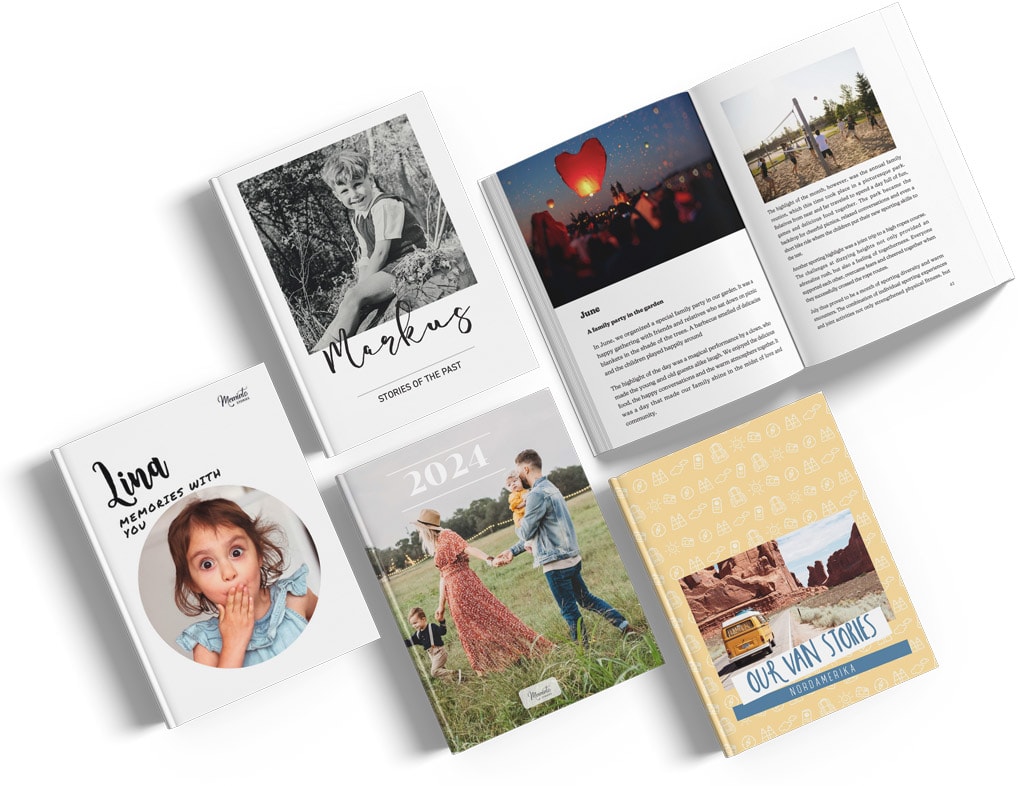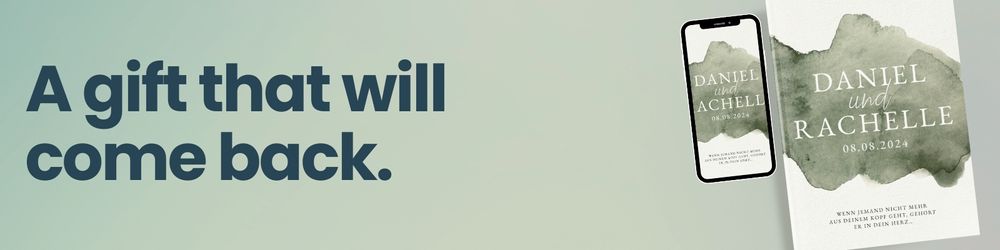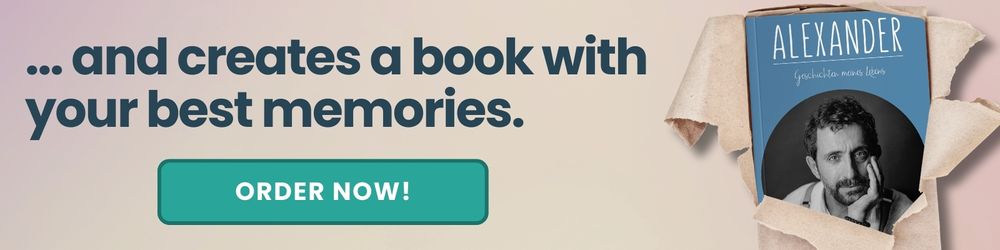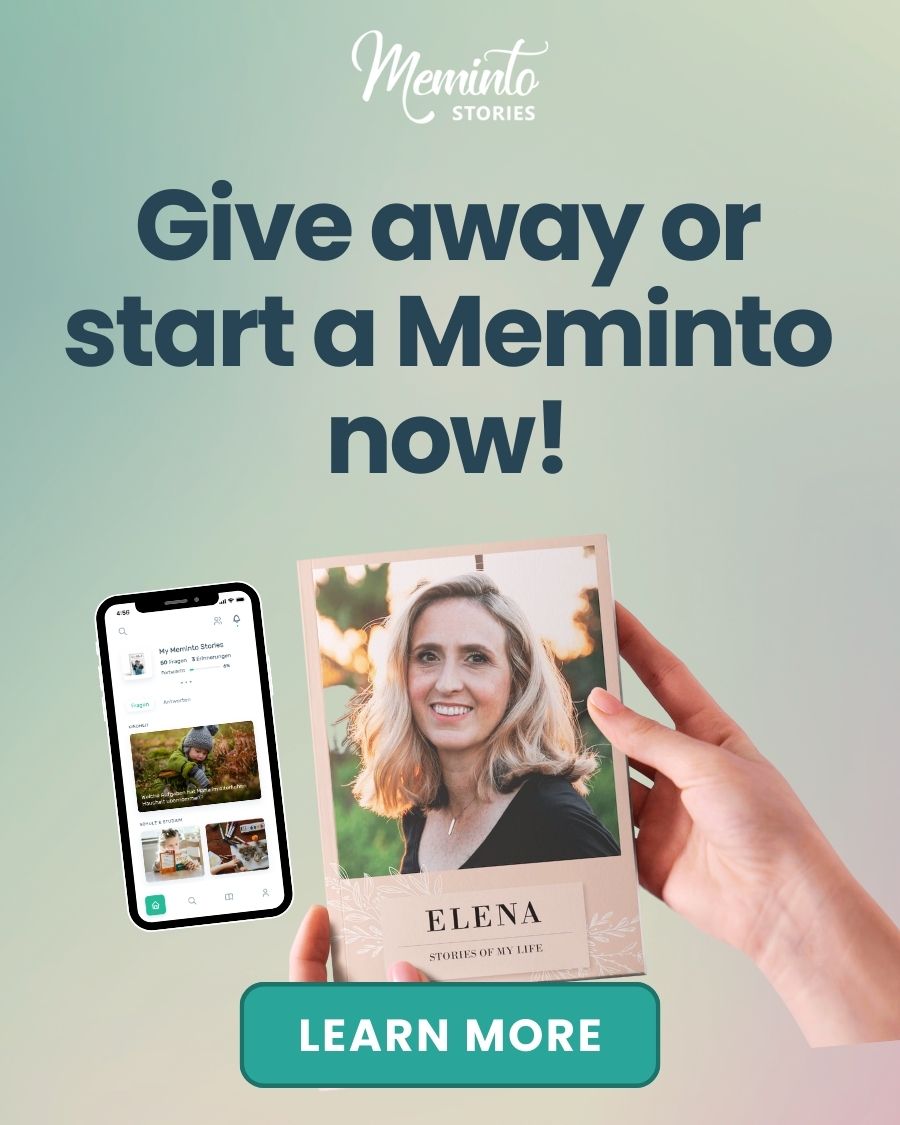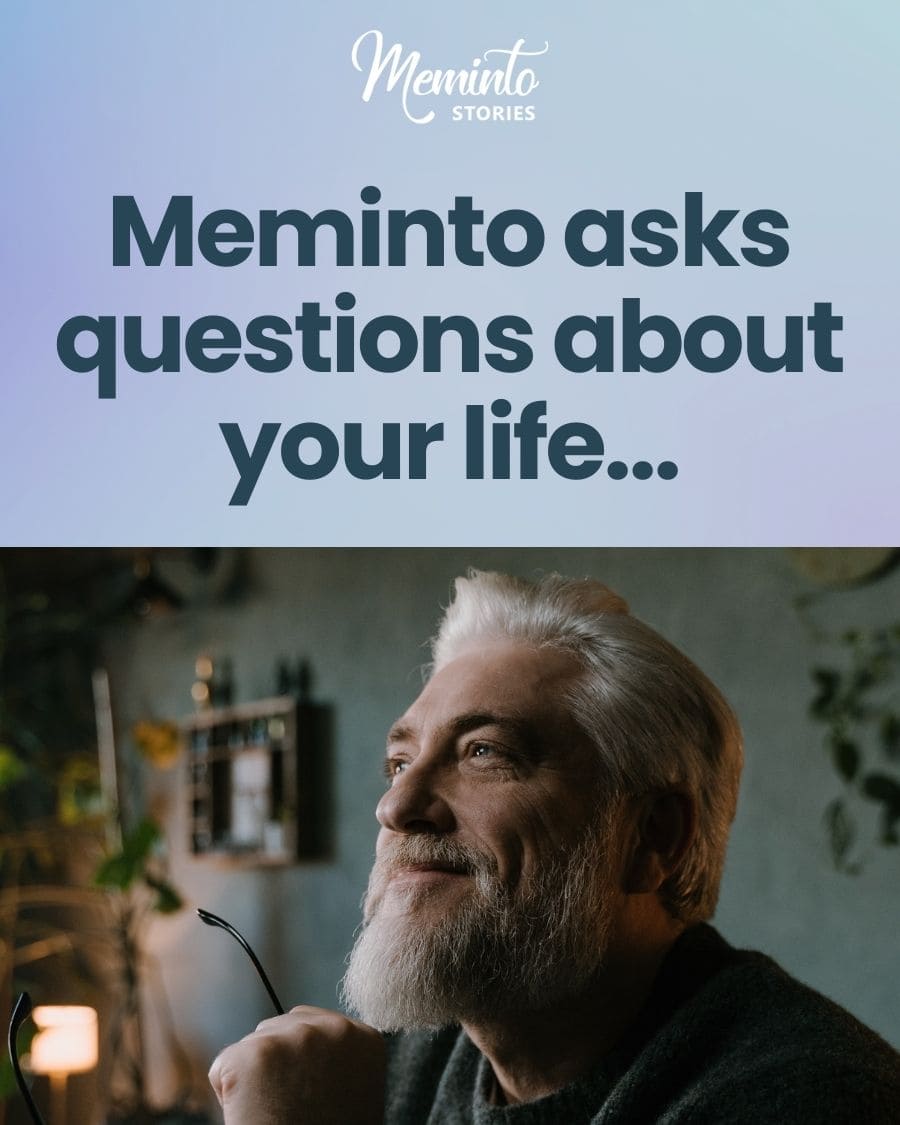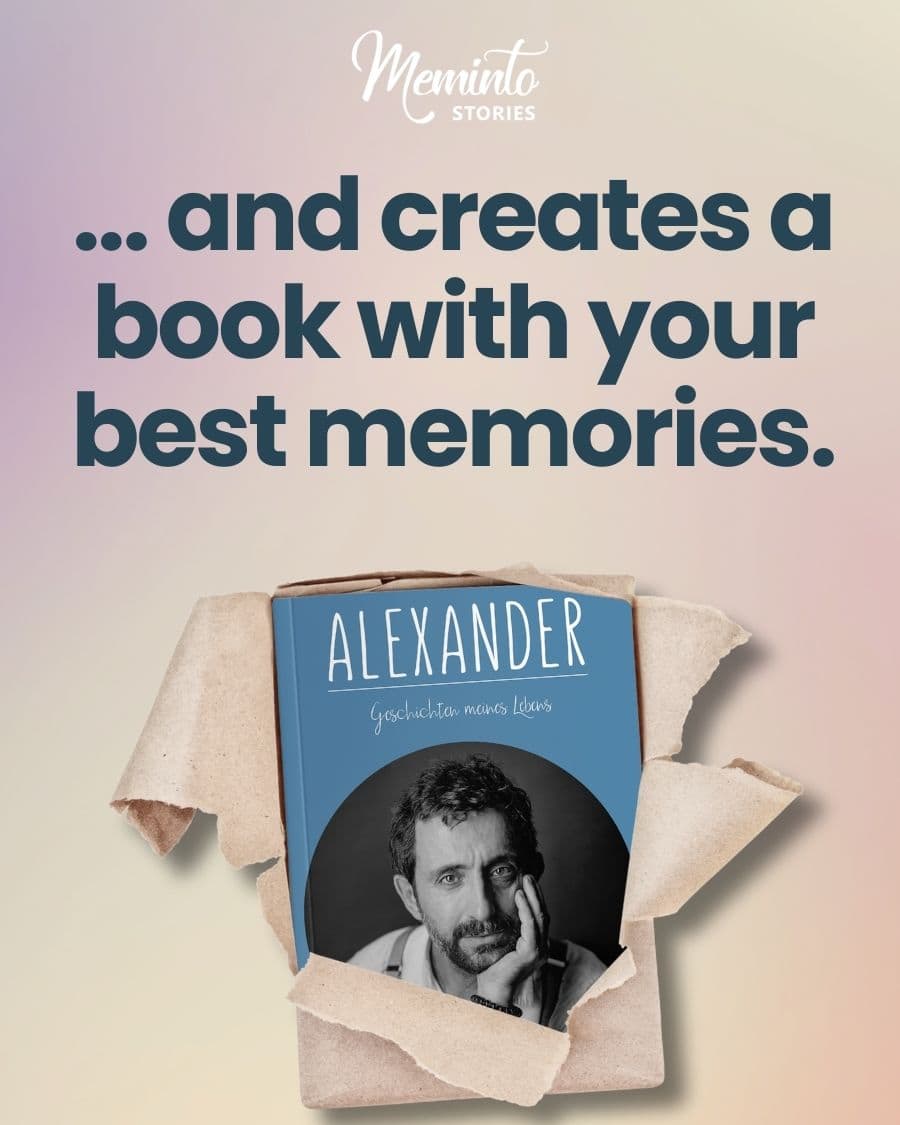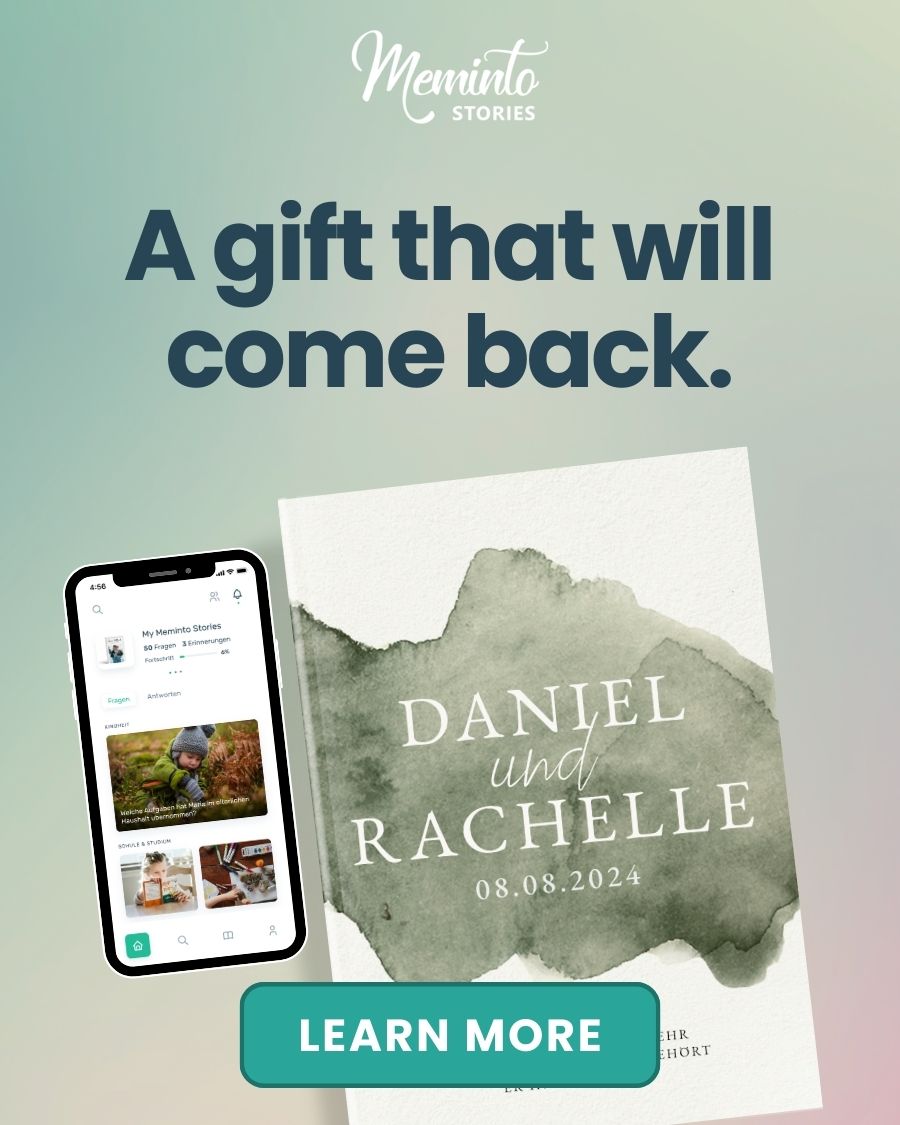Every family has that one box of old photos, faded memories tucked away, waiting to be revisited. Maybe it’s a family vacation, your child’s first drawing, or a heartfelt letter from years ago. But life gets busy, and those precious moments often stay hidden. That’s where a digital scrapbook changes everything.
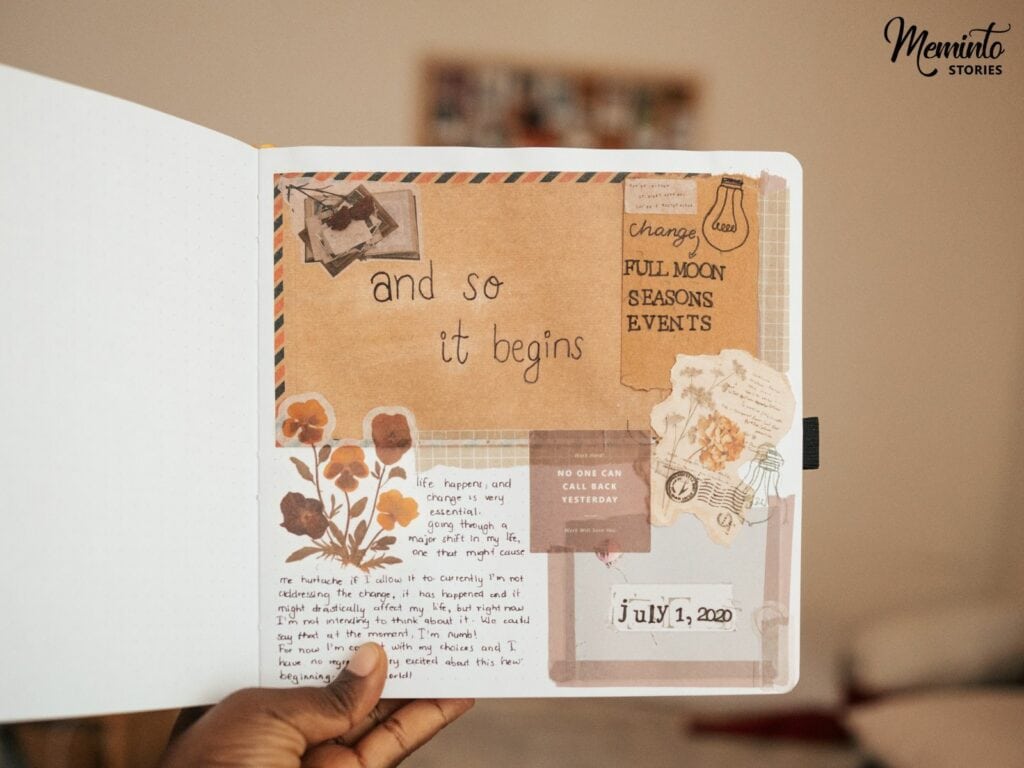
It’s a way to gather those memories, give them life, and keep them close, all without the clutter. Just imagine creating a vibrant, shareable keepsake from the comfort of your couch. Sounds good? Let’s explore how you can bring your memories together in a way that’s both personal and meaningful.
Key Takeaways
- A digital scrapbook lets you preserve memories in a creative and personal way.
- Choose a theme that reflects your story, from family traditions to travel adventures.
- Use tools like Meminto for effortless design, voice-to-text features, and creative prompts.
- Add personal touches with photos, notes, and layouts that bring your memories to life.
- Your digital scrapbook can become a timeless keepsake to cherish or share with loved ones.

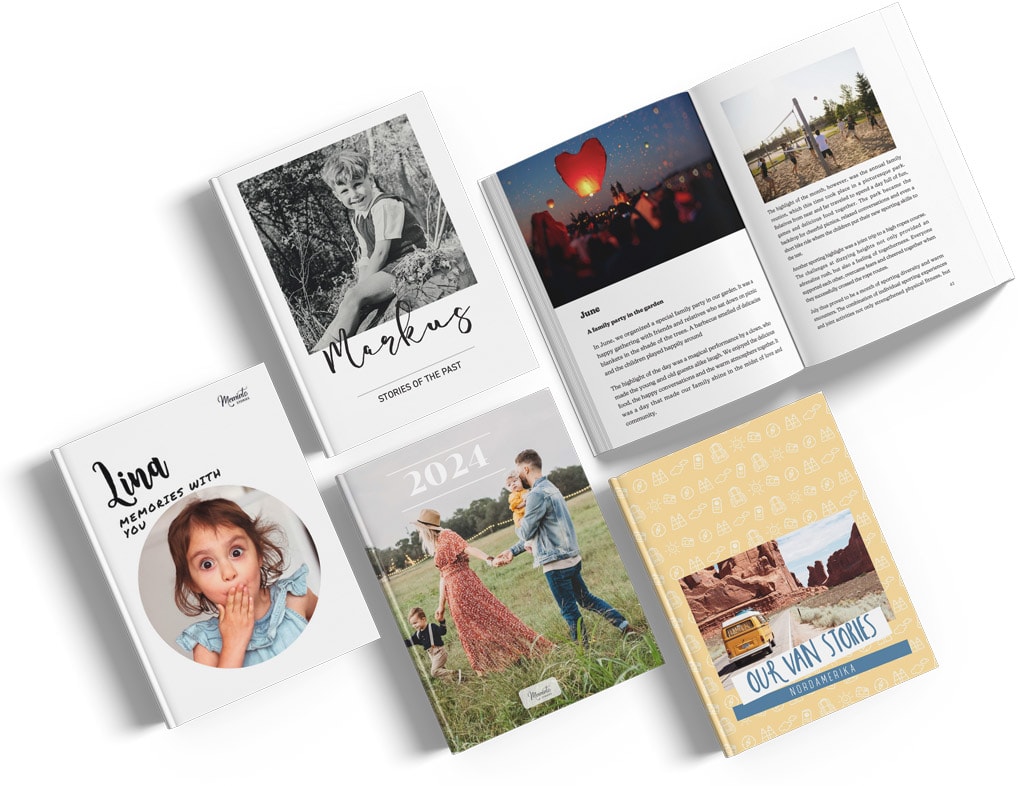
Why Create a Personalized Digital Scrapbook?
Memories have a way of slipping through our fingers. The tickets from your first concert, photos from a family road trip, or even your child’s first drawing often get buried in a drawer or lost on a forgotten phone. A digital scrapbook gives those moments the spotlight they deserve.
Unlike traditional scrapbooks, digital ones are limitless. You can experiment with colors, layouts, and even add videos or audio clips to bring your memories to life. It’s a creative process that feels rewarding, offering the freedom to revisit the past while staying present.
Digital scrapbooks are also eco-friendly—no wasted paper or glue, and they’re incredibly easy to share. Whether it’s a private family album or a keepsake for someone special, you can send it with a click. And the best part? No matter where life takes you, your scrapbook stays safe, organized, and accessible.
Creating a digital scrapbook is more than saving memories; it’s about celebrating them. It’s a way to connect with loved ones, reflect on the meaningful parts of life, and hold onto moments that make you smile. Whether you’re making one for yourself or as a heartfelt gift, it’s a project that’s worth every second.
Steps to Make Your Digital Scrapbook
Creating a digital scrapbook may seem like a big task, but it’s easier than you think. With the right tools and a clear plan, you can transform your cherished memories into a meaningful keepsake. Here’s a step-by-step guide to get you started:
1. Choose Your Theme or Purpose
Every great scrapbook starts with a clear theme. Take a moment to think about what story you want to tell. Are you documenting a specific event, like a wedding or a birthday, or compiling moments from an entire year? A theme provides direction, making it easier to decide what to include and how to design each page.
Themes also help with creativity. For example, a travel scrapbook could use maps and ticket stubs as design elements, while a baby’s first year could include soft pastels and playful stickers. If you’re feeling stuck, browse online for inspiration.
Remember, the theme doesn’t have to be rigid; it’s simply a guide to keep your scrapbook cohesive and visually appealing. Starting with a theme ensures your scrapbook feels like a complete, thoughtful story, rather than a random collection of memories.
2. Gather Your Materials
This step is all about collecting the pieces that will bring your scrapbook to life. Start with photos; organize them into folders by event or timeline. If you have physical items like handwritten notes, tickets, or drawings, scan or photograph them to include digitally. Videos and audio clips can also add a unique, interactive touch to your pages.
Don’t rush this step. Look through old albums, your phone gallery, and even family members’ collections. Sometimes the smallest things, like a candid shot or a funny text message screenshot, can make your scrapbook extra special. Consider jotting down short descriptions or captions for each piece while gathering them. This will save you time later when designing your pages.
Think of this as a chance to relive memories and choose the ones that mean the most to you.
3. Select a Digital Scrapbooking Tool
Choosing the right tool is key to bringing your scrapbook vision to life. Thankfully, there are plenty of options available, whether you’re a beginner or a tech-savvy creator. Look for platforms like Canva, Adobe Express, or PicCollage, which offer pre-designed templates and user-friendly interfaces. If you prefer something more advanced, Adobe Photoshop provides endless customization options.
When selecting a tool, consider your comfort level and the features you want. Do you need drag-and-drop templates? The ability to add music or videos? Sharing and printing options? Make sure the tool aligns with your vision.
Many platforms also offer free trials, so don’t hesitate to experiment with a few before committing. By picking the right tool, you’ll set the foundation for a creative and stress-free experience as you bring your scrapbook to life.
4. Plan Your Layout
Before diving into the design, it’s helpful to sketch out or plan your scrapbook layout. Think of your scrapbook as a story. What do you want the first page to convey? How will the pages flow? For example, you might begin with a cover page introducing the theme, followed by sections arranged by date, event, or subject.
Consider the balance between visuals and text. You don’t want pages to feel overcrowded, but they shouldn’t look empty either. Experiment with different placements for photos, captions, and decorative elements like borders, stickers, or icons. Most digital tools provide grid or template options, making it easy to maintain consistency while designing.
Planning the layout also helps ensure you’re not missing anything important. It’s a chance to visualize the final product and make adjustments early on. A well-thought-out layout can transform your scrapbook into a polished and captivating keepsake.
5. Add Personal Touches
This is where you add details that make your scrapbook uniquely yours. Personal touches can include heartfelt captions, anecdotes, or quotes that reflect the emotions tied to each memory. You can also incorporate scanned memorabilia like handwritten notes, tickets, or certificates for an authentic feel.
Take advantage of the digital format to go beyond traditional scrapbooking. Add videos, audio clips, or even animations to bring your pages to life. Play with fonts, colors, and patterns that align with your theme. For instance, a travel scrapbook might feature vintage-style fonts and earthy tones, while a wedding scrapbook could use elegant, soft pastels.
Remember, there’s no right or wrong way to do this. The goal is to create something that feels personal and meaningful. These little details are what make your scrapbook stand out and evoke a smile every time you open it.
6. Save and Share
Once your digital scrapbook is complete, it’s time to save and share it with the world, or just your loved ones. Most digital tools allow you to save your scrapbook in formats like PDFs, slideshows, or even videos. Choose a format that suits your purpose.
If you want to keep it digital, you can share it via email, cloud storage, or social media. For something more tangible, consider printing it into a high-quality photo book. Many platforms offer easy printing options, letting you turn your digital creation into a beautiful physical keepsake.
Don’t forget to back up your scrapbook to ensure it’s safe for years to come. Whether you’re sharing it as a heartfelt gift or preserving it for personal reflection, the finished product will be a testament to your creativity and the memories you’ve cherished.
Creative Theme Ideas for Your Digital Scrapbook
Choosing a theme for your digital scrapbook is one of the most exciting parts of the process. It sets the tone and allows you to get creative with your design. Here are some fun and inspiring theme ideas to consider:
1. Family Traditions
Celebrate your family’s unique customs, whether it’s a holiday tradition, an annual trip, or a regular weekend get-together. You can capture the joy of these experiences, from preparing favorite meals to decorating the house for the holidays.
Include candid photos, family recipes, and handwritten notes about what makes these traditions special. This theme is perfect for preserving those memories you want to hold onto for generations to come.
2. Travel Adventures
For those who love exploring new places, a travel-themed scrapbook is a perfect way to document your journeys. Whether it’s a weeklong vacation or a spontaneous weekend getaway, you can include photos, tickets, souvenirs, and even postcards.
Design each page around a different location or trip, showcasing your favorite spots, activities, and moments. Add a map, highlighting your travel route, or include little anecdotes from each place to make the scrapbook feel like a complete journey.
3. Milestone Moments
Life is filled with big milestones, like birthdays, graduations, weddings, anniversaries, and more. A milestone-themed scrapbook is a great way to commemorate these important events.
You can structure your scrapbook to follow the timeline of the event, capturing preparations, celebrations, and the afterglow. This theme also works well for combining major life achievements like buying your first home or launching a business.
4. Daily Life and Everyday Moments
Sometimes, the beauty of life lies in the simplest moments. A daily life scrapbook can be a snapshot of your everyday routine, whether it’s a cozy morning coffee, walks in the park, or casual hangouts with friends.
Include a variety of photos to showcase the little things that make your world unique. You can even make it more personal by adding handwritten notes or journaling about what makes each moment meaningful.
5. Celebrating Friendship
Friendships are at the heart of many wonderful memories. If you’ve got a close-knit group of friends or a special friend you want to highlight, a friendship-themed scrapbook can be both fun and heartwarming.
Fill it with photos from outings, shared experiences, inside jokes, and heartfelt messages. You can also add friendship quotes or create pages dedicated to each person in the group.
6. Baby’s First Year
There’s nothing more precious than a baby’s first year. Capture those tiny milestones, from the first smile to the first steps, and everything in between.
This theme gives you the chance to document your baby’s growth, memorable moments, and even funny mishaps. Use soft colors, baby-themed stickers, and cute captions to create a scrapbook that’s as adorable as your little one.
7. Hobby or Passion Projects
If you have a hobby or creative passion, whether it’s knitting, gardening, photography, or painting, create a scrapbook to celebrate it. Document your projects, share tips and tricks, and include photos of your finished works.
This is a great way to keep track of progress, inspire others, and celebrate your dedication to what you love. You can also design this scrapbook as a personal reflection on how your hobby has shaped your life.
Tips for Creating a Stunning Digital Scrapbook as a Perfect Gift
Making a digital scrapbook is as much about creativity as it is about storytelling. To ensure your scrapbook is truly stunning and memorable, keep these tips in mind:
1. Organize Your Content Before You Begin
Save yourself time and frustration by sorting through your photos, videos, and scanned items in advance. Create folders for each section or event you plan to include. This keeps your project streamlined and ensures you won’t overlook any precious memories.
2. Stick to a Cohesive Style
Consistency is key to making your scrapbook visually appealing. Choose a color palette, font, and design elements that match your theme. For example, use soft pastel colors for a baby scrapbook or vibrant tones for a summer vacation.
3. Add Thoughtful Details
Small details like captions, quotes, and decorative elements bring your scrapbook to life. Don’t just focus on visuals; tell the story behind the moments.
4. Experiment with Layers and Textures
One of the advantages of digital scrapbooking is the ability to play with layers and textures. Use shadows, transparencies, and overlays to create depth. For instance, you can layer a semi-transparent photo over a background pattern for a unique effect or use textured overlays that mimic real-life materials like paper, wood, or fabric.
5. Use High-Quality Visuals
Blurry or pixelated images can detract from your scrapbook’s appeal. Always use high-resolution photos and videos to ensure clarity. If you’re scanning physical items, use a good-quality scanner or app to capture them clearly.
6. Embrace Creativity and Break the Rules
Digital scrapbooking has no limits. Mix and match styles, experiment with unconventional layouts, and have fun with the process. Not every page needs to follow the same format. Variety keeps your scrapbook engaging.
Keep a Digital Memory Book with Meminto
Creating a digital memory book helps preserve your life’s most treasured moments, and Meminto makes it easier and more meaningful. With features designed for convenience and creativity, Meminto ensures you can effortlessly document and relive your favorite memories.
One of Meminto’s standout features is its voice-to-text capability, which allows you to narrate your stories without typing. This is perfect for capturing spontaneous thoughts or emotional recollections. Weekly prompts are another thoughtful addition, sparking ideas for entries you might not have considered.
Designing your memory book is simple and fun. With a variety of templates, layouts, and customization options, you can personalize each page to reflect your unique style. The final product is a fully colored, professionally bound book, perfect for sharing with loved ones or keeping as a cherished keepsake.
Meminto turns your memories into a timeless story. Ready to start yours?
How to Create a Digital Memory Book with Meminto
- Visit Meminto’s homepage and click “Start Now.” You can also go the the shop section and pick a template.
- Pick who writes the memory book by choosing either “I Will” or “Someone Else Will.”
- Select the number of pages and input any other options you prefer. The system will generate your total, then click “Add to Cart.”
- Input your Shipping Details and select payment method preference. If you have a promo code, apply it to get a discount.
- Review and Confirm your order, then track your delivery status from the checkout page.
- Check Your Email for the confirmation and activation code, then go to memin.to/register.
- Enter your personal information, activation code, and password. Click “Sign up for Meminto” to start writing your story.
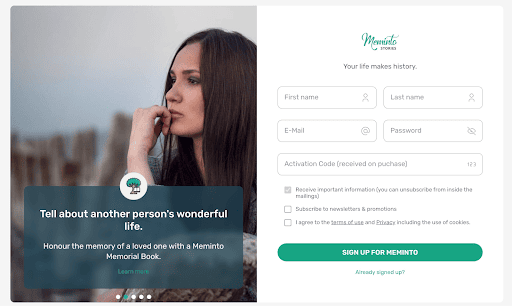
Personal details - Once registered, choose your language preference (English or German) and set the day you’d like to receive memory prompts.
- Personalize your memory book design by selecting layouts and other design preferences.
- Customize the book to fit your needs.
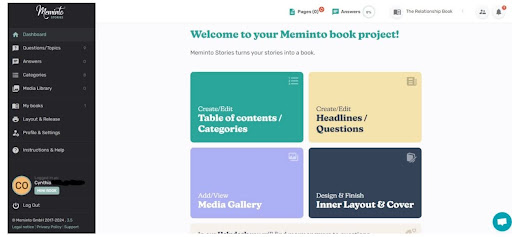
11. Watch the instructional video below so you can get better guidance on how you can use the Meminto app.
With our guide on How to Create a Book as a Gift Online , you can craft a personalized present your loved ones will cherish forever.
Wrapping Up!
Preserving Memories, Honoring Our Legacy
Preserving memories is a gift to ourselves and future generations. By keeping our stories alive, we honor our past, inform our present, and inspire our future.
Meminto makes it effortless to safeguard your memories digitally. Start creating your personalized memory book today and cherish your legacy forever.