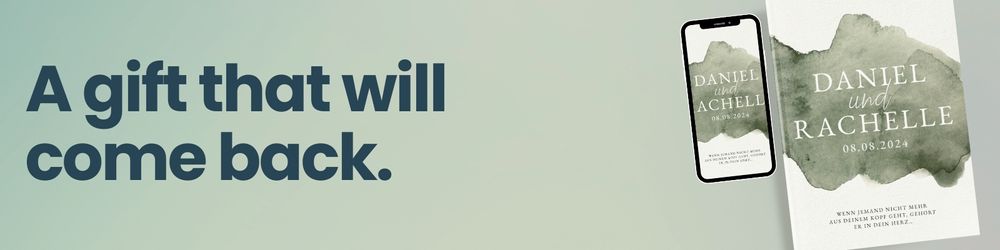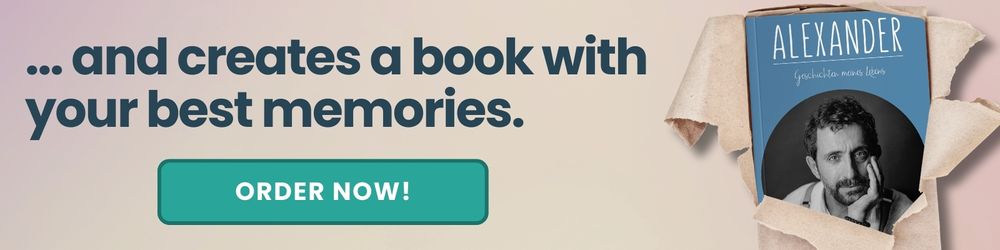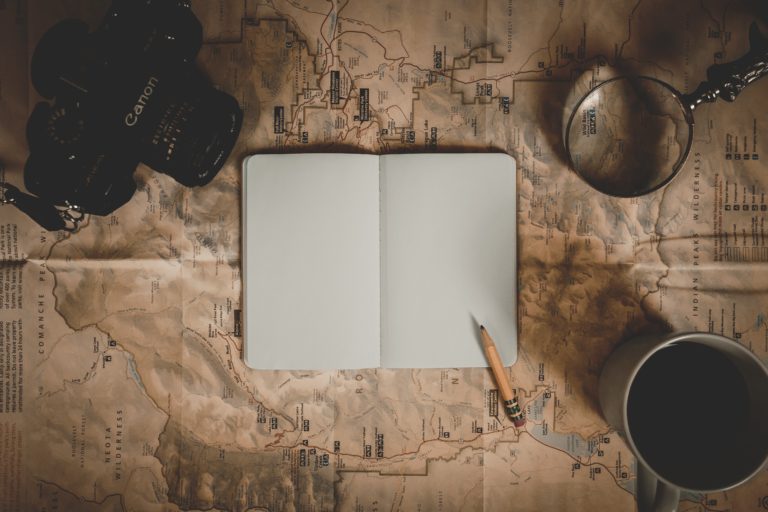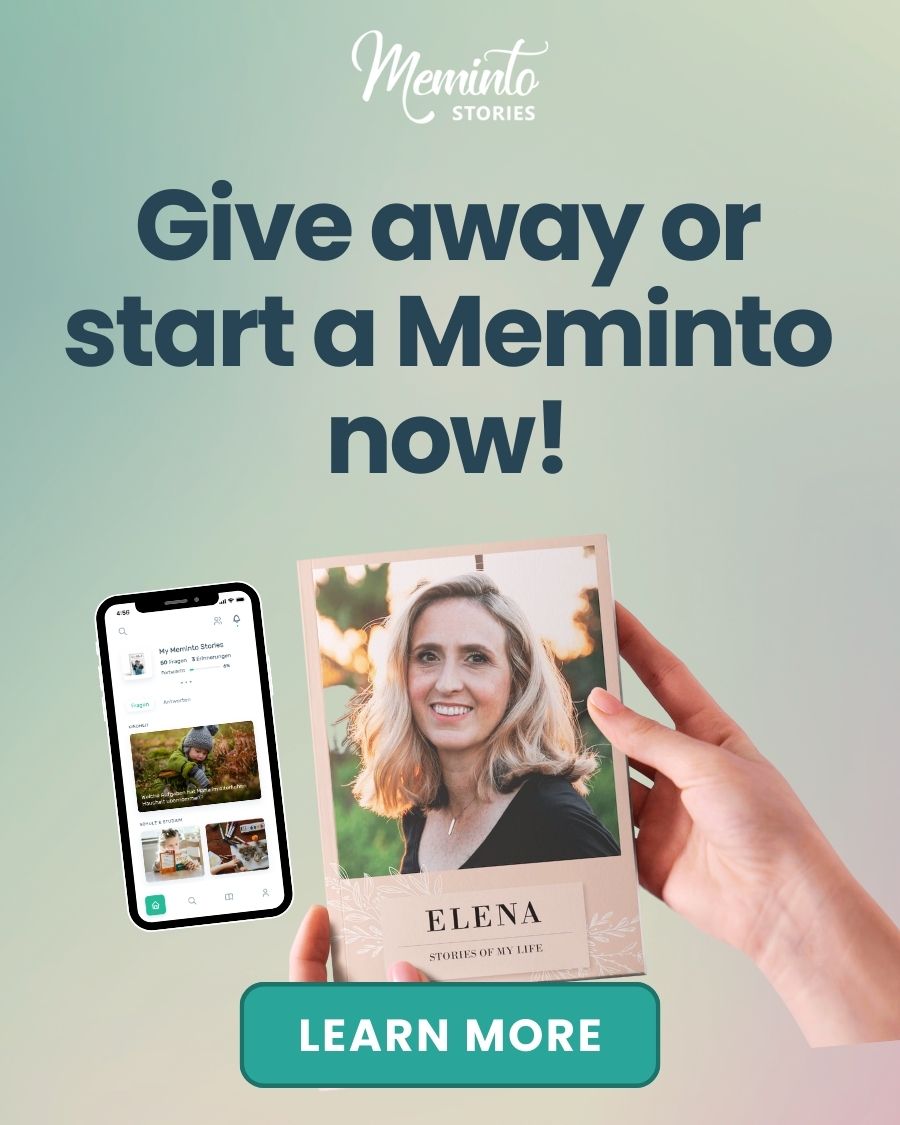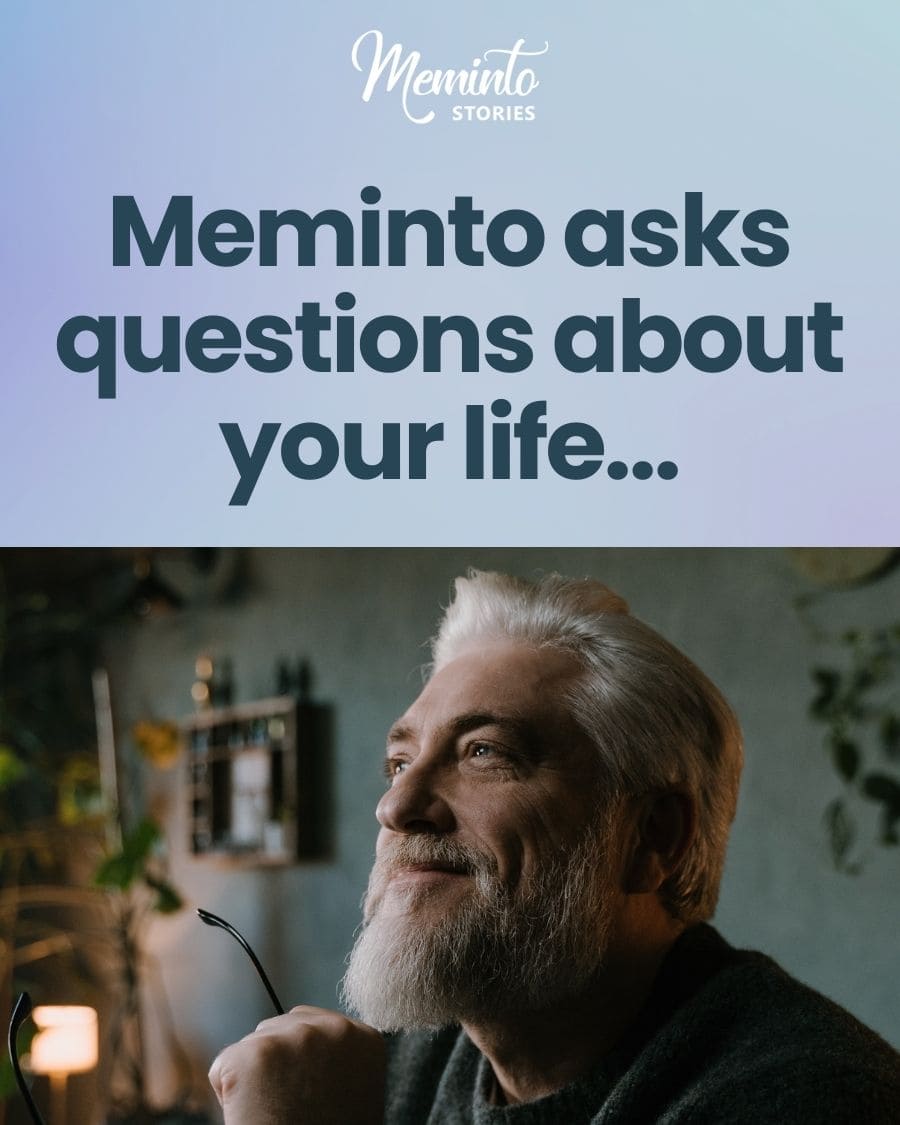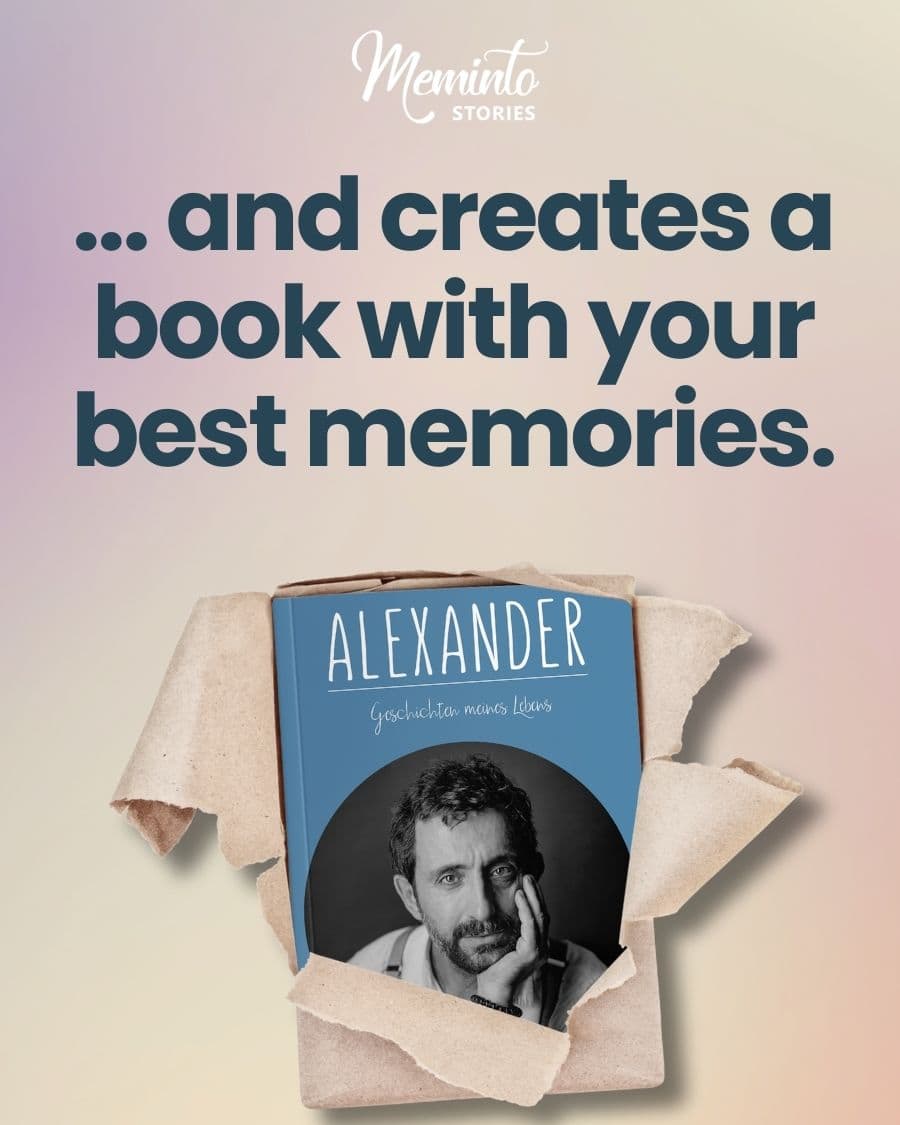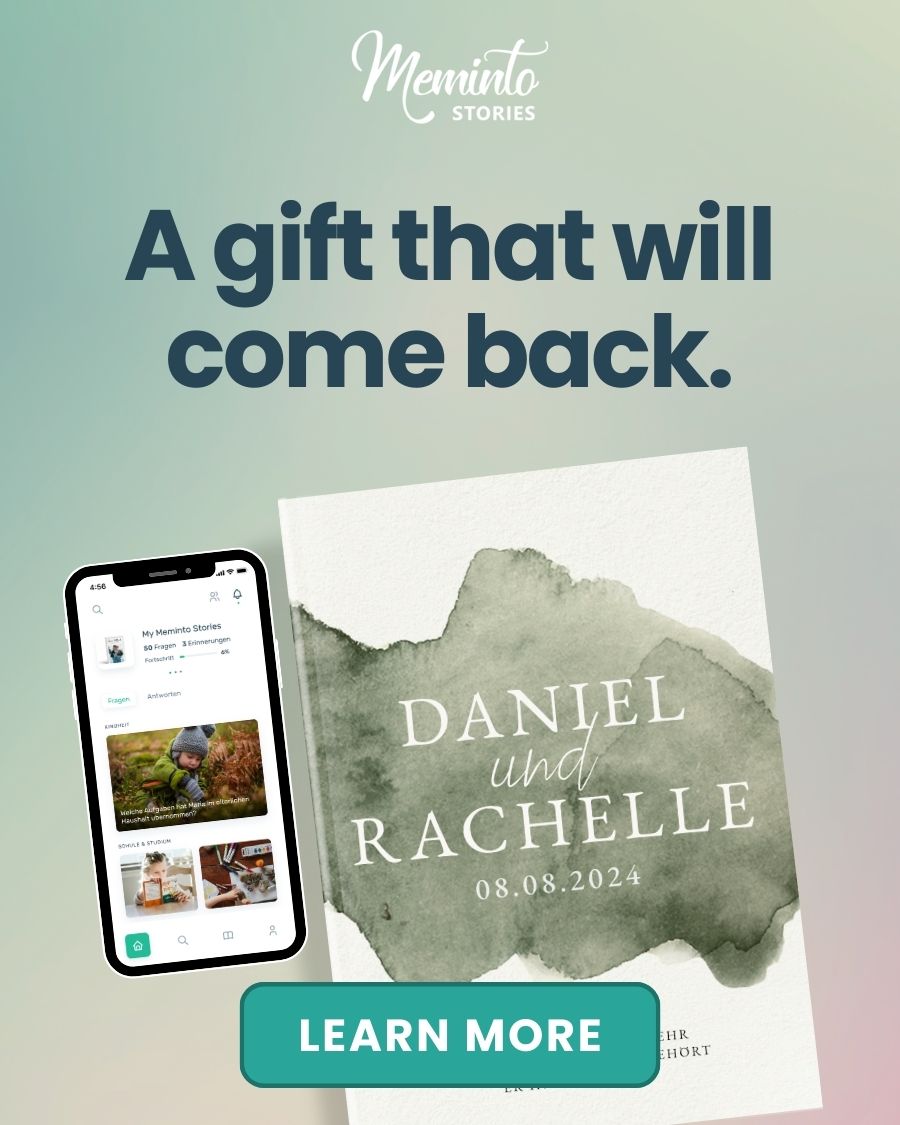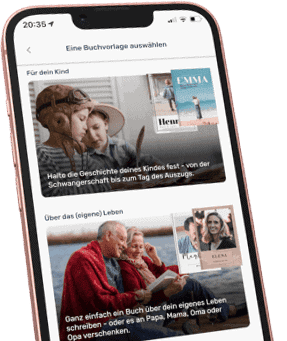Writing texts is too exhausting for you and you prefer to tell your stories? Then the audio feature is made for you. Read here how you can unlock it, how it works and how the audio will be printed in your book.
The audio feature makes it possible for you to tell your stories and map them in your book with a QR code. The feature will be available for a small fee starting in October. Until then, beta testers can test the audio function. If you want to be one of them, contact us with an email to mail@meminto.com and we’ll add you as a tester. Recordings will be stored for 36 months. This can be extended for a small fee.
This is how the audio function works:
- Click on a question to answer it.
- If the audio function has already been activated for you, the record button will appear in your question. Click there.
- Start recording by clicking on the button with the microphone. You now have 10 minutes to answer the questions. (Image 2)
- You can pause or stop the recording when you are done. (Image 3)
- Now you can listen to the recording in the question and delete it if necessary and record a new one. (Image 4)
The record in your book
- Your image is displayed in the book with a QR code (Image 5).
- You have to scan this code.
You will then be redirected to a Meminto page. There is a security question. You have to enter the first 3 words of the question. (Image 6 ) - When you click on “Get access”, you can listen to the answer. You can also download it by clicking on the 3 dots on the right. (Image 7 )