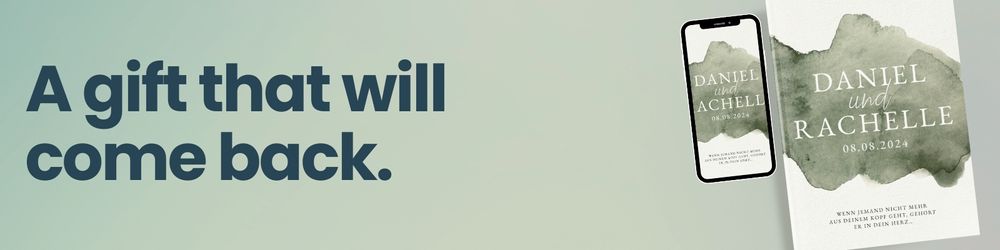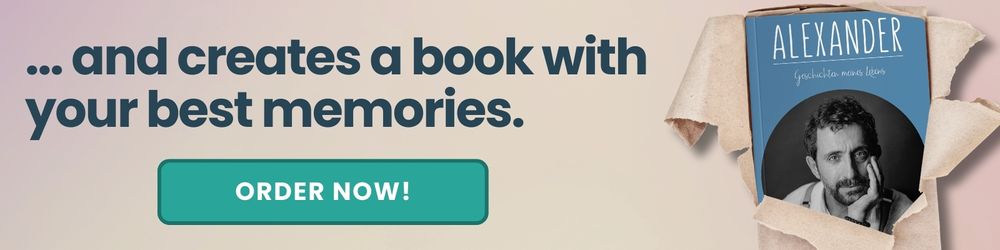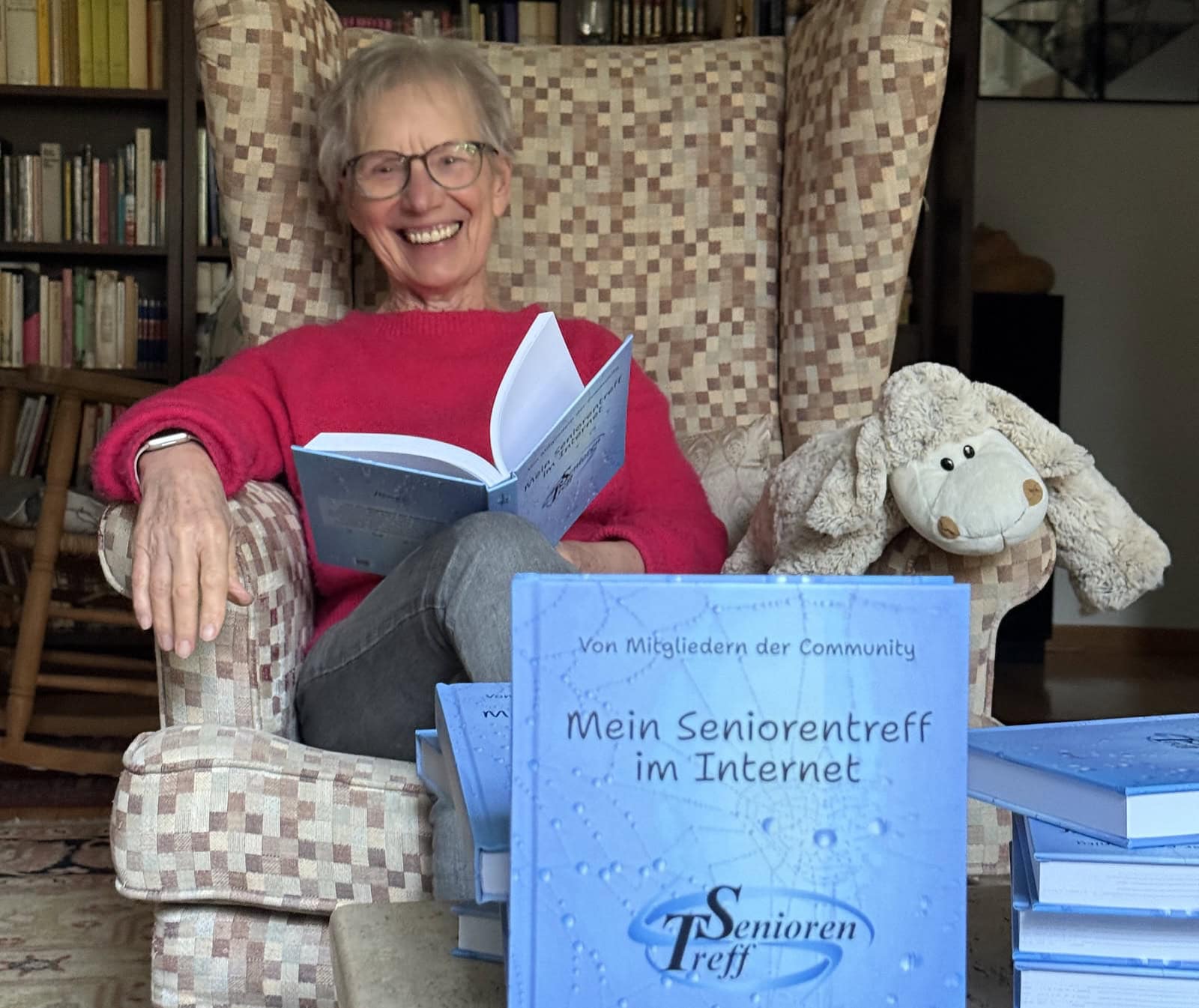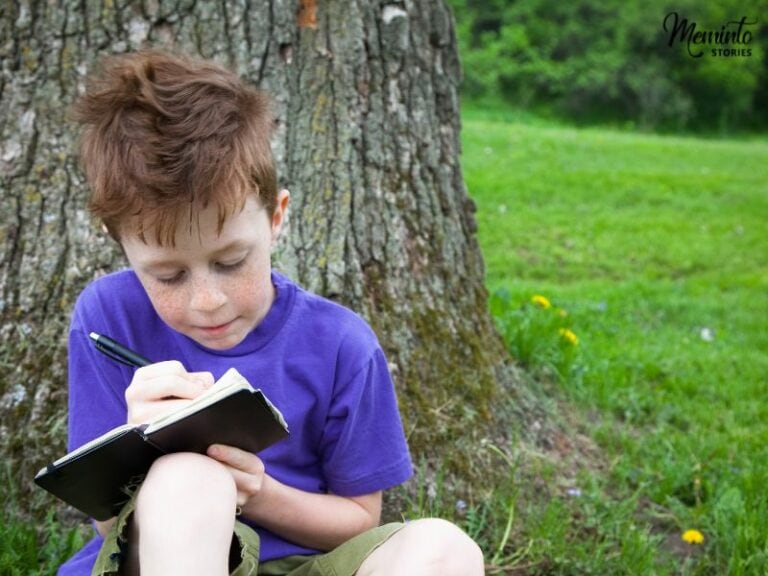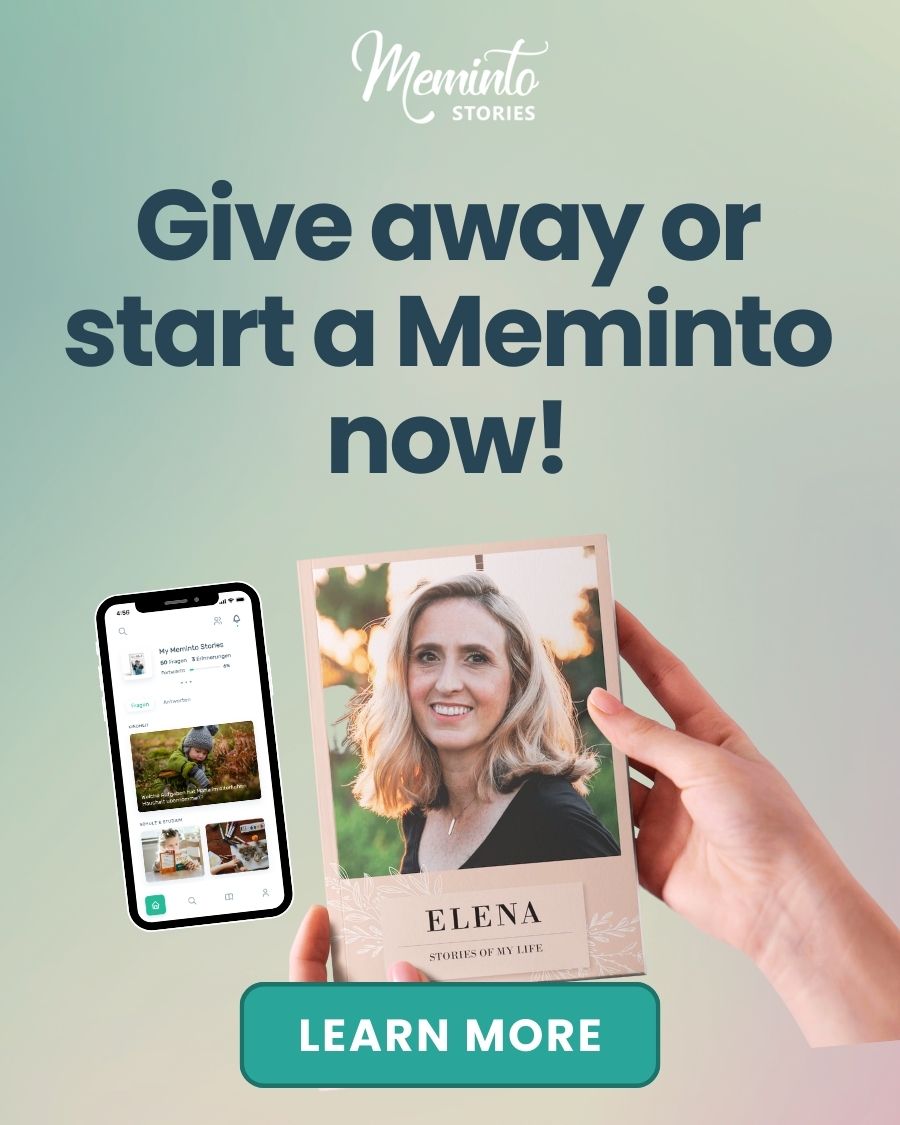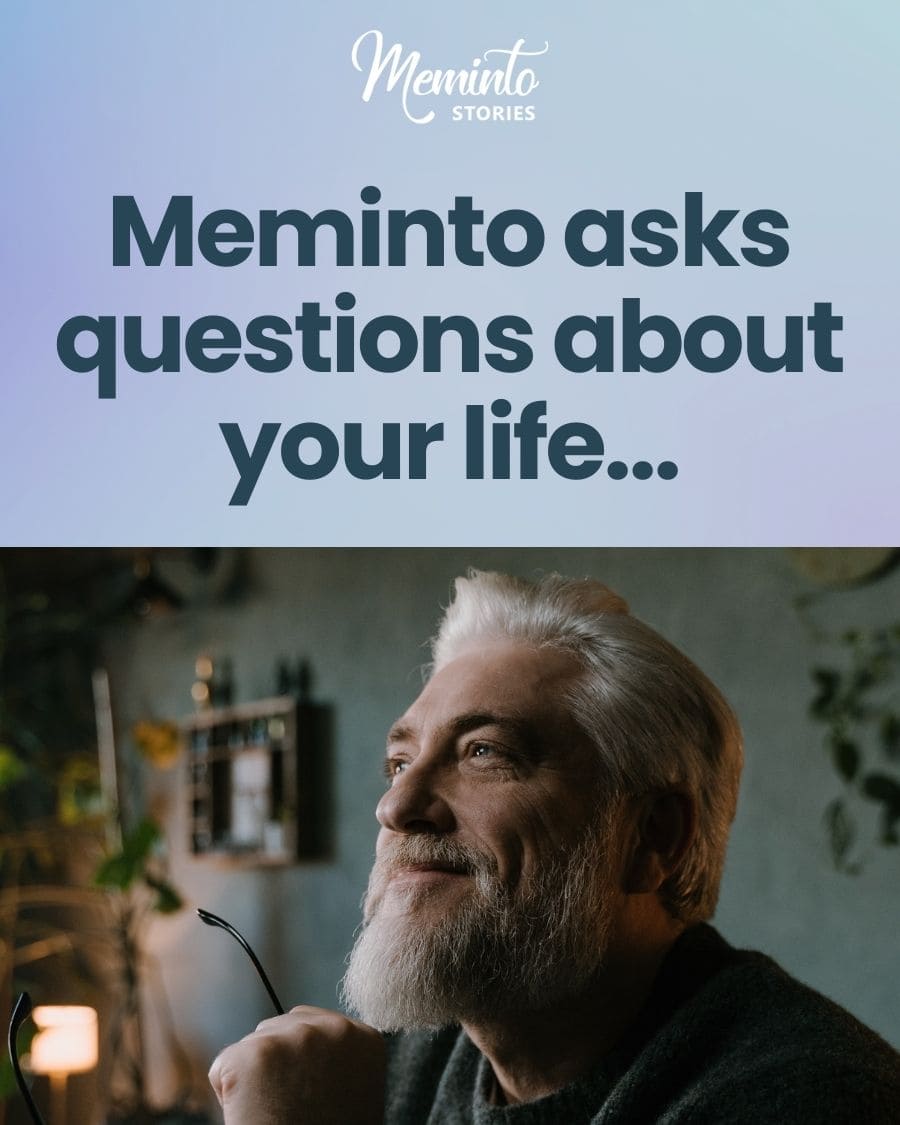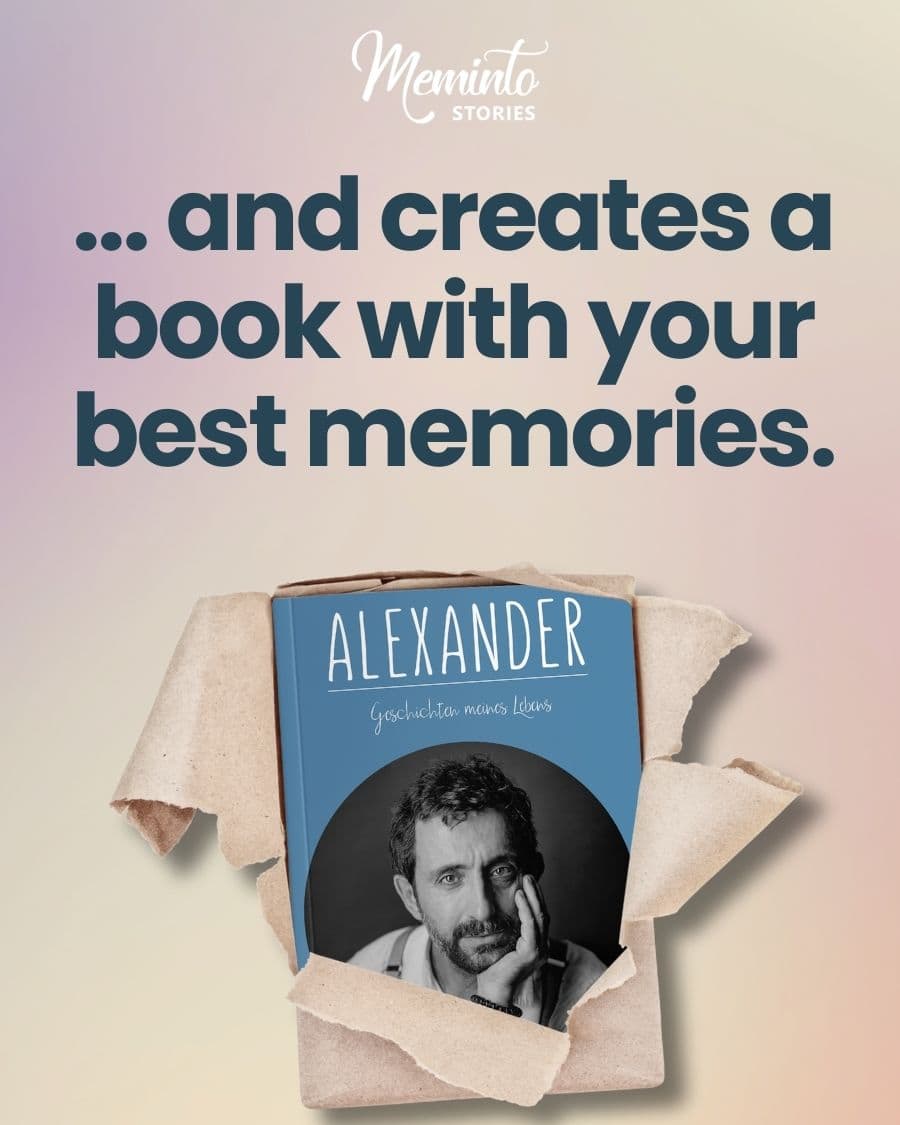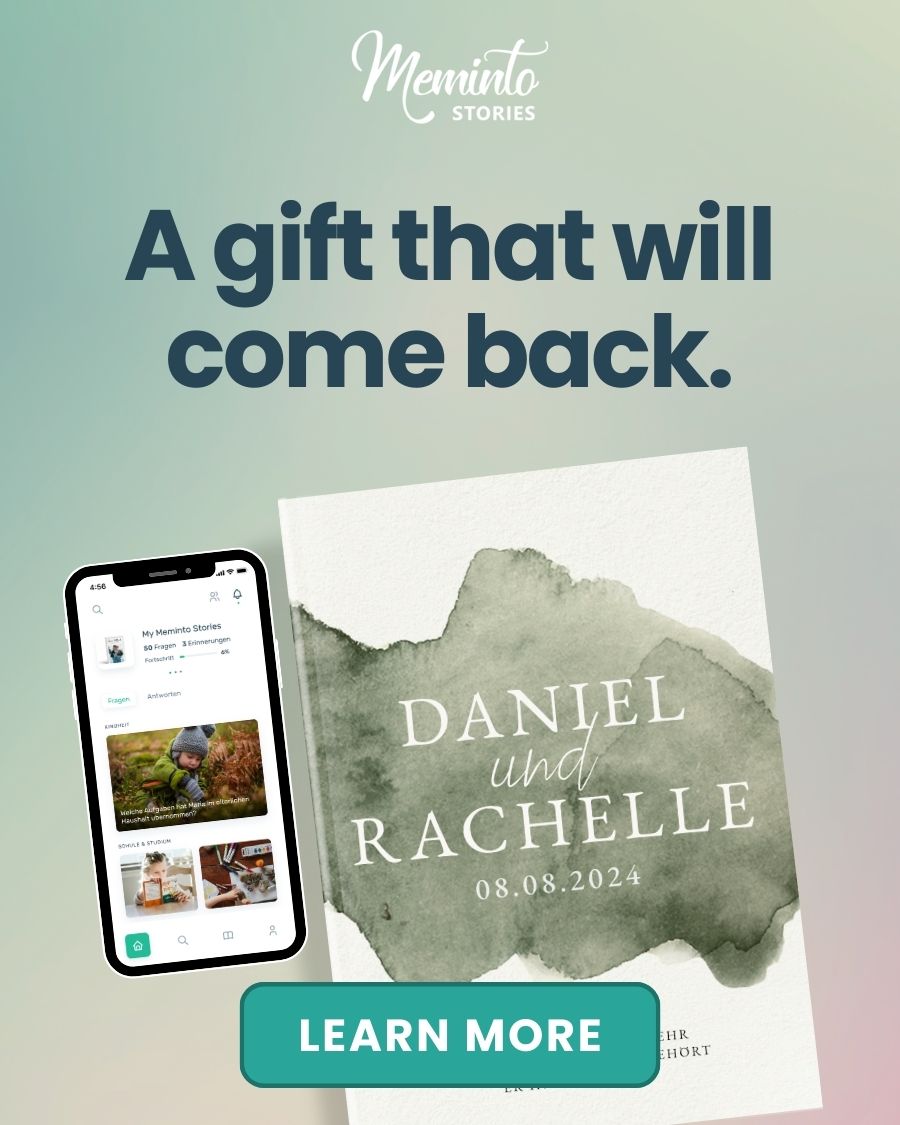In today’s digital age, managing your online accounts after death is more important than ever. With over 160 online accounts managed by the average American under 70, and only 24% of those with a will accounting for their digital presence, families often face challenges accessing digital assets. This is where digital death notification services come in, offering solutions to handle everything from notifying contacts to managing digital legacies.
Here’s a breakdown of six popular platforms:
- Lifechecker.app: Offers secure, automated life checks with military-grade encryption and customizable intervals. Ideal for professionals in high-risk fields.
- Everplans: Combines estate planning with a secure digital vault for organizing critical documents and assigning deputies.
- Dead Man’s Switch: A simple tool for automated message delivery after inactivity, with basic customization options.
- MyWishes: Free platform focusing on personal connections, with features like goodbye video messages and digital wills.
- GoodTrust: Specializes in social media account management and personalized posthumous messages.
- Google Inactive Account Manager: A free tool for managing Google account data after inactivity, notifying up to 10 trusted contacts.
Quick Comparison
| Service | Key Features | Limitations | Best For |
|---|---|---|---|
| Lifechecker.app | Advanced security, automated checks | Complex for casual users | High-risk professionals, organizations |
| Everplans | Estate planning tools, secure document vault | Overwhelming for simple needs | Estate planning enthusiasts |
| Dead Man’s Switch | Simple email-based notifications | Limited security and features | Basic message delivery |
| MyWishes | Goodbye messages, digital wills | Lacks technical depth | Families and personal use |
| GoodTrust | Social media management, identity protection | Narrow focus on social media | Social media users |
| Google Inactive Account Manager | Free, Google service integration | Limited to Google ecosystem | Google account users |
Each service caters to different needs, from secure automation to personal messaging. Choose based on your priorities, whether it’s security, simplicity, or managing specific digital assets.
DIGITAL DEATH FILE? (how to prepare your online life for death)
1. Lifechecker.app

Lifechecker.app is a dead man’s switch and life monitoring tool designed for high-risk professionals and families. It prioritizes security by using military-grade 256-bit AES encryption to protect data at rest, in transit, and in use. The platform also enforces strict access controls, ensuring even staff cannot view sensitive user data. To further enhance security, it requires two-factor authentication combined with a unique PIN for accessing the Lifecheck Vault and alerts users to any suspicious login attempts.
The platform operates a 24/7 automated life check system to monitor user status. Users can set their own check-in intervals – ranging from daily to monthly – and take advantage of features like grace periods and pause modes for planned absences. Verification requests are sent via email, SMS, or app notifications, and if a user doesn’t respond within the set timeframe, the dead man’s switch protocol is triggered. For urgent situations, an external trigger option is also available.
Lifechecker.app also helps users manage their digital legacies. It allows for the creation of secure messages that are delivered through a multi-level trustee system, ensuring that family members, business associates, or other trusted individuals receive important messages and documents when needed.
The platform has received praise from real-world users across various professions:
Fire Captain Michael Johnson from Chicago FD shares:
“As a firefighter, I face risks every day. This dead man’s switch app gives my family peace of mind knowing they’ll receive my personal messages and important documents if something happens to me. The automated life checker system is reliable and secure.”
Army Colonel David Thompson, Special Forces, highlights its value during deployments:
“During deployments, communication home is limited. Lifechecker monitors my status automatically and ensures my wife receives my love letters and important financial information if I don’t check in. Military-grade security.”
War correspondent Alex Rodriguez from Reuters emphasizes its importance for his work:
“Reporting from conflict zones means I need absolute security for sensitive sources and materials. Lifechecker’s encryption and automated delivery system protects my work and ensures my family receives my final messages.”
Retired teacher Eleanor Martinez appreciates its simplicity:
“As I get older, I worry about my family missing important memories and documents. Lifechecker is so simple to use and gives me confidence that my children will receive my photo collections and family stories when the time comes.”
Lifechecker.app offers plans for individuals, enterprises, and government organizations, making it versatile enough to meet a variety of needs. These features pave the way for comparing Lifechecker.app with other leading digital death notification services.
2. Everplans
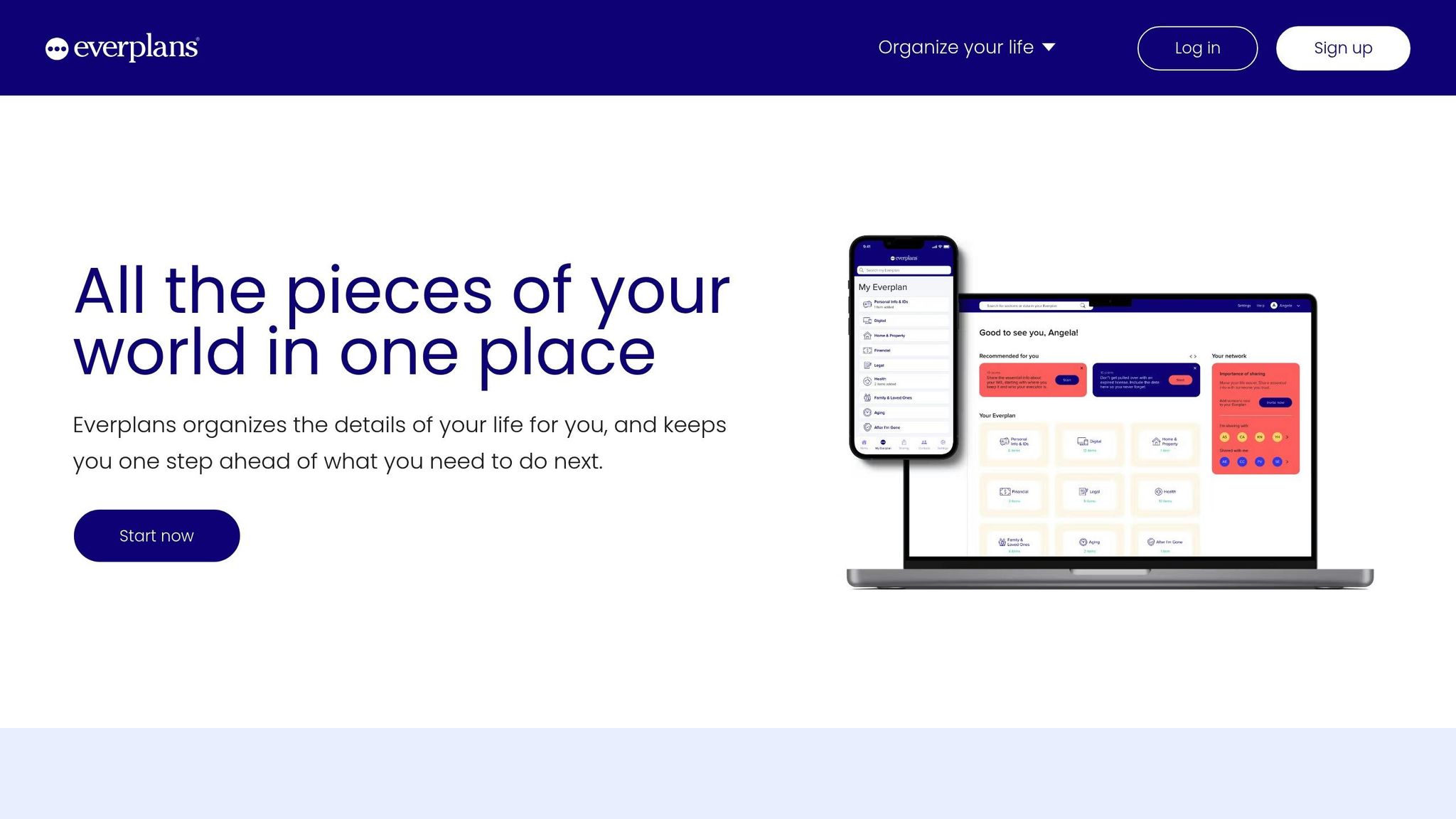
Everplans takes estate planning to the next level by offering a secure digital vault where users can store and organize critical documents, instructions, and other essential information. The platform describes itself as “a complete archive of everything your loved ones will need should something happen to you”. While Lifechecker.app leans heavily on automated life monitoring, Everplans focuses on providing a secure, all-encompassing solution for estate planning and document management.
To guide users through the estate planning process, Everplans identifies gaps in their documentation and suggests online legal services to help fill those needs.
Security is a major priority for Everplans. The platform employs bank-level encryption, HIPAA compliance, SOC 2-certified controls, and two-factor authentication to ensure user data is protected. As the company explains:
“Everplans is very serious about your security. We realize that you’re trusting us with the most important information and documents in your life. Your information is encrypted and protected with industry-leading technology and security.”
One standout feature of Everplans is its deputy sharing system, which allows users to assign trusted individuals – like family members, advisors, or executors – to access specific information. This system gives users fine-tuned control over what is shared, when it’s shared, and with whom. It ensures sensitive information is only accessible to the right people at the right time.
Everplans goes beyond basic document storage by enabling users to include detailed instructions for asset maintenance, account information for utilities and subscriptions, and more. The platform also sends reminders for important deadlines, like expiring insurance policies. For added convenience, users can download and print their Everplan as a physical backup. This flexibility is paired with a pricing model designed to meet different needs.
Everplans offers a tiered pricing structure. The free base plan allows users to store up to 10 documents with limited features. For those seeking more, Everplans Premium costs $99.99 per year and includes unlimited storage, advanced guidance, premium content, and priority support.
SeniorLiving.org rated Everplans 5/5, praising features like the ability to download plans, its strong security measures, and the convenience of its iOS app. However, the platform does have a few limitations: it lacks an Android app and does not replace the expertise of professional attorneys or accountants.
3. Dead Man’s Switch
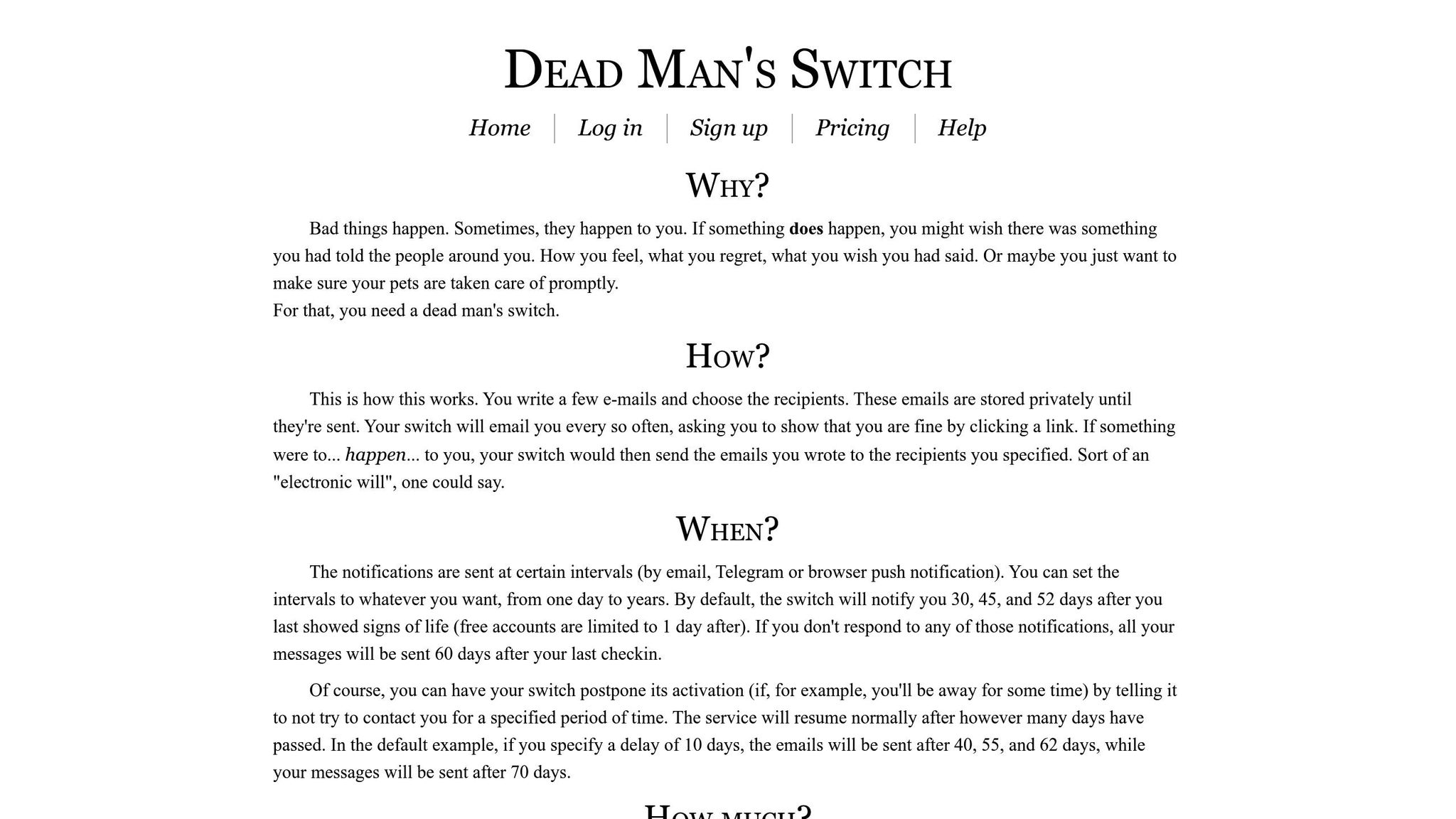
Dead Man’s Switch is a tool designed to automatically release your stored digital assets if you fail to check in within a specific timeframe. It monitors for inactivity, which could indicate incapacitation, and ensures your designated recipients receive the information they need at the right time. The process is automated and offers a range of customization options to suit individual needs.
One of the standout features of Dead Man’s Switch is its flexibility. You can tailor messages, select recipients, and set check-in intervals using various notification methods. The platform also allows users to delay activation during planned absences, reducing the risk of false triggers. Free accounts come with a single email for one recipient on a default schedule, while premium accounts unlock additional messages and more customizable intervals. This level of personalization works hand-in-hand with the platform’s strong focus on security.
Security is a top priority for Dead Man’s Switch. It uses advanced encryption methods to safeguard sensitive data during both storage and transmission. Regular user authentication and activity monitoring are also in place to detect anything out of the ordinary, ensuring your information remains protected.
By focusing on the management of digital assets, Dead Man’s Switch fills a gap that traditional wills often overlook. It ensures that digital assets are transferred automatically and promptly, giving beneficiaries access to crucial information without delay.
The platform also includes features like data recovery and backup, adding another layer of reliability. This ensures your information remains accessible even if technical issues arise. Additionally, Dead Man’s Switch is designed to cover more than just posthumous scenarios – it ensures delivery of important information in cases of accidents or incapacitation as well.
4. MyWishes
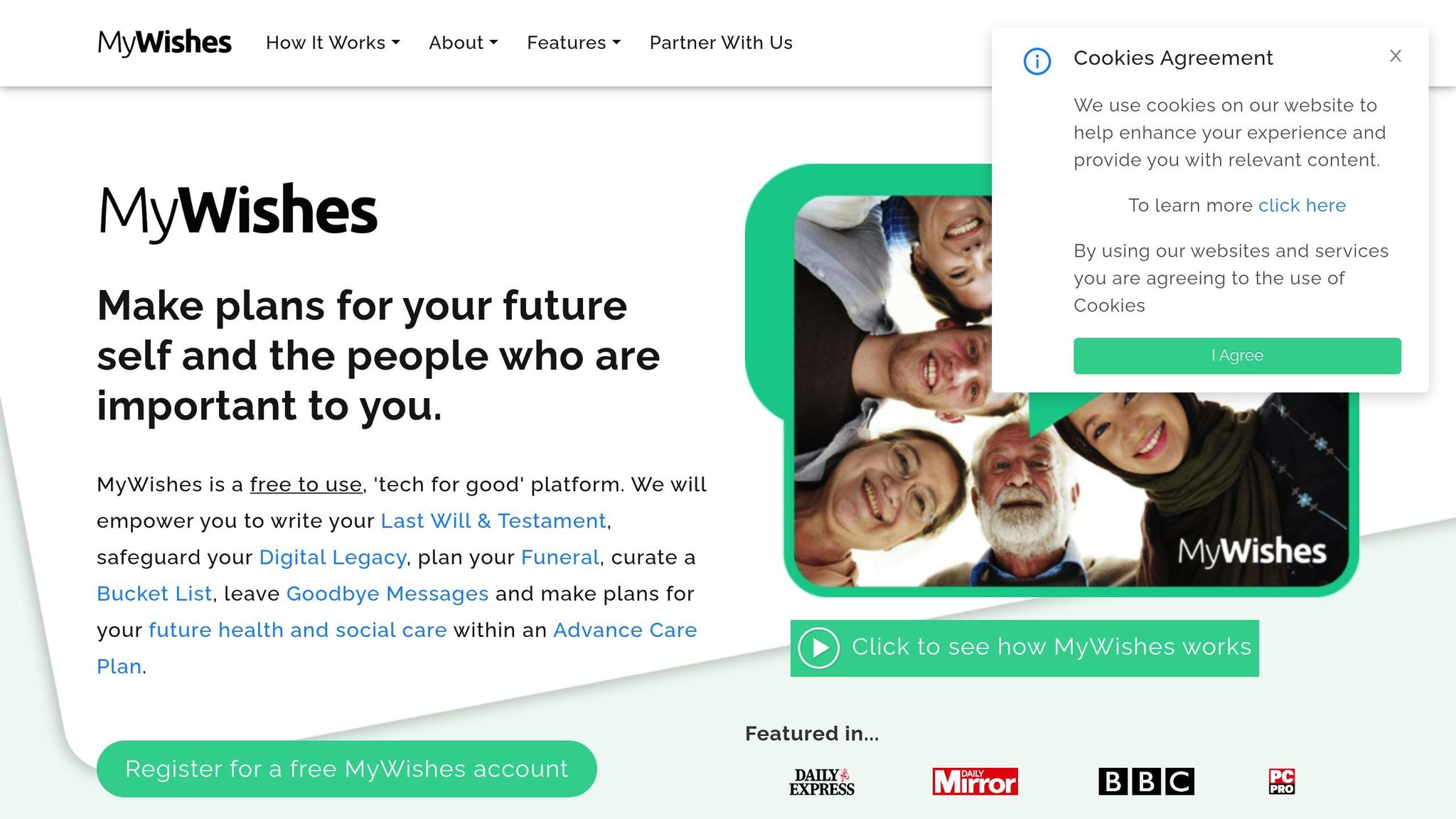
MyWishes is a free platform designed to handle digital legacy management in a thorough and user-friendly way. Built with insights from clinicians, legal professionals, and social care experts, it offers more than just a basic death notification service. Instead, it provides a complete suite of tools for end-of-life planning, making it a standout in its field.
One of its most distinctive features is the Digital & Social Media Will. This tool allows users to outline their preferences for digital assets, addressing a significant gap – 71% of Britons fail to include digital matters in their wills.
Another unique offering is the ability to pre-schedule goodbye messages, either as videos or texts. These messages are delivered by a trusted contact after the user’s death. Importantly, the designated contact cannot edit the content. Messages are set to send weekly, ensuring they only go out after death is confirmed. Comedian Jon Richardson humorously remarked:
“You can generate social media content after you die – one way to live forever.”
Security and privacy are key priorities for MyWishes. The platform employs SSL encryption and AWS storage with AES-256 encryption, complies fully with GDPR, and holds ORCHA accreditation. Users retain complete control over their data – they can edit or delete information at any time, and when an account is deleted, all associated data is removed from servers within two months. Privacy settings allow users to make their profiles either public or private. Opting for private disables features like publishing goodbye messages after death.
Beyond digital legacy management, MyWishes includes tools for creating Last Will & Testament documents, Advance Care Plans, Funeral Wishes, and even Bucket Lists. Users can download, print, sign, and share these documents with trusted contacts to ensure their wishes are honored. The platform’s support for the NHS, local councils, and charitable organizations highlights its integration into broader healthcare and social systems.
The Metro Newspaper praised the platform’s versatility, stating:
“MyWishes allows you to publish goodbye video messages at your funeral, complete a life-affirming bucket list; and assign trusted contacts to deal with requests for your subscription services, social media channels, crypto, and currency accounts.”
MyWishes combines strategic planning tools with advanced security measures, offering a modern approach to managing digital legacies while supporting traditional end-of-life planning needs. It’s a valuable resource in today’s increasingly digital world.
sbb-itb-140babc
5. GoodTrust
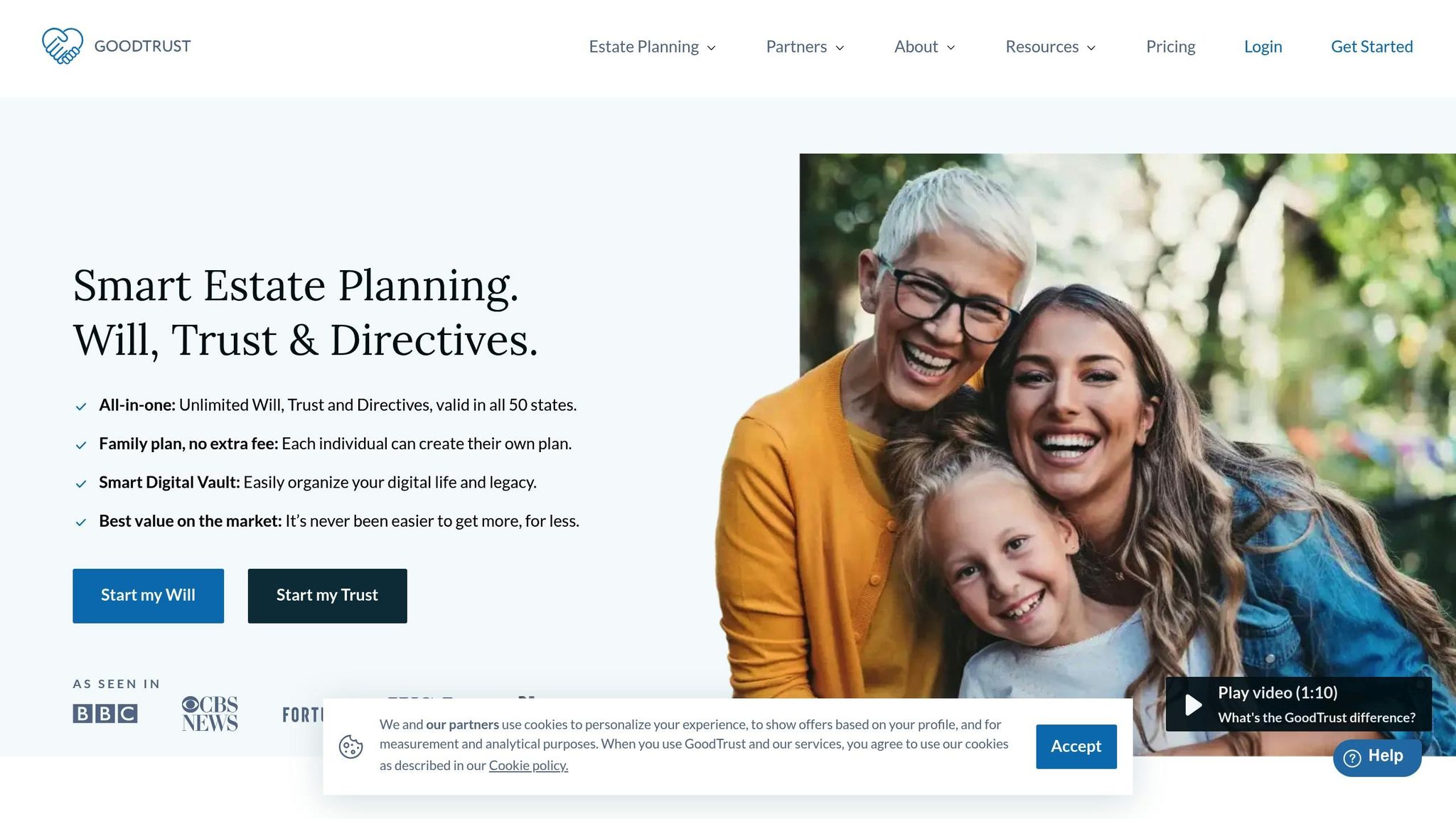
GoodTrust is a digital estate planning service that specializes in managing your online legacy. With over 200,000 registered users across more than 60 countries, it has become a go-to platform for those looking to protect and organize their digital assets. Combining strong security protocols with thoughtful legacy management features, GoodTrust stands out in this space.
One of its core systems is the Dead Man’s Switch, which sends periodic check-in emails. If no response is received within a set timeframe, the platform alerts your designated deputies. This ensures that your digital assets are handled promptly when needed most.
What makes GoodTrust unique is its deputy assignment feature. This allows users to assign trusted individuals to oversee specific parts of their digital legacy. The platform also provides a guided process for cataloging and managing assets. As CEO Rikard Steiber puts it:
“Managing the digital presence of a loved one should be top of mind … for both pragmatic and emotional reasons.”
Another standout feature is Future Messages, which lets users schedule personalized video, photo, or text messages to be sent to chosen recipients on specific dates – even after they’ve passed away. This adds a deeply personal element to the service.
Security is a major focus for GoodTrust. The platform is SOC2 certified and uses advanced measures like AES-256 encryption for stored data, SSL encryption with 2048-bit certificates for communications, and two-factor authentication. Users maintain full control over when their trusted contacts can access particular files.
GoodTrust offers flexible pricing options:
- A free plan with basic features
- A premium plan at $5.99 per month, which includes extra storage and video messaging
- A full estate planning subscription for $149 in the first year, then $39 annually
In July 2022, GoodTrust introduced Protect+, a $1 million identity theft coverage solution developed in collaboration with Dashlane and Cyberscout. The platform also supports families navigating the loss of loved ones by providing tools to manage digital assets for those without an existing estate plan.
6. Google Inactive Account Manager
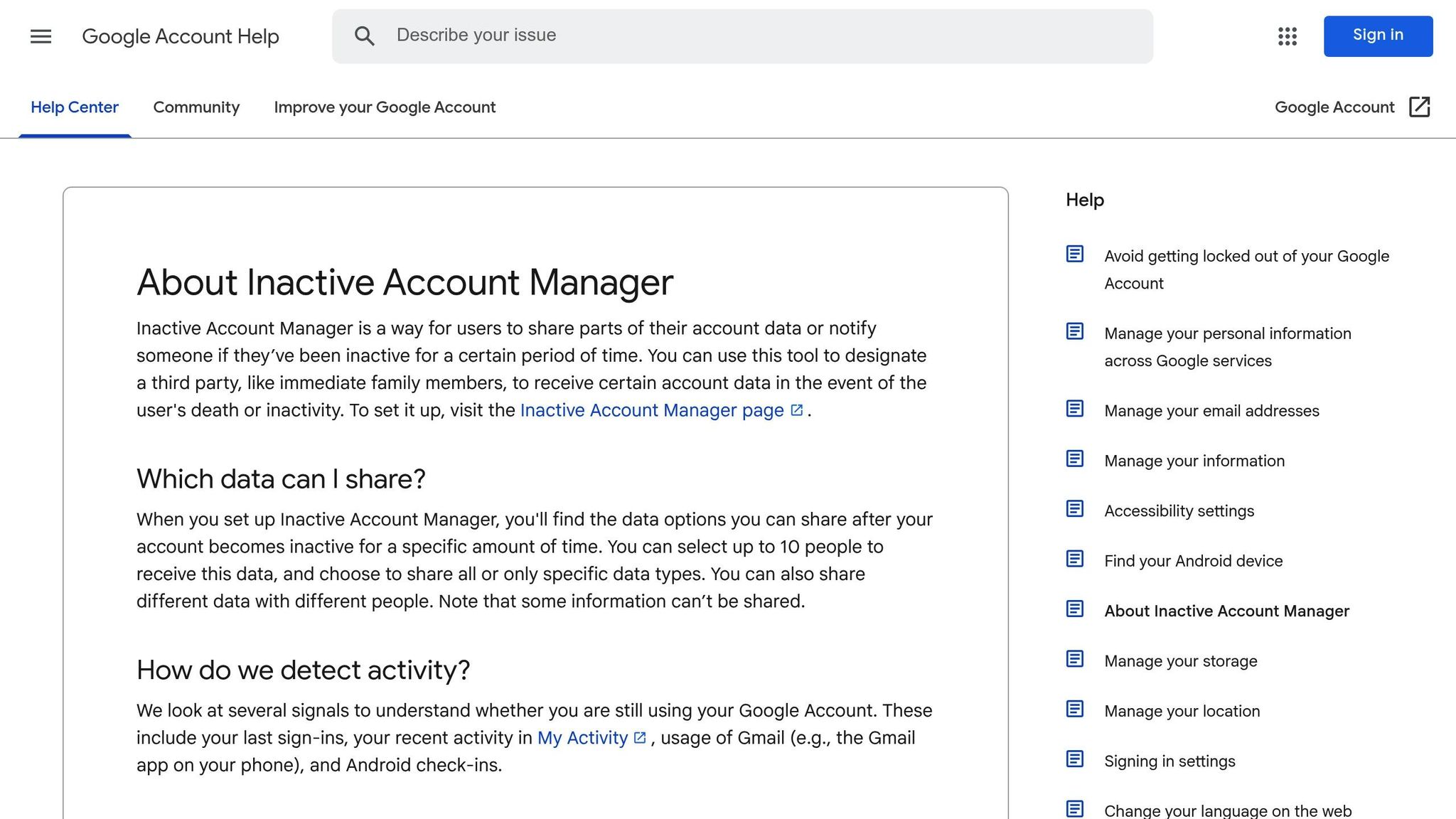
Google Inactive Account Manager is a free feature included with every Google account, offering an easy way to manage your digital information after a period of inactivity. It’s a practical option for anyone looking to plan their digital legacy.
To get started, visit myaccount.google.com/inactive and select up to 10 trusted contacts who will be notified if your account becomes inactive. The setup process is straightforward, allowing you to tailor the system to your preferences.
One standout feature is its flexibility in detecting inactivity. You can choose a timeframe – 3, 6, 12, or 18 months – after which notifications are triggered. Google determines inactivity by monitoring account activity such as sign-ins, Gmail usage, My Activity, and Android check-ins.
When your account is flagged as inactive, Google sends personalized emails to your chosen contacts. These messages include a subject line and a custom note that you create during the setup process. As Google describes it:
“Inactive Account Manager is a way for users to share parts of their account data or notify someone if they’ve been inactive for a certain period of time.”
To ensure security, Google verifies the identity of recipients using their phone numbers. This step ensures that only your designated contacts can access the shared data. As Google explains:
“We’ll use the phone number for the sole purpose of ensuring that only the trusted contact can actually download your data. Verifying the identity using a mobile phone number prevents data access from unauthorized people who might get hold of the email we send to your trusted contact.”
This system also allows users to control exactly what data is shared. You can choose to include specific information like Gmail messages, Google Drive files, or browser history, among other options.
Another important aspect is Google’s policy of deleting inactive accounts and their data after two years. This measure is largely aimed at security, as studies show that abandoned accounts are significantly less likely to have 2-Step Verification enabled, making them more vulnerable to breaches.
For those considering estate planning, this tool can notify family members and provide access to shared content, addressing some of the challenges associated with managing a digital legacy. While it’s limited to Google services, it’s a valuable option for users who store important personal data within platforms like Gmail and Google Drive.
Advantages and Drawbacks
Each service brings its own strengths and weaknesses, catering to different needs when it comes to managing a digital legacy.
Lifechecker.app stands out with its military-grade 256-bit AES encryption, customizable check-in intervals, and multi-level trustee verification. These features make it a solid choice for organizations, emergency services, and military personnel. However, its enterprise-focused design might feel overly complex for individuals looking for straightforward personal use.
Everplans combines digital legacy management with estate planning, offering tools for document storage and legacy planning. This comprehensive approach covers a lot of ground, but it might overwhelm users who are simply looking for a basic death notification service.
Dead Man’s Switch keeps things simple with an email-based notification system that activates after a set period of inactivity. While its ease of use is appealing, it lacks the advanced security features and integrations that other platforms provide.
MyWishes offers a family-oriented approach, blending digital legacy tools with traditional planning options like video messages and document sharing. It’s great for creating personal, heartfelt messages, but it may not have the technical depth needed for managing complex digital assets.
GoodTrust focuses on helping families handle social media accounts and recover digital assets after a loss. This specialization makes it ideal for those with a significant online presence, though its narrow focus might not meet broader digital legacy needs.
Google Inactive Account Manager is free and works seamlessly within the Google ecosystem. Users can designate up to 10 trusted contacts and set inactivity periods between 3 and 18 months. However, its functionality is limited to Google services, which might not be enough for those looking to manage a wider range of digital assets.
The table below provides a quick comparison of these platforms, highlighting their key features, limitations, and ideal use cases:
| Service | Key Strengths | Primary Limitations | Best For |
|---|---|---|---|
| Lifechecker.app | Military-grade encryption, enterprise features, customizable intervals | May be too complex for personal use | Organizations, military, emergency services |
| Everplans | Estate planning integration, document storage | Overwhelming for simple needs | Users seeking an all-in-one solution |
| Dead Man’s Switch | Simple setup, email notifications | Limited features and security | Users needing basic message delivery |
| MyWishes | Video messages, user-friendly design | Lacks advanced technical features | Families wanting a personal touch |
| GoodTrust | Social media management, account recovery | Narrow focus on social media | Heavy social media users |
| Google Inactive Account Manager | Free, integrates with Google services | Limited to Google ecosystem | Users within the Google ecosystem |
Interestingly, while 64% of adults value planning for sentimental digital assets, only 3% have actually used digital legacy tools. Additionally, approximately 800,000 deceased Americans experience identity theft each year, emphasizing the need for strong security measures and clear instructions.
The importance of planning is illustrated by the story of Myrna M. DeLeon. Her daughter Casey shared:
“Her death was completely unexpected… She was a nurse who was organized in the operating room, and she took that skillset of organization and advanced thinking into our home life as well”.
For the best results, align the features of your chosen service with your broader estate planning goals to ensure your digital legacy is managed effectively.
Final Recommendations
Based on our in-depth comparison of digital death notification platforms, here are tailored suggestions to help you choose the right service for your needs:
- If security is your top priority, consider Lifechecker.app. It offers military-grade encryption and customizable check-in intervals, making it a solid choice for professional or high-risk scenarios requiring advanced security measures.
- For those seeking a complete estate planning solution, Everplans is a standout option. It integrates digital legacy management with traditional estate planning tools, providing a well-rounded approach for managing your assets and wishes.
- Looking for simplicity on a budget? Dead Man’s Switch offers a straightforward email-based notification system. It’s an affordable choice for users who want basic functionality without unnecessary complexity.
- For preserving personal and family connections, MyWishes excels with its video messaging feature. This platform is ideal for families who want to share meaningful messages and maintain emotional bonds through scheduled communications.
- Concerned about your social media accounts? GoodTrust specializes in social media account recovery and management. With around 800,000 deceased Americans experiencing identity theft annually, this service is a great fit for those with a significant online presence.
- If you’re already using Google services, the Google Inactive Account Manager is a convenient, free option. It allows you to notify up to 10 trusted contacts after a set inactivity period (anywhere from 3 to 18 months), making it a practical choice for users deeply integrated into the Google ecosystem.
Choose a platform that aligns with your digital legacy goals to create a secure and personalized plan for the future.
FAQs
What should I look for in a digital death notification service?
When selecting a digital death notification service, prioritize security to safeguard your personal data and ensure your information is only shared with the right people. Equally important is privacy, so notifications reach only those you’ve authorized. Opt for platforms with user-friendly tools that simplify setup and management. Automation is another key feature, allowing notifications to be sent effortlessly when needed. Additionally, check if the service works smoothly with your digital assets and fits seamlessly into your estate planning goals. Choose a service that ensures dependable and efficient communication with your chosen contacts.
How do digital death notification services protect my personal information?
Digital death notification services take the protection of your personal information seriously. They rely on advanced encryption methods to keep your data secure and block any unauthorized access. On top of that, these services adhere to strict data protection laws, ensuring your information is managed responsibly and ethically.
To further safeguard sensitive details, many platforms use tools like secure communication protocols and anonymization techniques. They also allow you to designate trusted individuals – often referred to as digital executors – who can manage your digital legacy with care and precision. Together, these measures ensure your digital assets remain protected and handled according to your wishes.
Can digital death notification services work with traditional estate planning tools?
Many digital death notification services work hand-in-hand with traditional estate planning tools. These services can assist in organizing digital assets, ensuring their safe transfer, and simplifying the often-complicated paperwork.
Including these services in your estate plan allows you to leave clear guidance on managing online accounts, digital files, and other virtual assets. This thoughtful step can make things much easier for your loved ones during a challenging time.