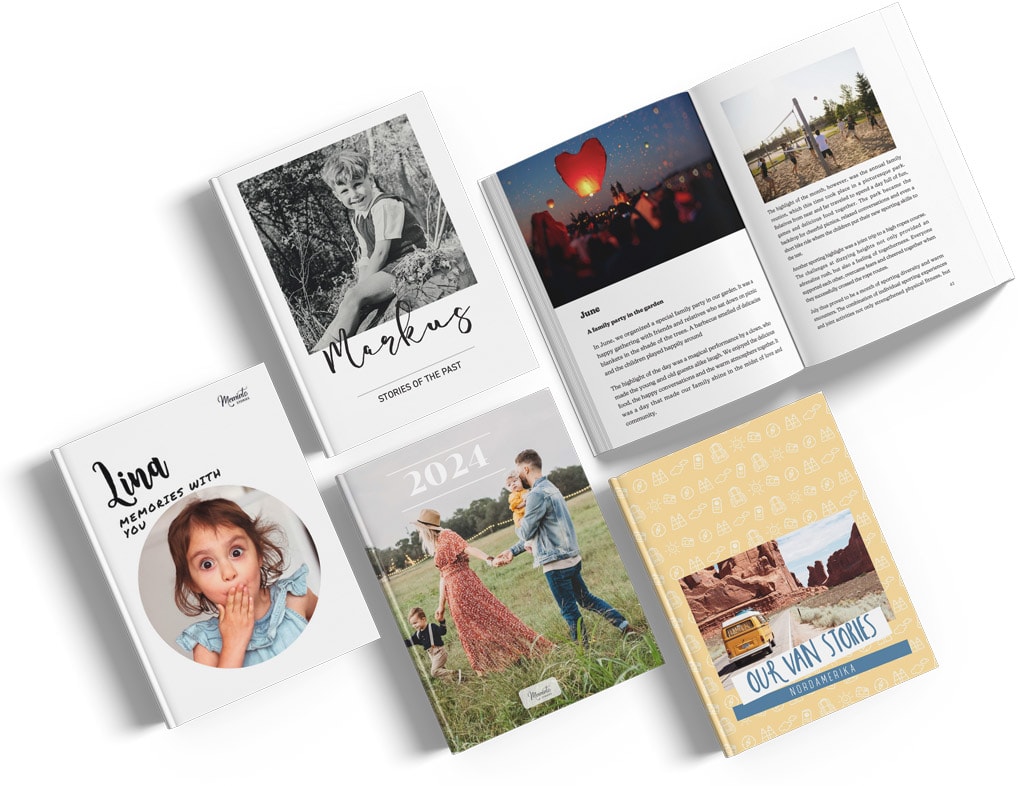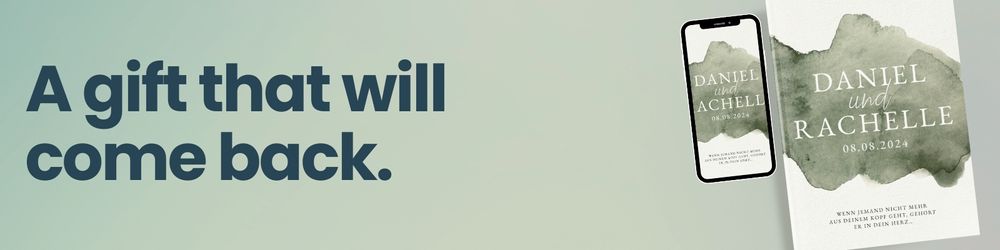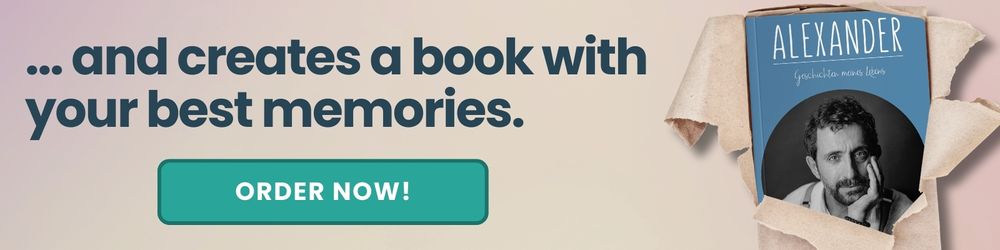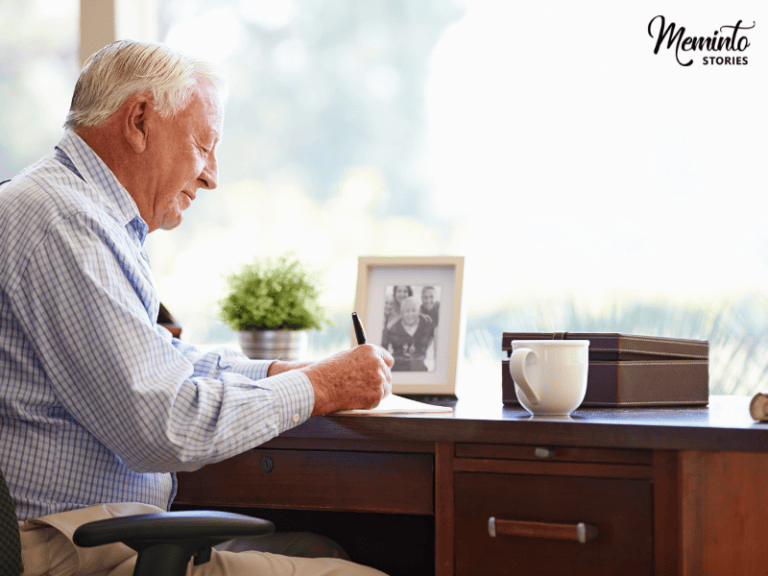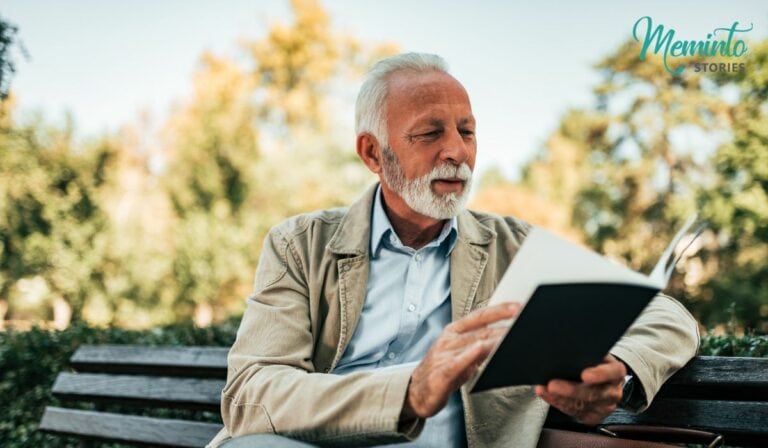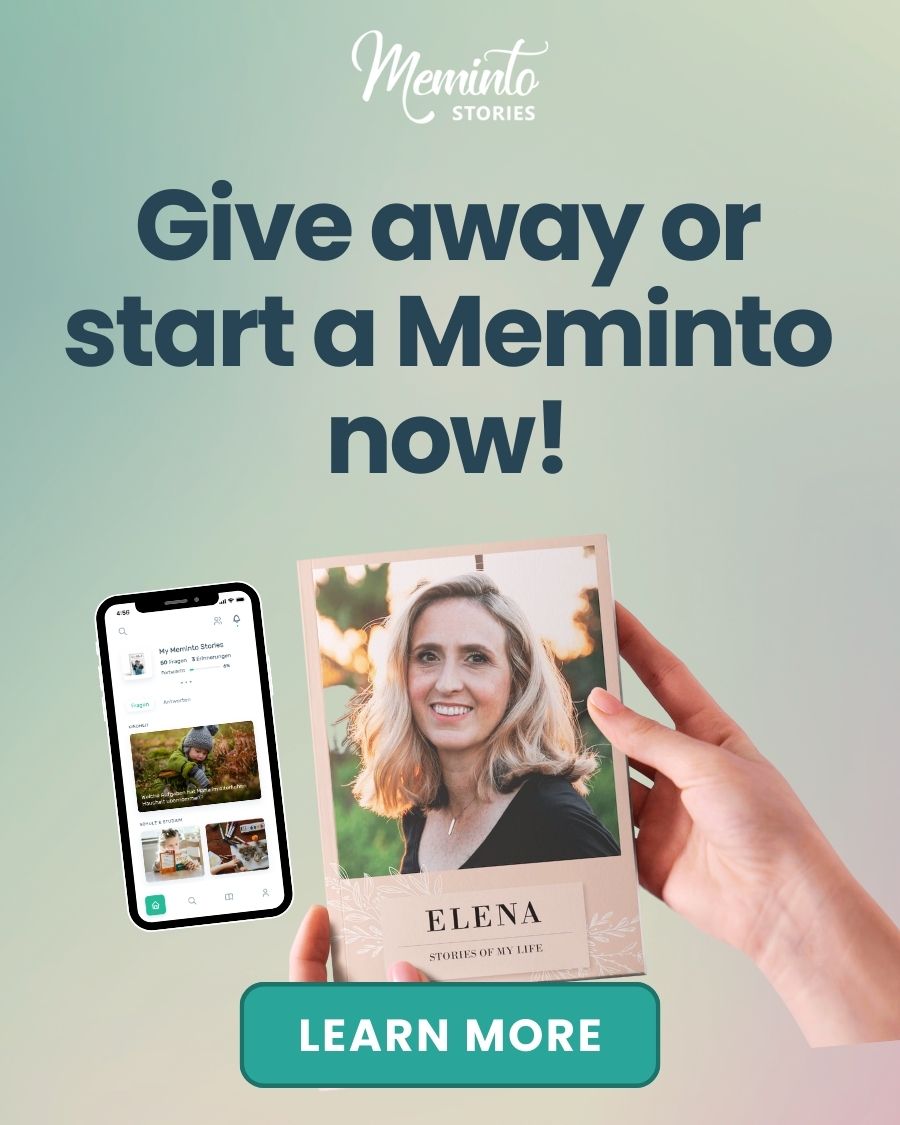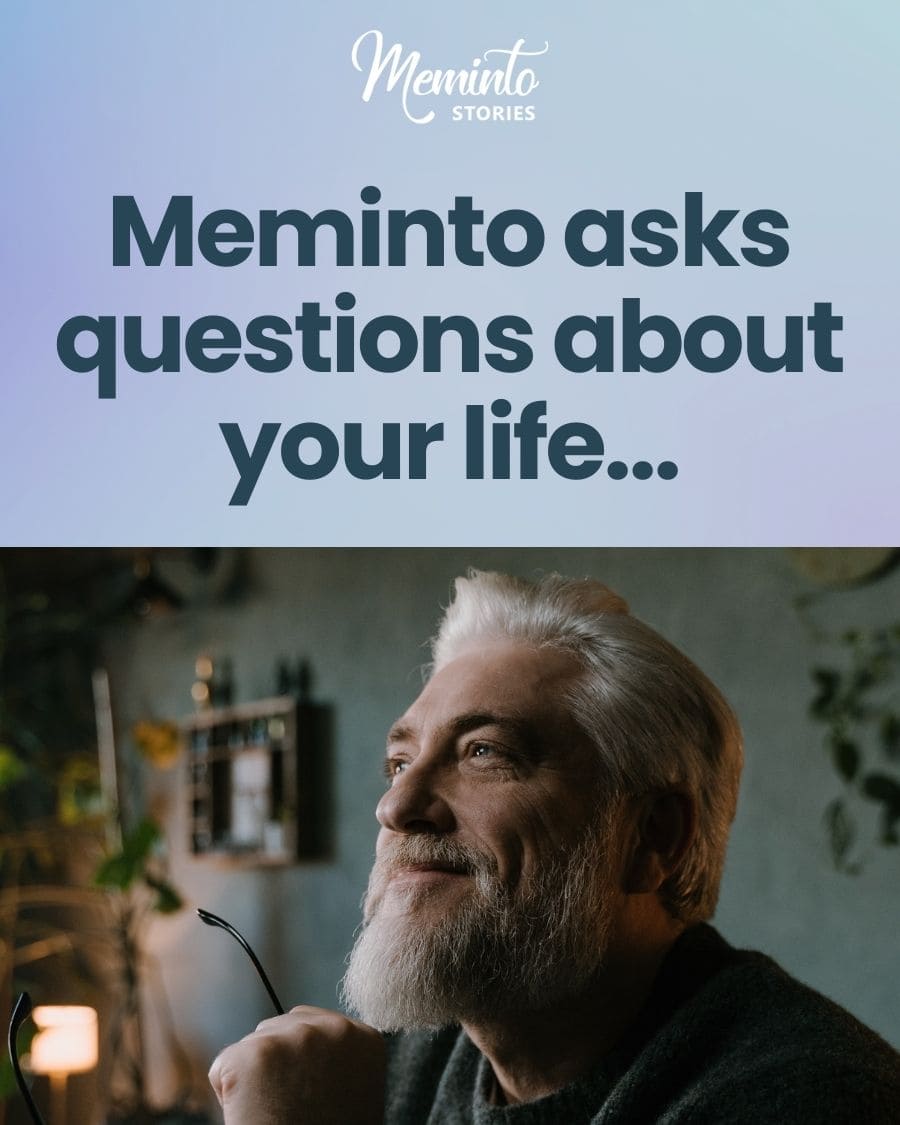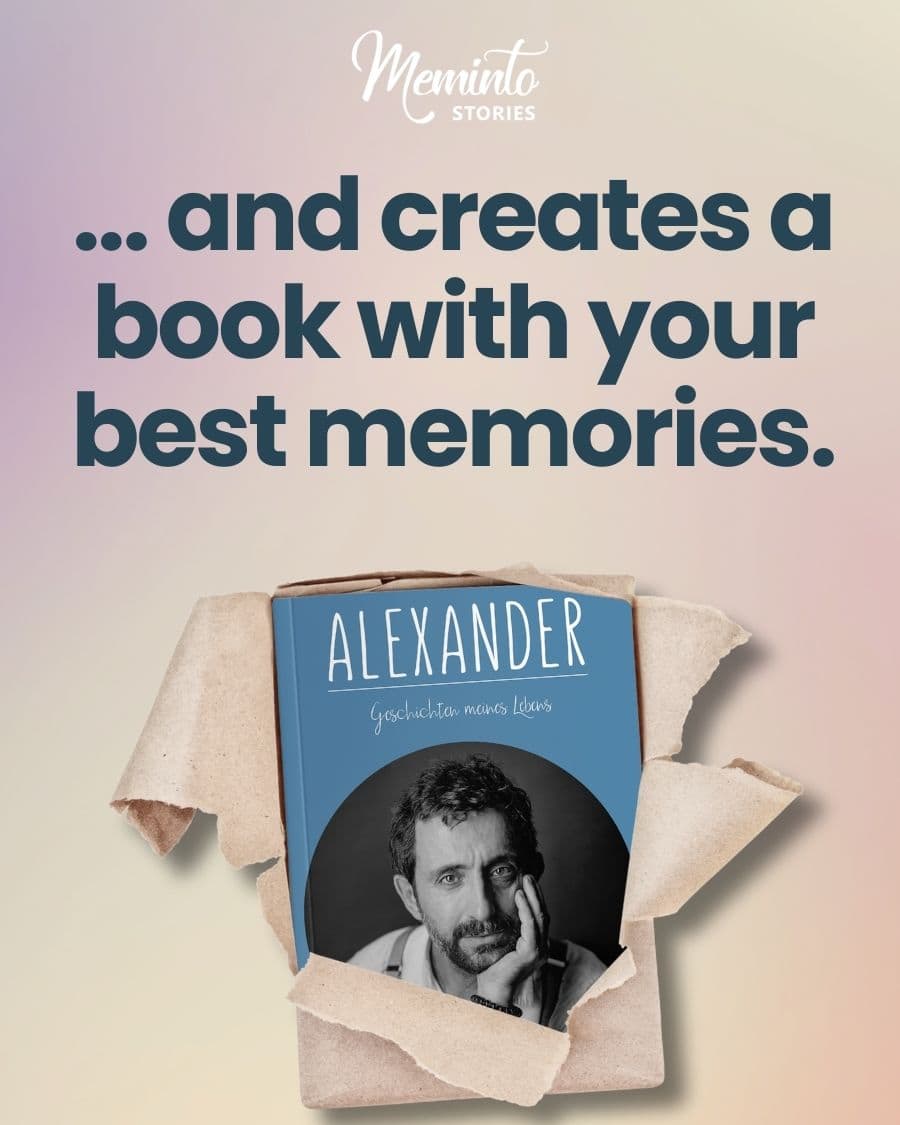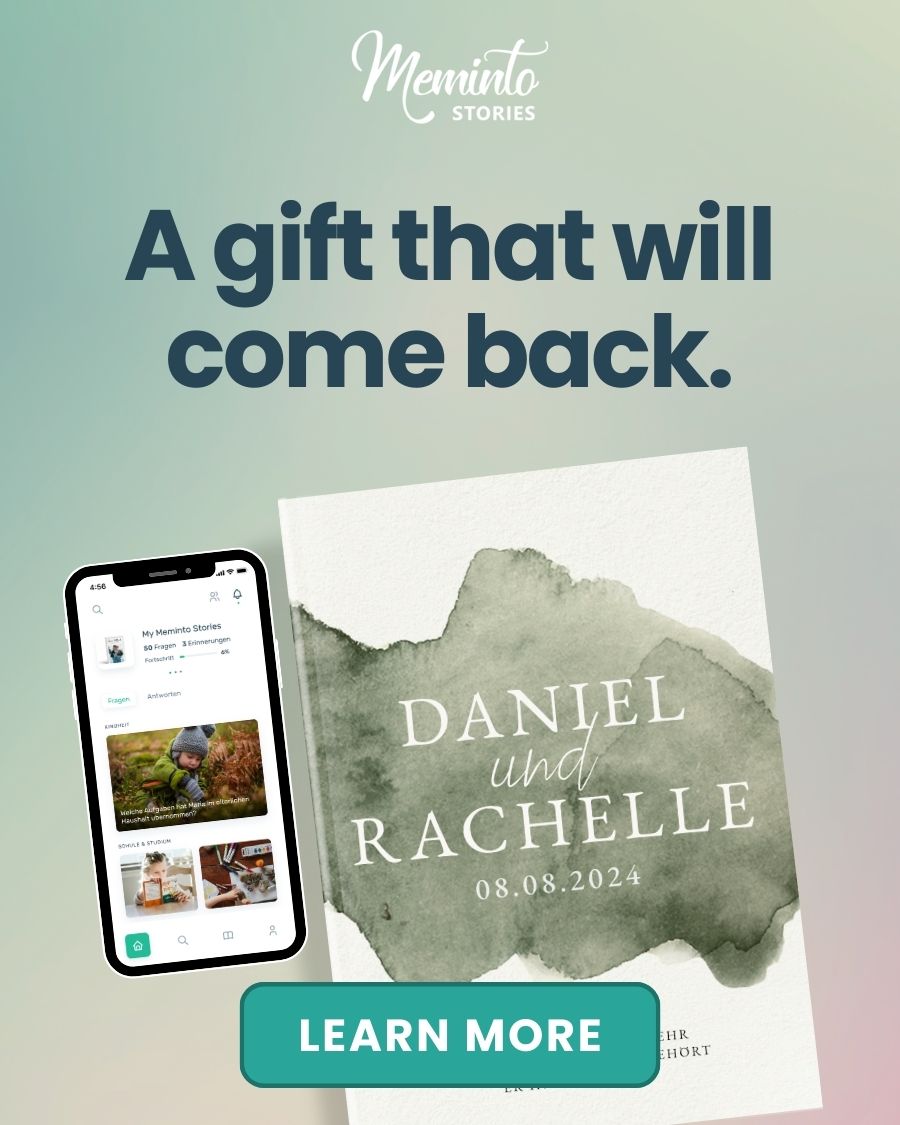Creating a memory book is a wonderful way to capture special moments. Collaborating with loved ones can make it even more wholesome. By involving family and friends, you gather different perspectives and memories that enrich the story.
A collaborative digital memory book allows everyone to contribute easily. It lets you share thoughts, photos, and memories in one place. Whether it’s for a family reunion or a special milestone, the final result is a beautiful keepsake created by those who matter most.
In this guide, we’ll walk you through the steps to create a digital memory book online with ease.

Let’s get started!
Key Takeaways
- Collaborating on a memory book adds depth by including different perspectives and shared experiences. It helps tell a fuller, more meaningful story that captures everyone’s memories.
- Meminto simplifies the process of creating a collaborative digital memory book. It allows easy contributions from family and friends, making the project smoother and more organized.
- Using Meminto, you can invite loved ones to share stories, photos, and thoughts that will enhance your memory book. It provides prompts, collects responses, and helps you create a beautiful keepsake together.

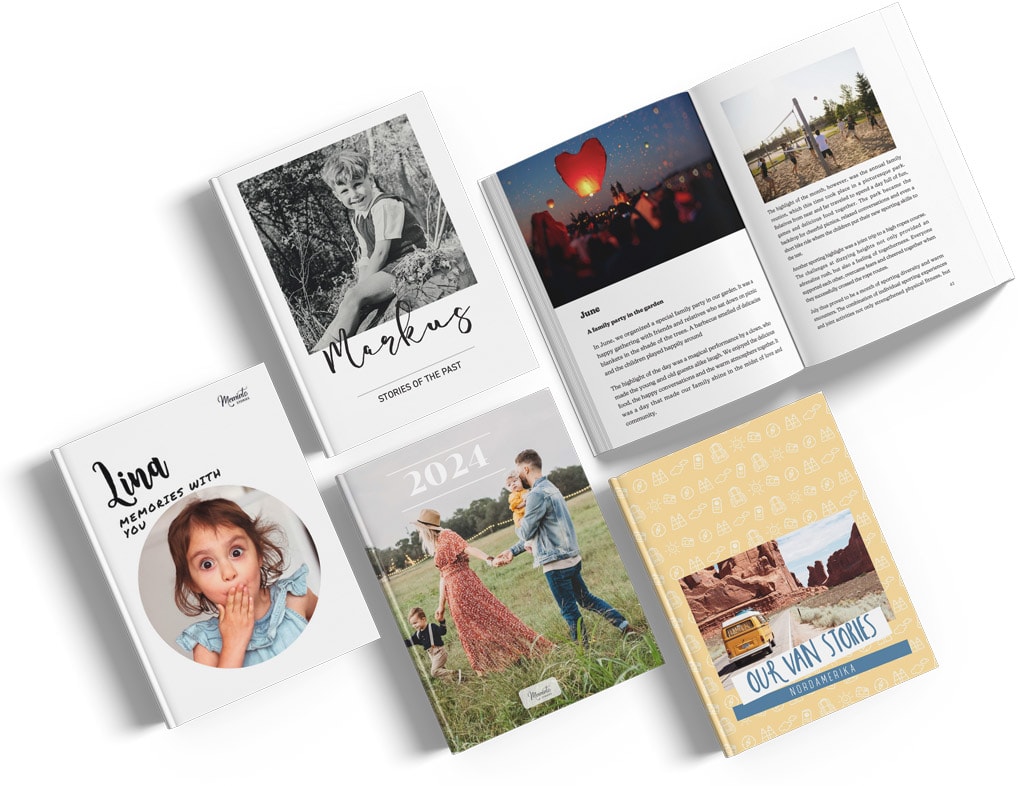
Why Collaborate with People when Creating your Memory Book?
Collaborating with others when creating your memory book adds depth and richness to the final product. When you involve loved ones, you gather more than just your own perspective. Everyone’s memories come together to tell a fuller story.
Here are some reasons why collaboration makes a difference:
- Different Perspectives: Each person brings unique memories, offering a more complete picture of events.
- Shared Experiences: Collaborating allows you to celebrate shared moments and experiences with others.
- Strengthened Bonds: Working together on a memory book deepens connections as you reflect on past memories.
- More Creative Input: Others can offer creative ideas, making the memory book more diverse and engaging.
- Preserves Family History: A collaborative effort ensures important family stories and milestones are captured.
Create Collaborative Digital Memory Book as Keepsake with Meminto
Using an app that allows collaboration makes the process much easier and more organized. Meminto is designed with collaboration in mind, letting you invite family and friends to contribute their memories, stories, and photos directly into your memory book. Each person can add their own touch, helping you create a keepsake that reflects everyone’s shared experiences.
With Meminto, you can easily manage contributions and customize your memory book to suit your style. The platform sends prompts, collects responses, and organizes everything in one place, making the collaboration smooth and effortless.
Ready to get started? In the next section, we’ll walk you through the step-by-step process of creating your collaborative digital memory book!
Step-by-Step Guide on How to Create a Collaborative Digital Memory Book with Meminto
- Go to https://meminto.com/product/life-book/Click on “Start Now” to begin creating your journal.
- Select who will author the book by choosing either “I Will” or “Someone Else Will.”
- Choose the number of pages and input any other options you prefer. This will generate your total, then click “Add to Cart.”
- Type in your shipping details and select how you’d like to pay. If you have a promo code, apply it to get a discount.
- Review and Confirm your order, then track your delivery status from the checkout page.
- Go to your Email for confirmation and activation code, then visit memin.to/register.
- Enter your personal information, activation code, and password. Click “Sign up for Meminto” to start writing your story.
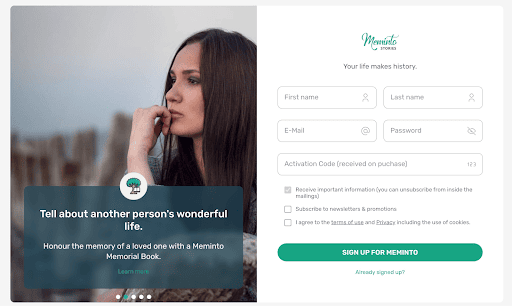
Personal details - Choose your language preference between English and German, then set the day you’d like to receive memory prompts.
- Personalize your memory book by choosing your design preferences.
- Customize the book to fit your needs.
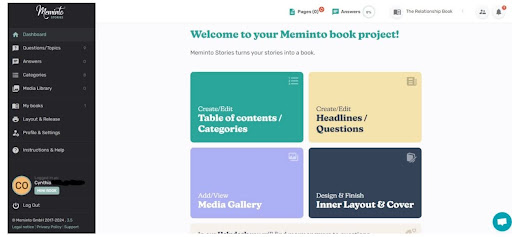
11. Watch the instructional video below so you can get better guidance on how you can use the Meminto app.
When you add the recipient emails, they will also receive prompts to answer questions for your memory book. And when they do, you will get confirmation emails to tell you they answered questions.
For more clarity, check out our explanation videos for any product you wish to use.
Wrapping Up!
Using Meminto to create a collaborative memory book makes the process simple and enjoyable. Our platform streamlines everything, from gathering contributions to organizing them into a beautiful keepsake. When creating your memory book, don’t hesitate to reach out to loved ones. They hold special memories that will make your book even more meaningful.
Whether it’s sharing stories or asking for photos, collaboration brings your memory book to life in ways you couldn’t imagine on your own.
Ready to get started? Try Meminto for free today and see how easy it is to create a memory book together with the people who matter most!