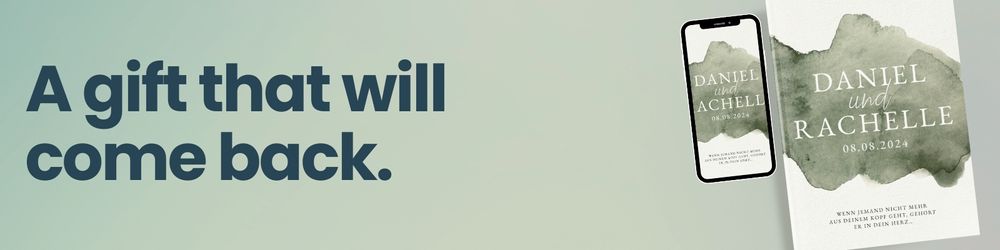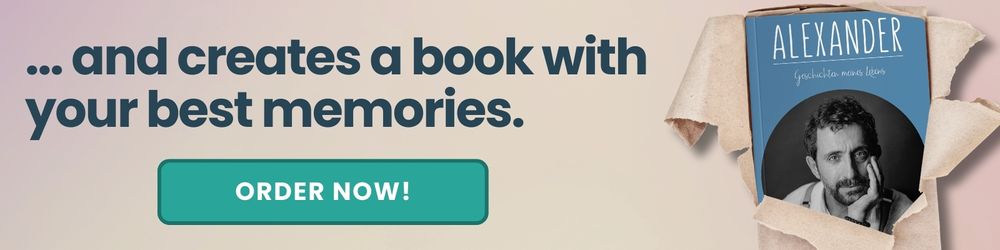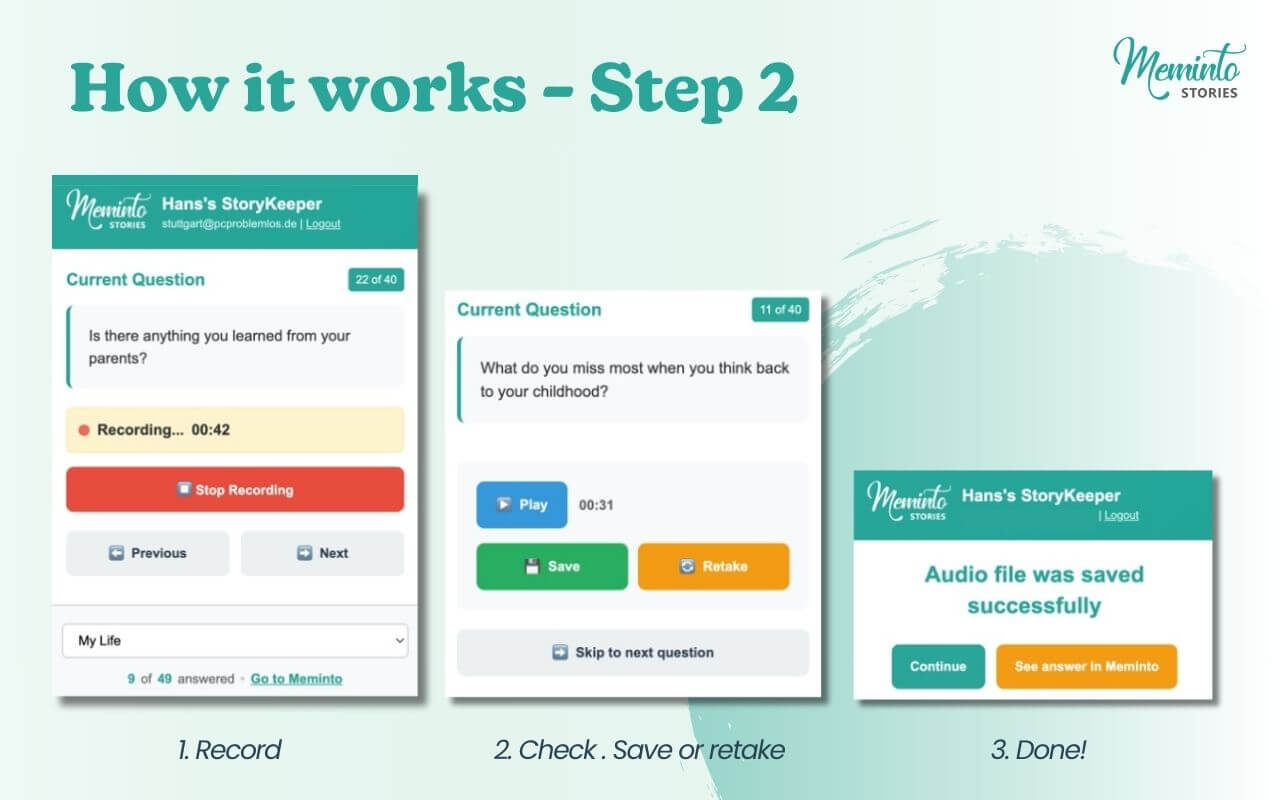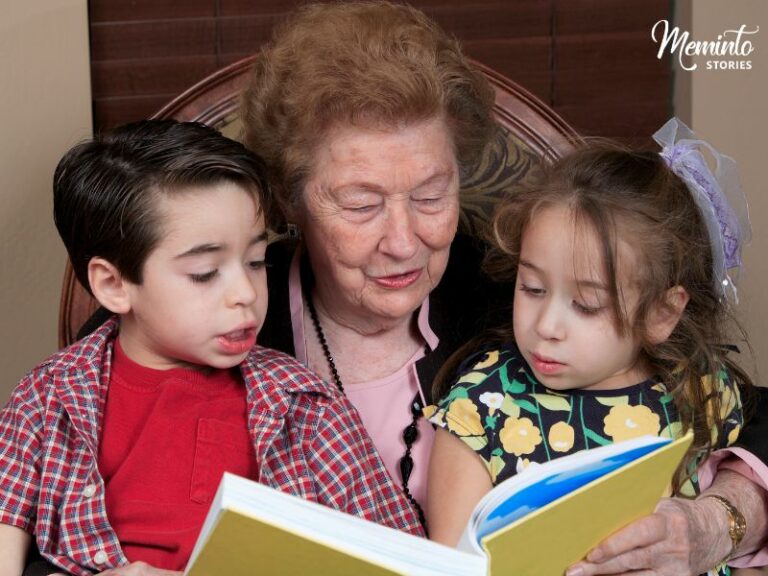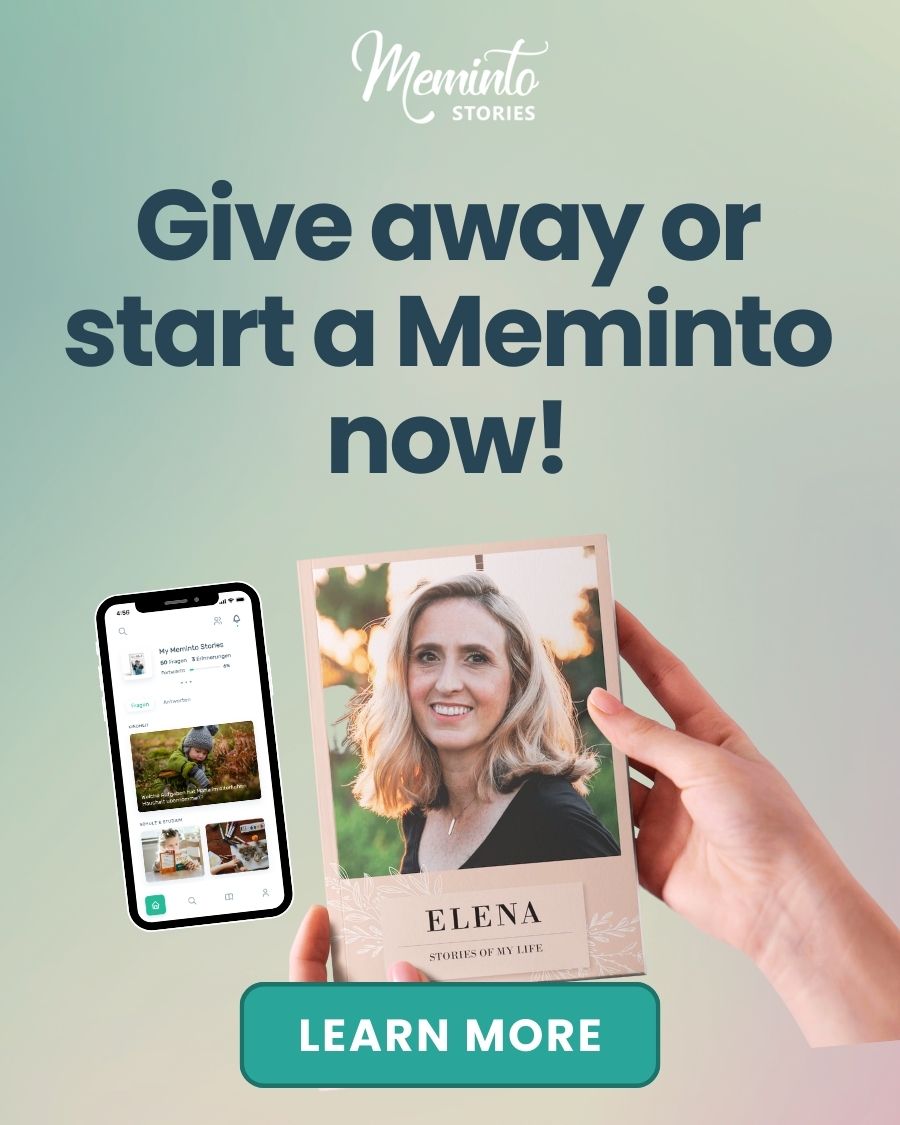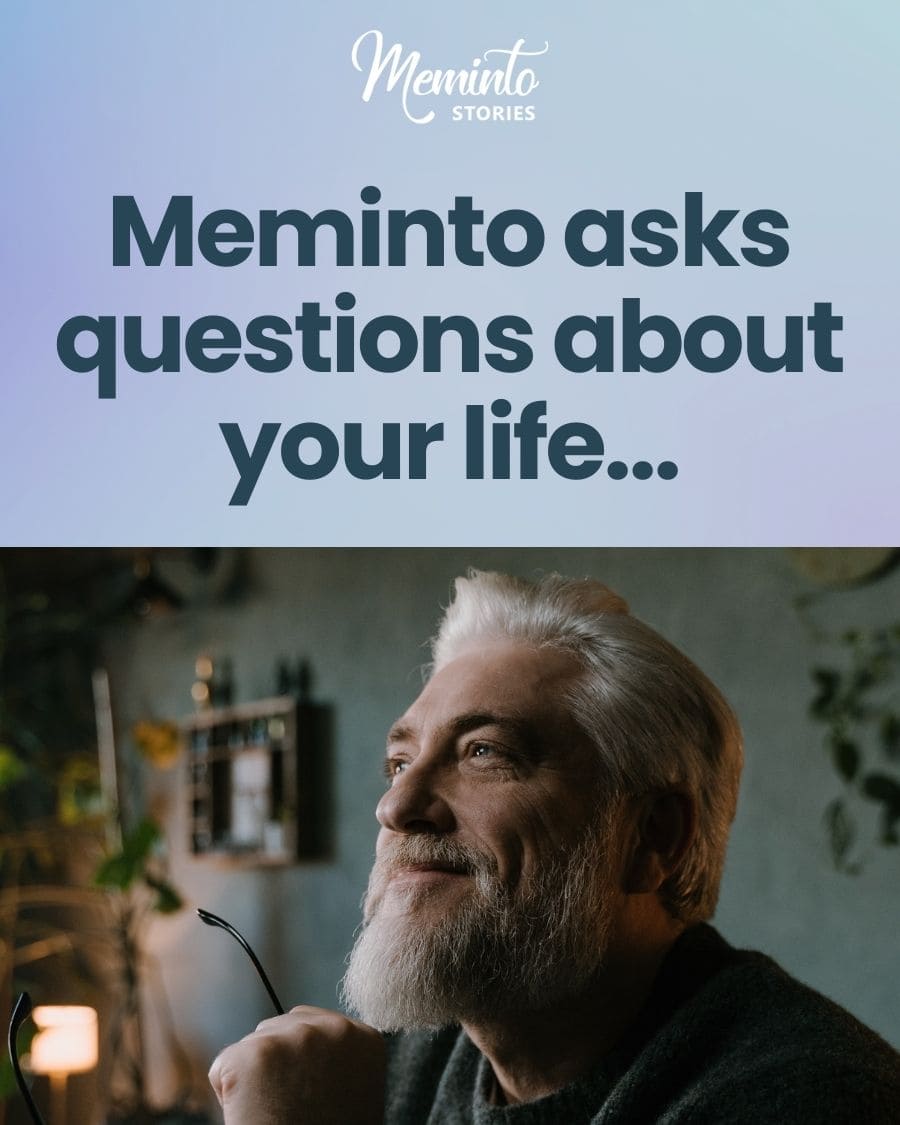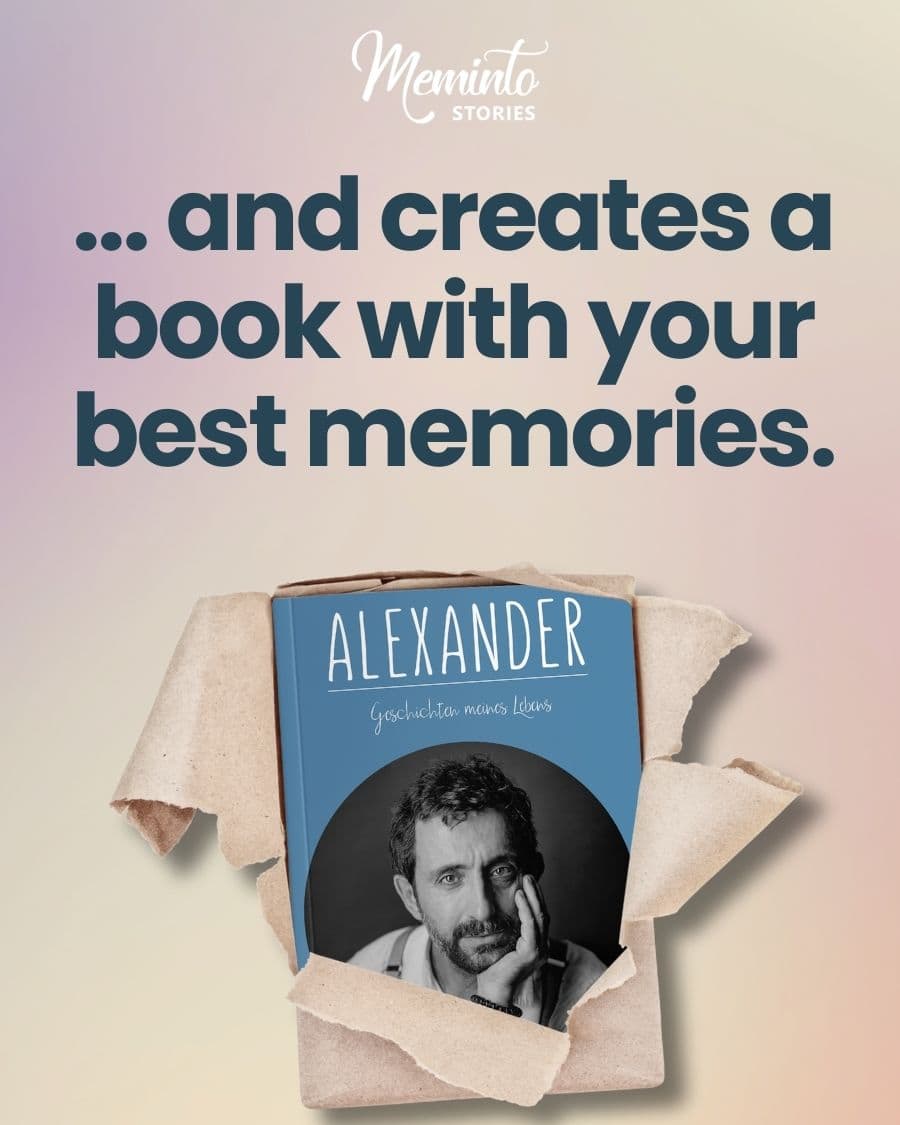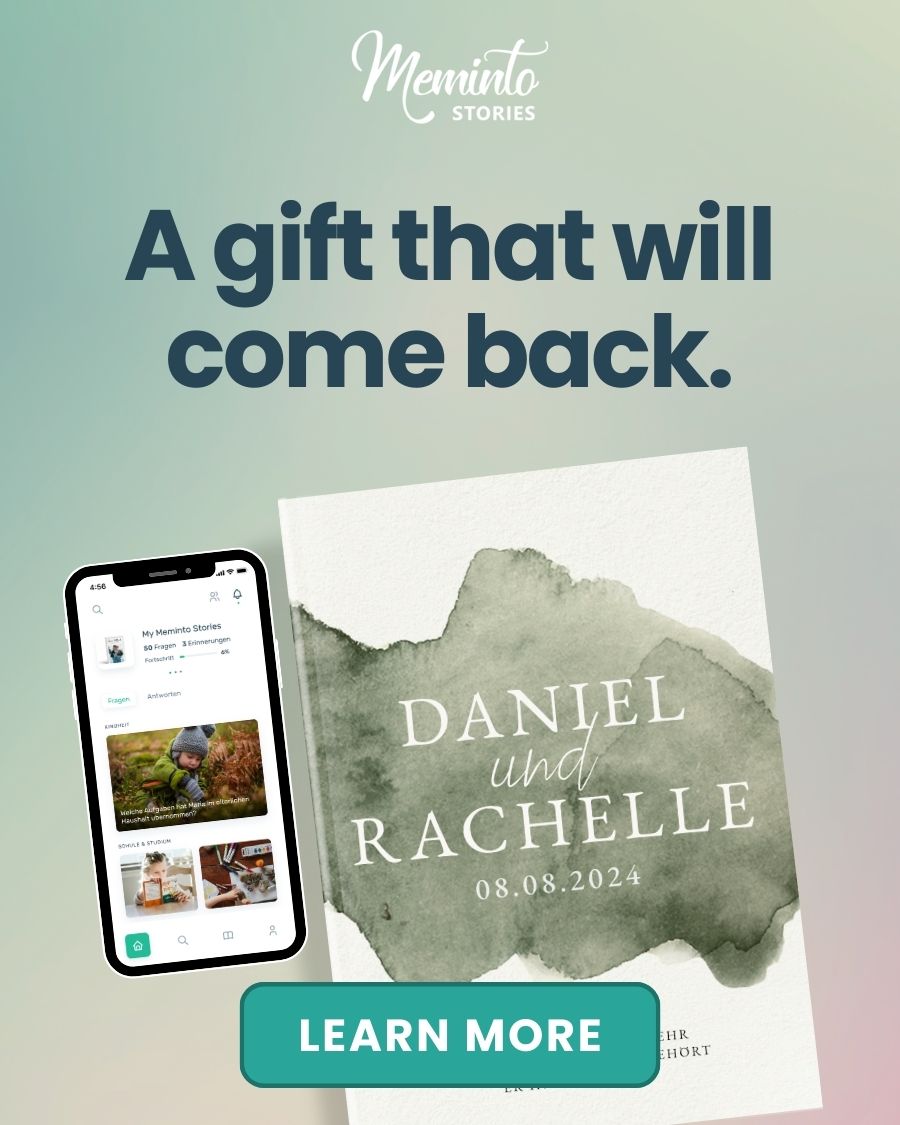Meminto 4.9 focuses on speed and control: you answer questions directly by voice in your browser, manage your table of contents flexibly, and find important functions faster. In addition, there are many improvements for teamwork and notifications – plus bug fixes for a smooth experience. Please note that most of the new features relate to the new version 5, which is currently still in beta and will become the standard for all users in a few days.
New features
Chrome extension: Answer questions by voice in your browser
What’s new? A Chrome extension that allows you to answer Meminto questions hands-free using your voice.
Advantages:
- Finish faster: Respond without switching to the editor or typing for a long time.
- Stay focused: You remain on the page you are currently working on.
- More accessible: Ideal for frequent writers, when on the go with your laptop, or when typing is impractical.
Disable & customize table of contents
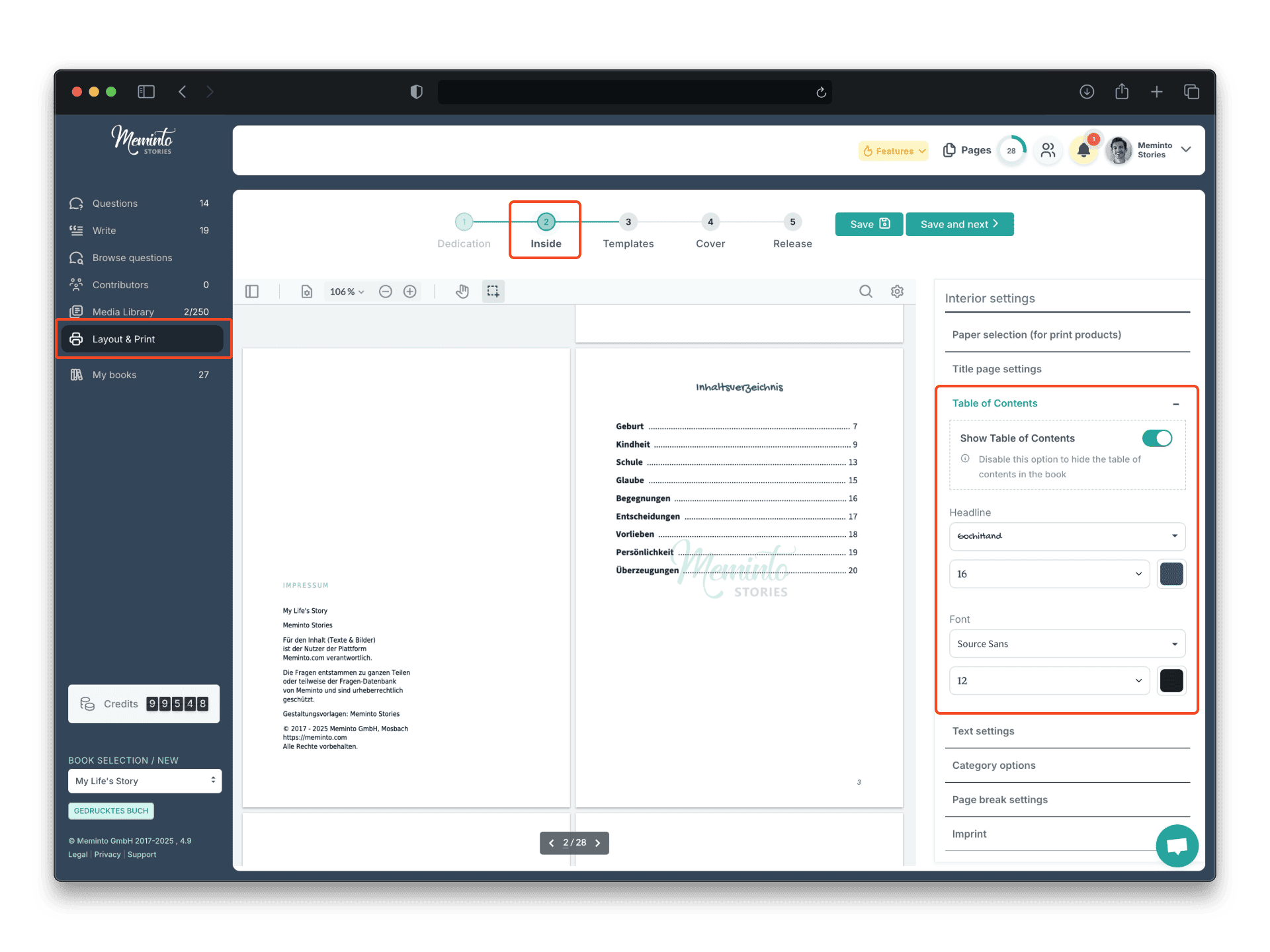
What’s new? The table of contents (TOC) can be completely disabled or customized.
Advantages:
- Complete design freedom: Only display the chapters that are important for your product or print.
- Clearer structure: Customize the order, visibility, and structure so that readers can find what they are looking for more quickly.
- Better output: Less clutter in PDF/print, more convincing end results.
ADJUSTMENTS
“Contributors” in the main menu
- Quick access to collaboration: Invite people, assign roles, and keep track of everything without any detours.
- Fewer clicks: Contributor management is where you expect it to be.
“Search questions” in the main menu
- Find the right question instantly: Search, filter, and navigation are centrally accessible.
- Work more productively: Less searching, more answers.
Reminders can be set in user settings
- Peace of mind when you need it: Reduce notifications and only receive information that is truly relevant to the project, and no offers if you don’t want them.
Newsletter handling: Promotions vs. feature updates
- More relevant emails: You decide whether you want offers or just product news.
- Less mailbox overload: Precise preferences instead of all or nothing.
Automatic email reminders to participants without contributions
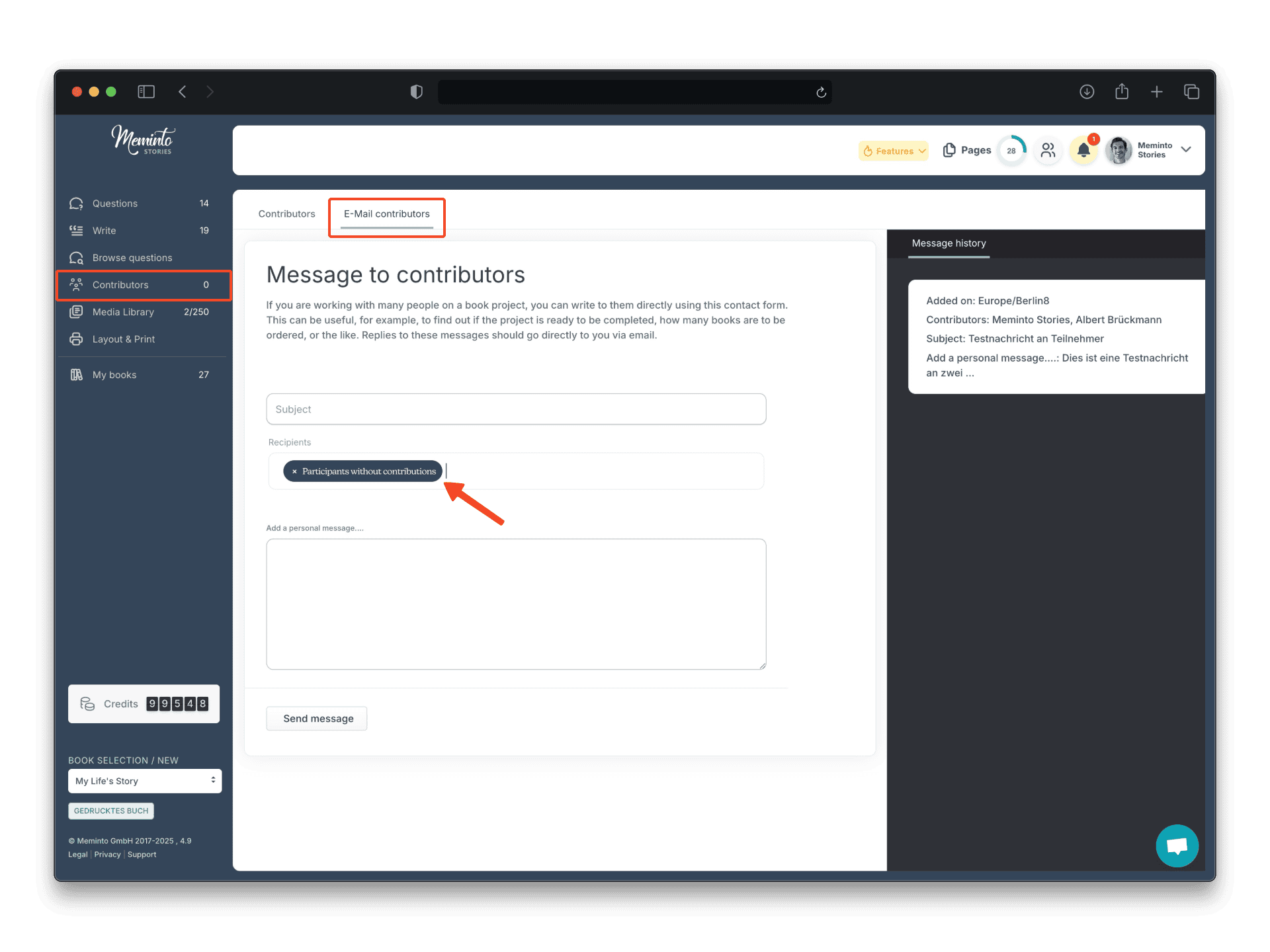
- Collaboration in motion: Motivational emails for invited but inactive contributors.
- Time savings: You don’t have to chase people up manually.
Participant screen: Number of contributions per participant.
- Transparency within the team: See at a glance who is contributing how much.
- Targeted support: Identify bottlenecks and distribute tasks more effectively.
Conclusion: More speed, more control, less friction
Meminto 4.9 gets you from question to answer faster and gives you the fine-tuning that modern writing and team workflows need – from voice input in the browser to precise TOC control and clearer admin/reminder functions.