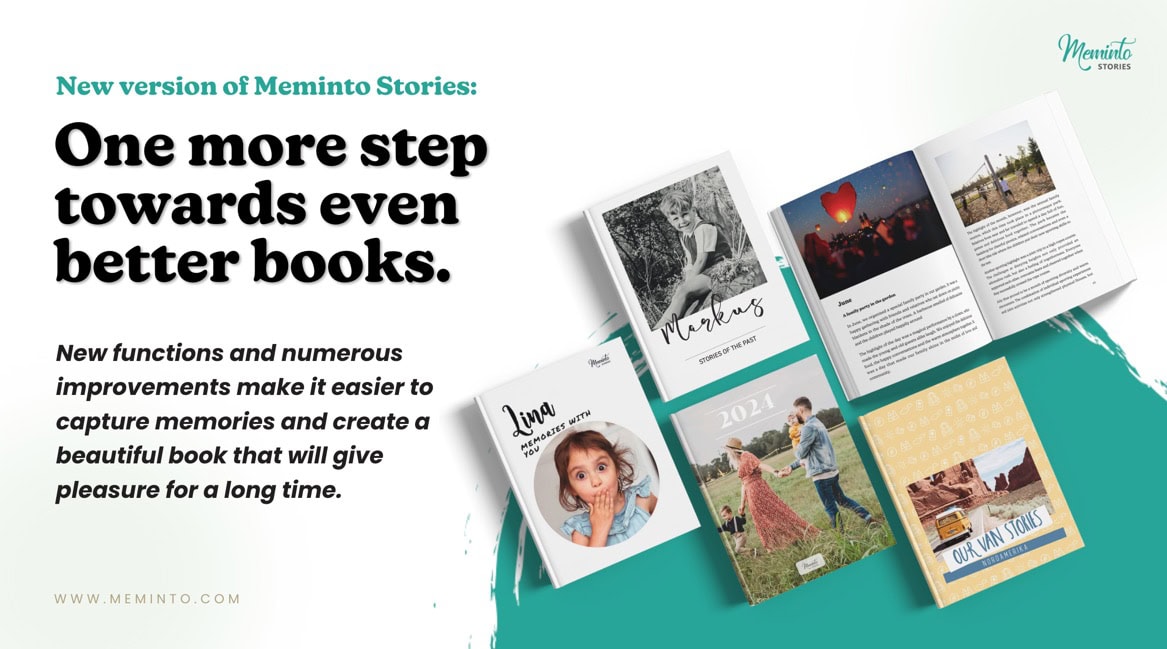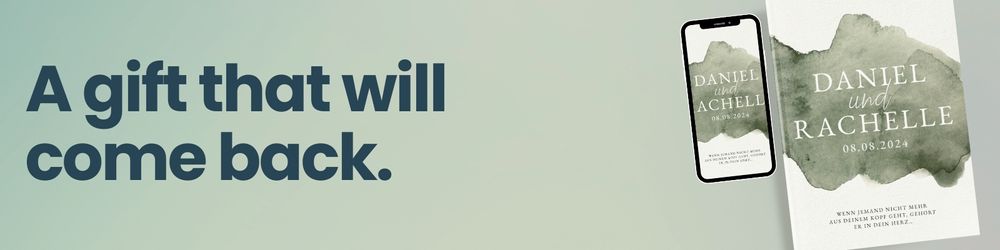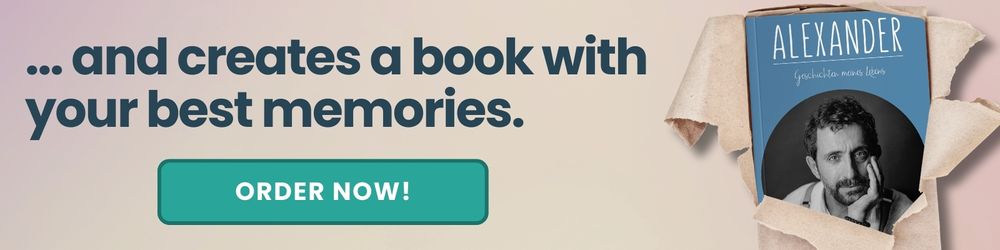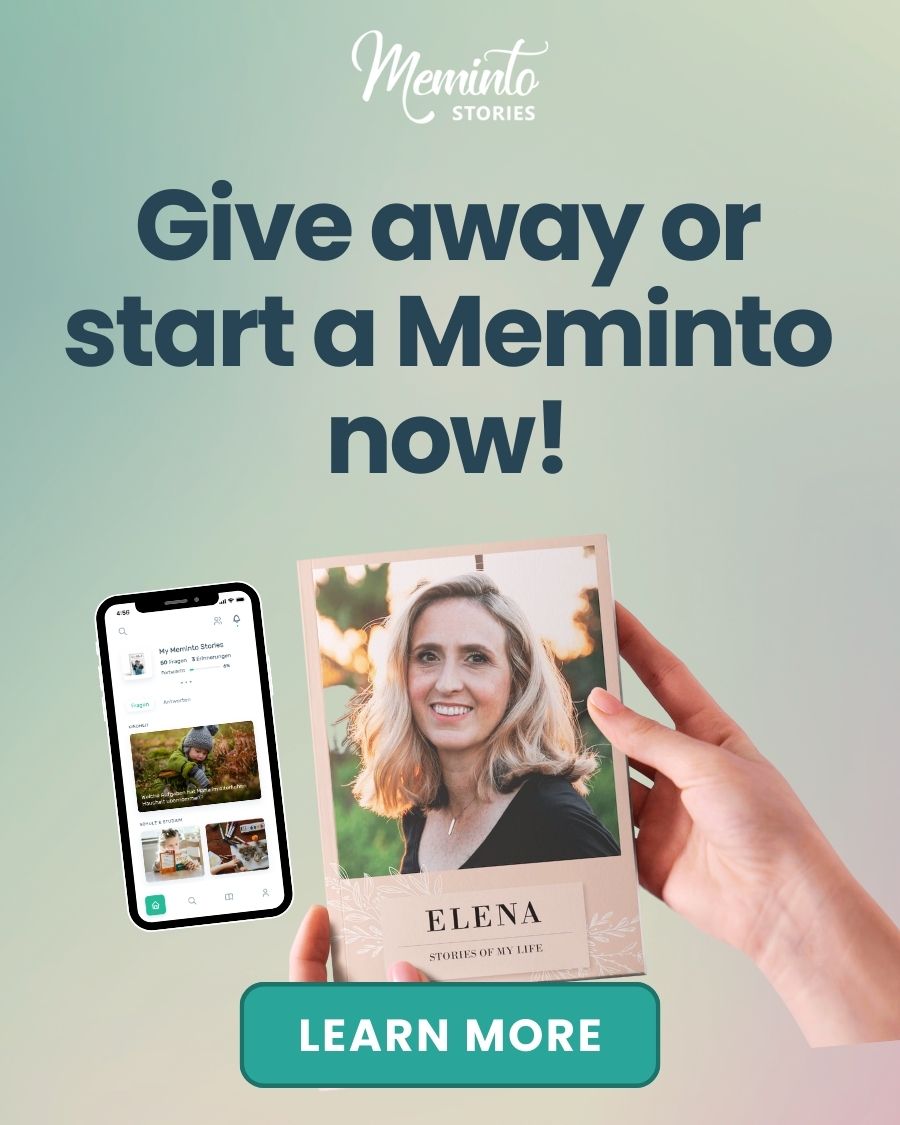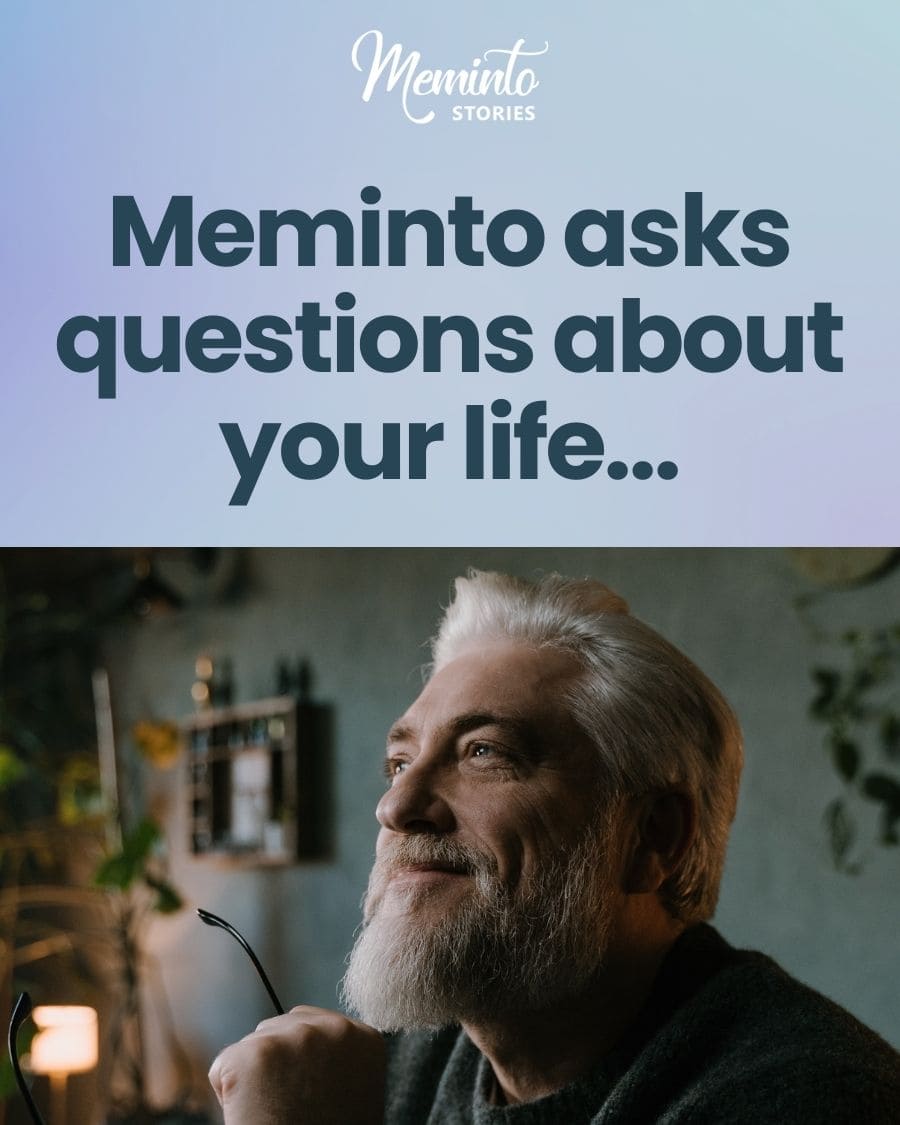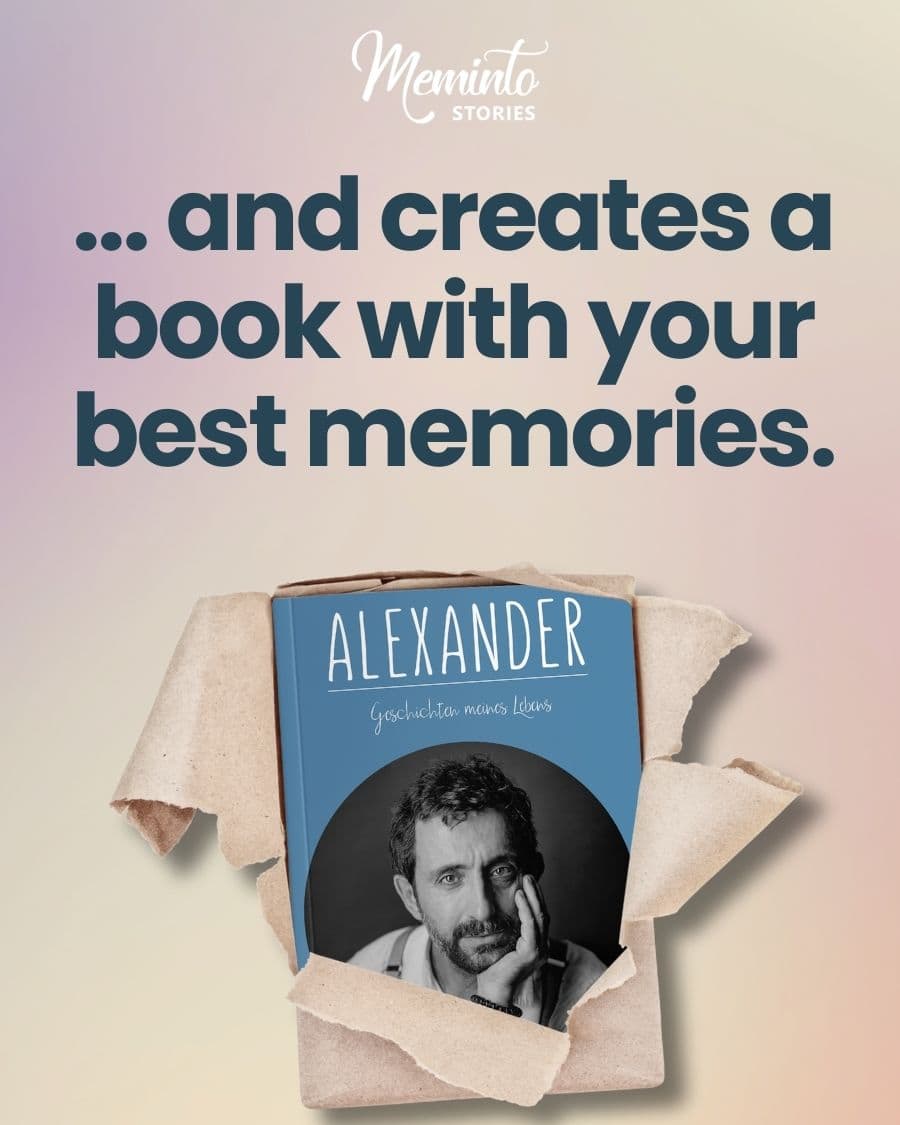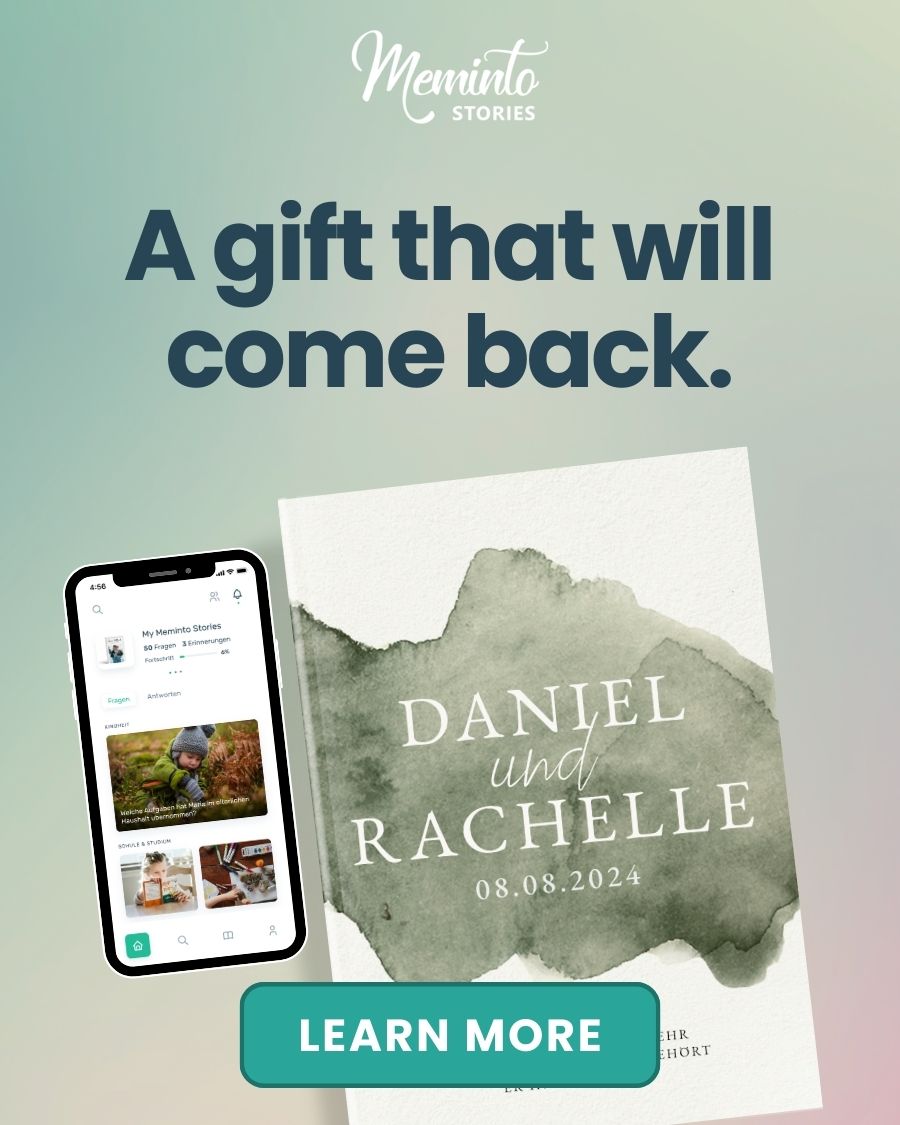The new Meminto 4.6 update marks a significant leap forward in making storytelling more natural, effortless, and creative. With powerful upgrades to voice responses and video transcription, your memories can now come to life in even more authentic ways—for you, your loved ones, and future generations.
Meminto 4.6 at a Glance
- 🎙 New: Voice Responses – Reply to your questions using a voice message directly from your email. No login needed—your audio is saved and can be transcribed instantly.
- 🎥 New: YouTube Video Transcription – Embedded YouTube videos are now automatically converted into searchable text.
- 🖼 Improved Layout – Remove the blank page after your dedication, fine-tune your cover image positioning, and frame it with customizable colors.
- 🔧 Optimizations & Bug Fixes – Custom questions now stay in the order you chose, new icons have been added, and overall performance is better than ever.
✨ Tell Your Story in Your Own Voice – with Effortless Voice Recording
You may already know that Meminto allows you to tell your story using voice or video instead of typing. Now it’s even more seamless: a new “Record without typing” button in your reminder email takes you straight to a mobile-friendly recording page. No app download, no login, just tap and speak.
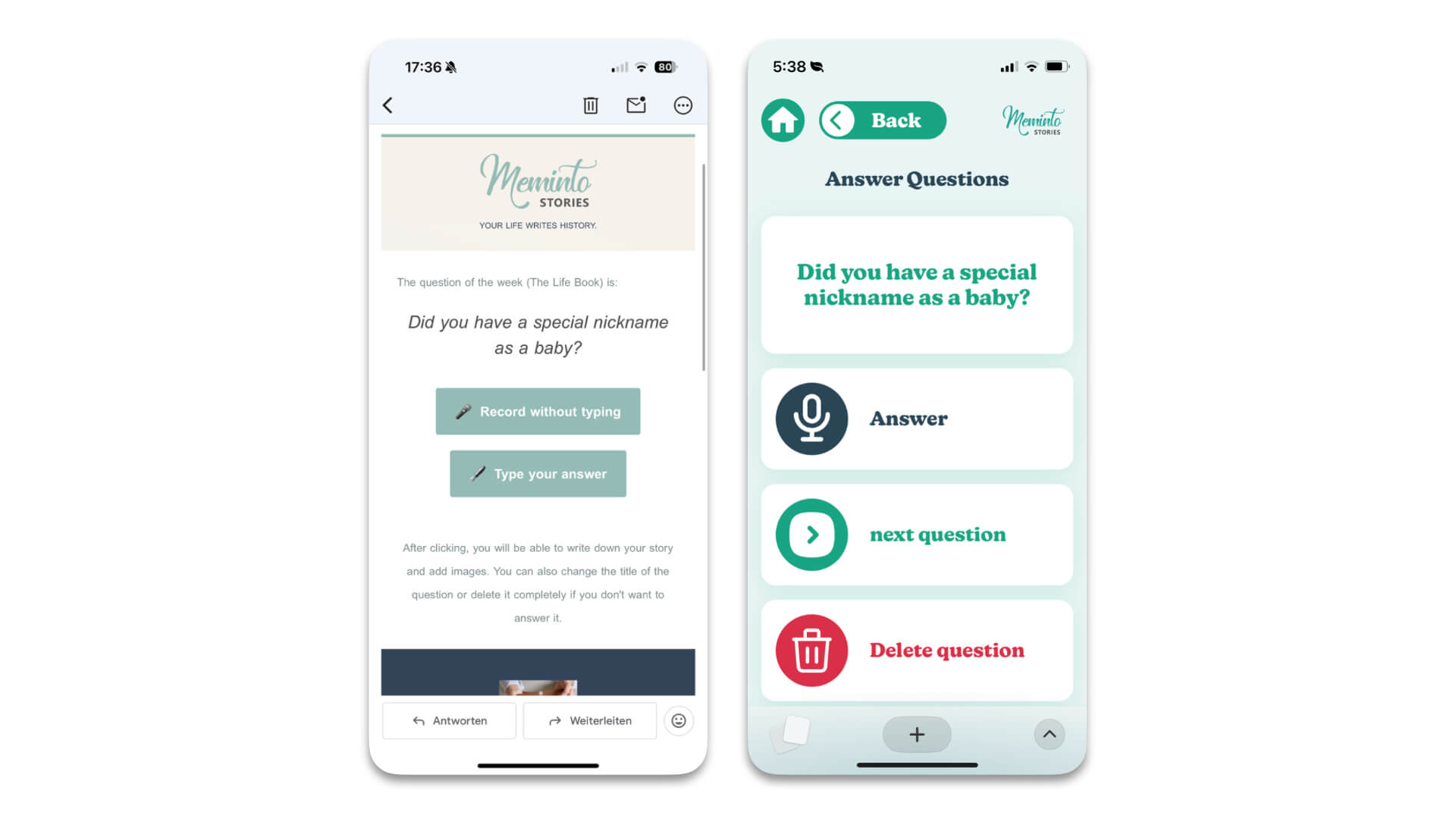
And here’s the best part: your voice recording is saved directly into your book and can be transcribed with a single click. That means your story can live as spoken word, written text—or both. Curious how it works? Check out our Helpdesk article on transcription!
🎙 Ideal for anyone who prefers speaking over typing—or wants to capture the emotion in their voice as they share cherished memories.
🎥 Embedded Videos Now Transcribed Automatically
If you’ve added personal YouTube videos to your book, you’ll love this: Meminto now transcribes these videos for you automatically!
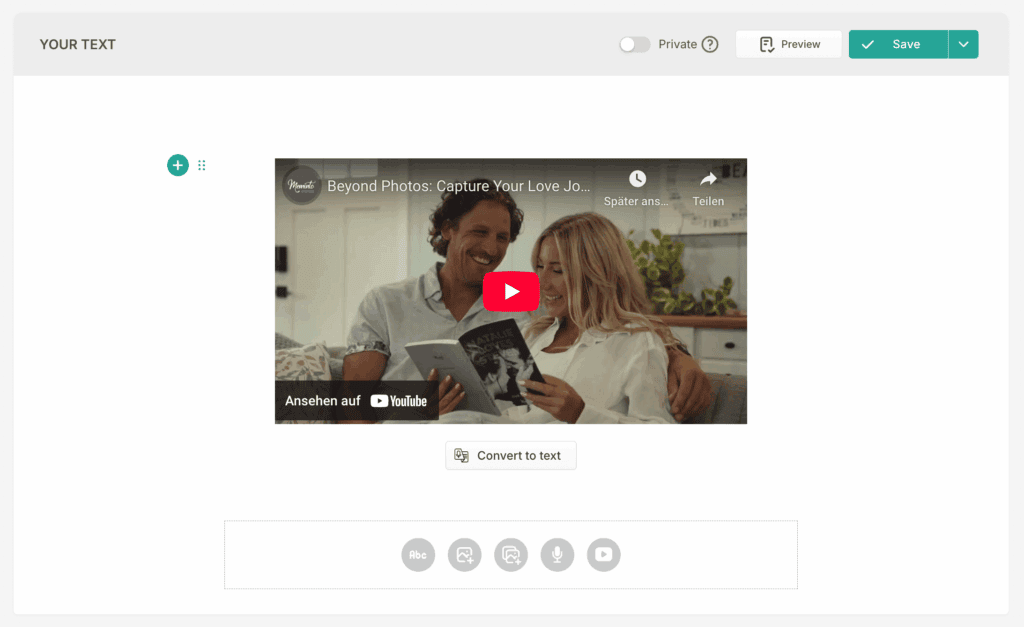
This means your videos aren’t just viewable—they become fully searchable and readable too. Perfect for reviewing the content later or including key moments in printed form.
💡 Tip: Use this to transcribe interviews, travel diaries, or video reflections—and give your digital memories a lasting place in print.
🖼 Better Layout Controls: More Design Freedom
You asked—we listened. Meminto 4.6 brings new layout options to help personalize your book even more:
-
Remove Blank Page After Dedication – You can now skip the blank page following your dedication, ensuring a smoother and more continuous reading experience.
-
Enhanced Cover Designer Options – Precisely position your cover images and add colorful borders to create a polished, professional, and truly personal cover.
🛠 Under-the-Hood Improvements
We’ve fine-tuned several core elements to improve your experience:
-
Custom questions now appear exactly in the order you added them—no more reversals.
-
A refreshed icon set brings a more modern and cohesive look to the app.
-
We’ve squashed several bugs, including those affecting page breaks and AI-generated outlines.
In a Nutshell: More Intuitive, More Personal – Meminto Evolves with You
With version 4.6, we continue our mission to make storytelling more personal and flexible. Whether you prefer to write, speak, or share videos, Meminto adapts to how you remember and express your story.
👉 Try the new features with your next question—or log in now to enhance your existing content with voice and video.
Want to stay up to date or share your thoughts on these updates?
📩 Subscribe to our newsletter (you’ll find the link in the footer), or join the conversation on Reddit. We’d love to hear what you think!