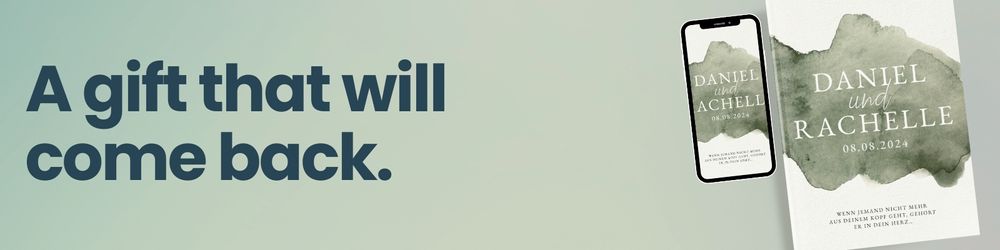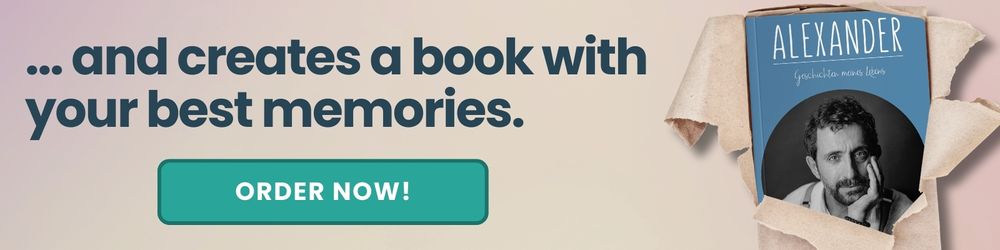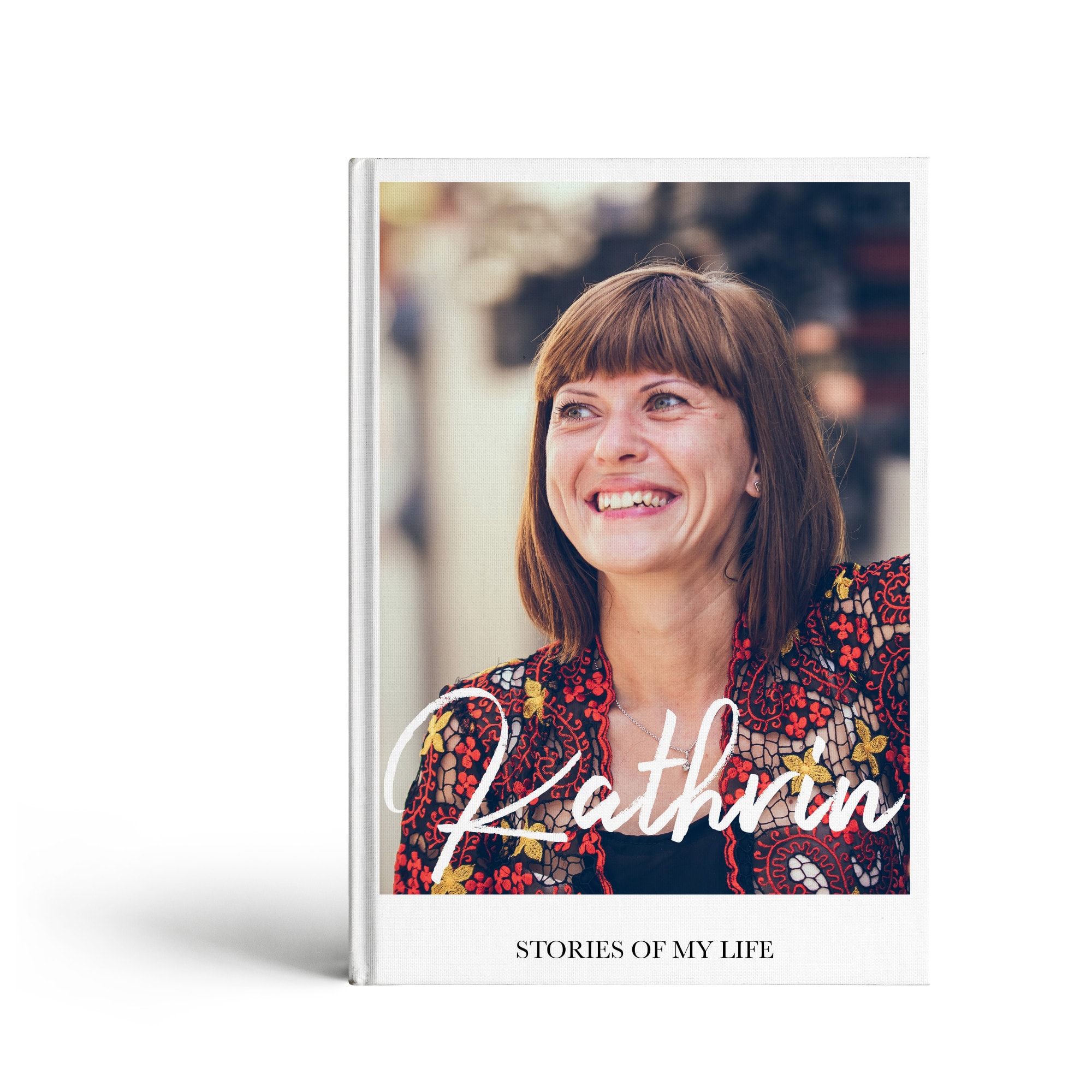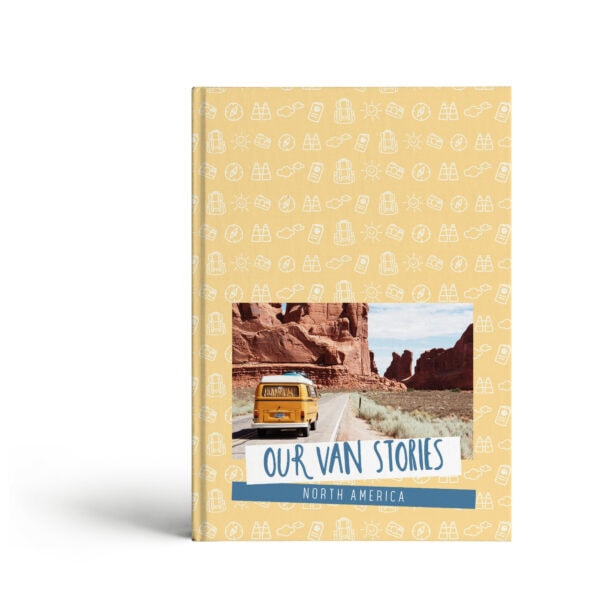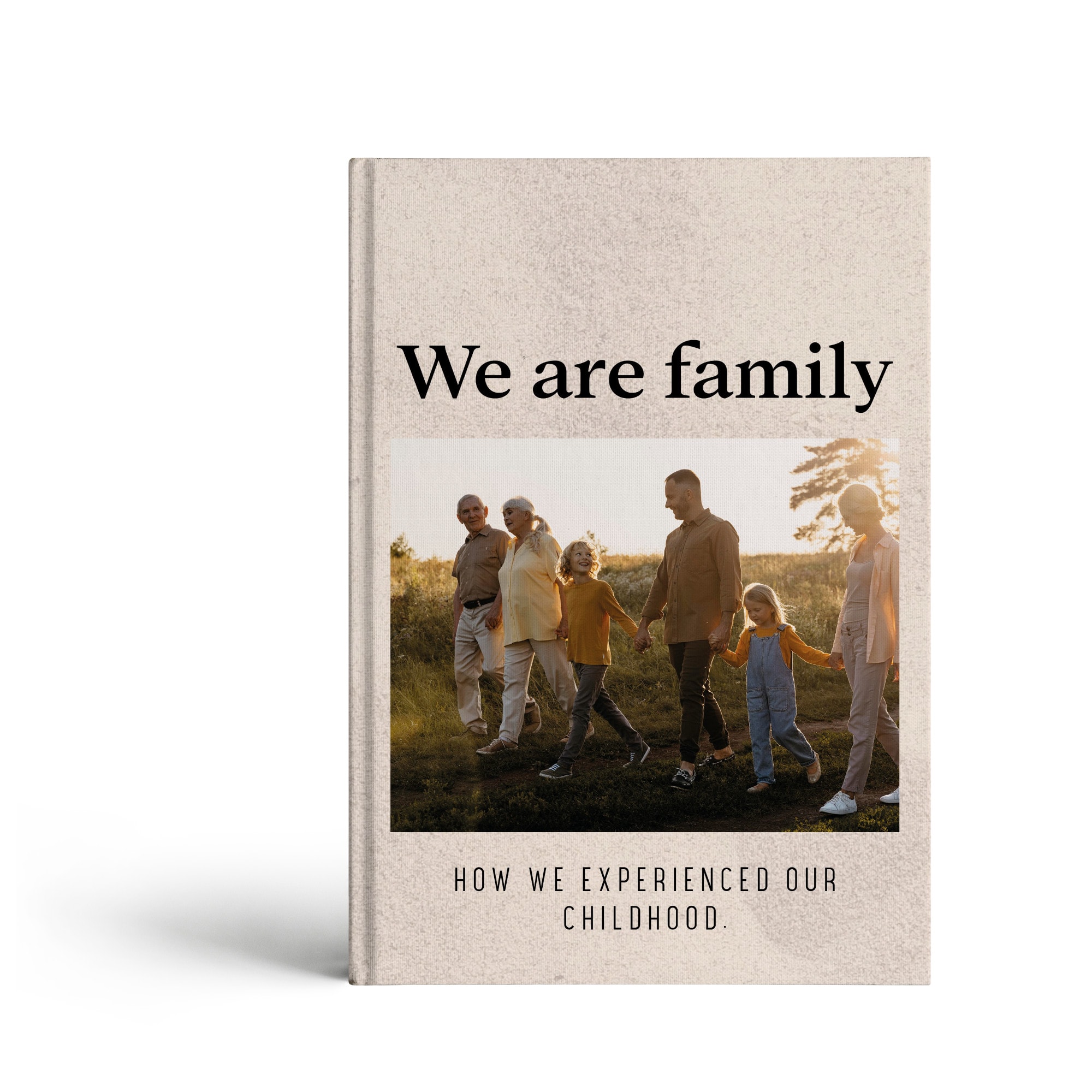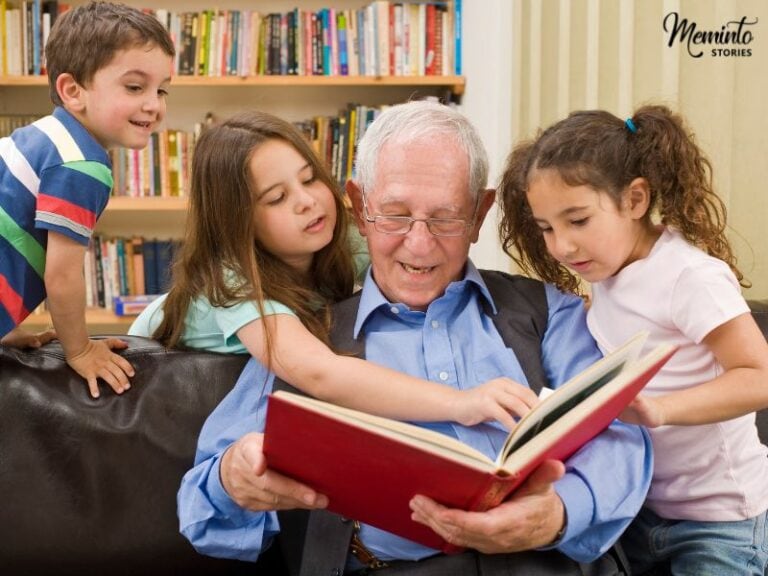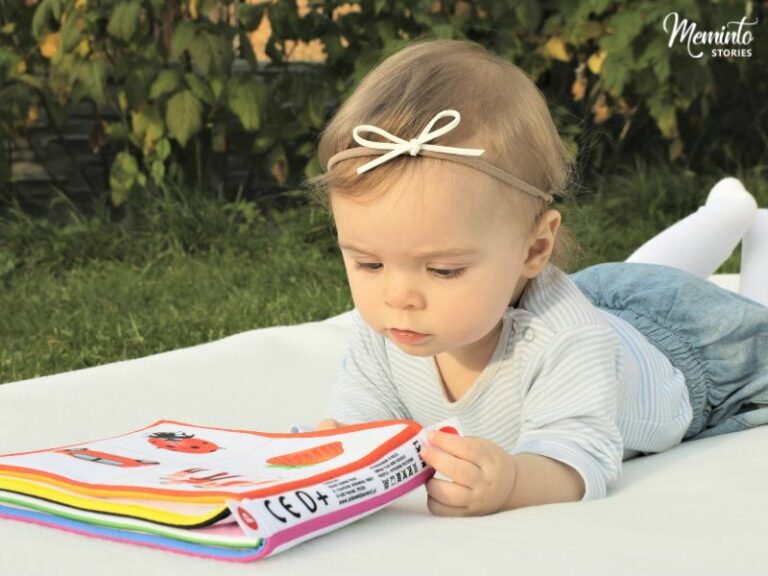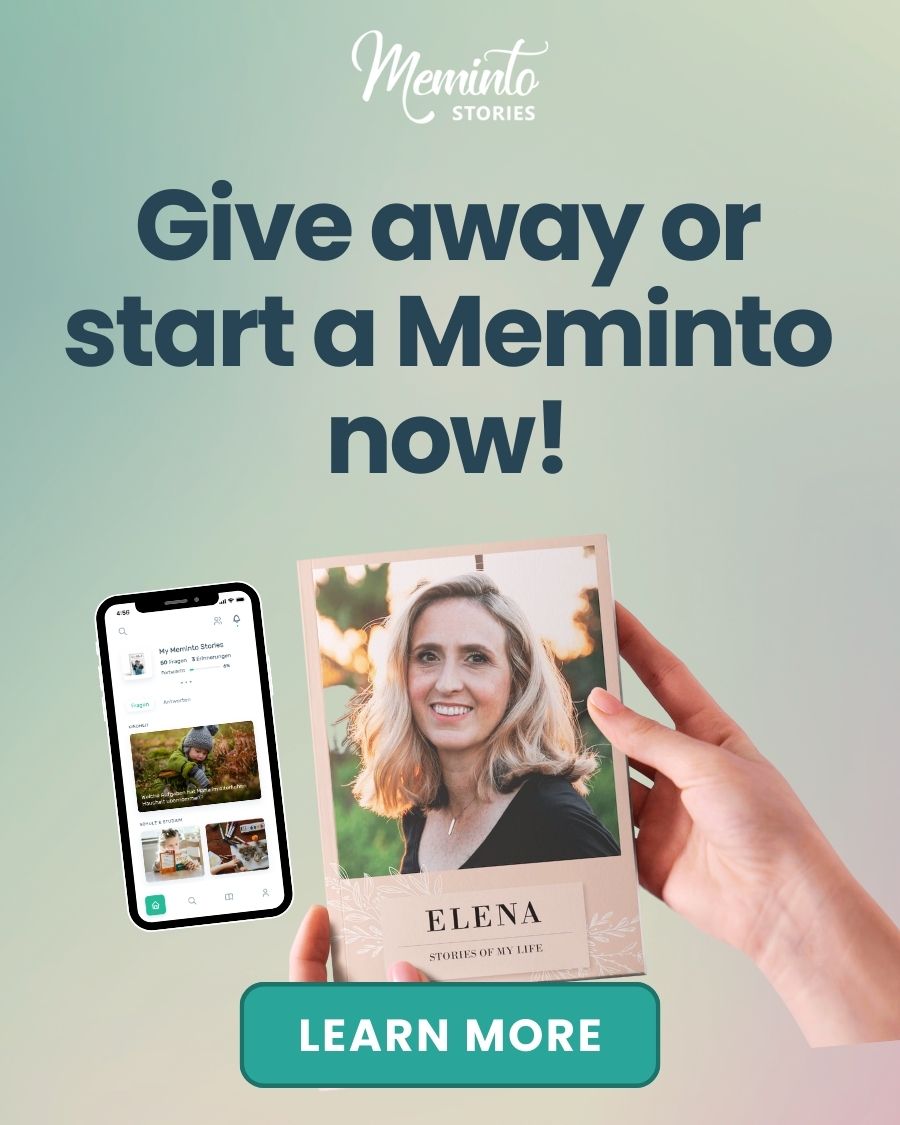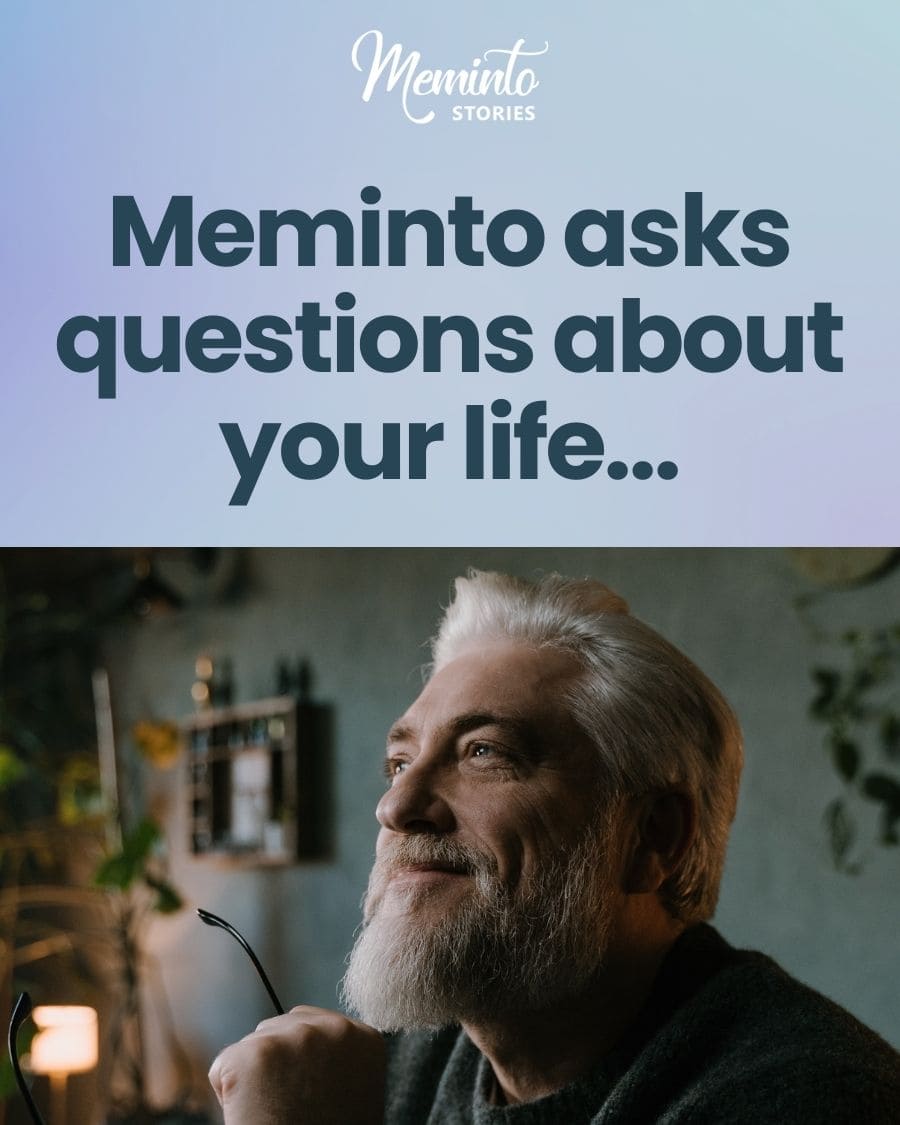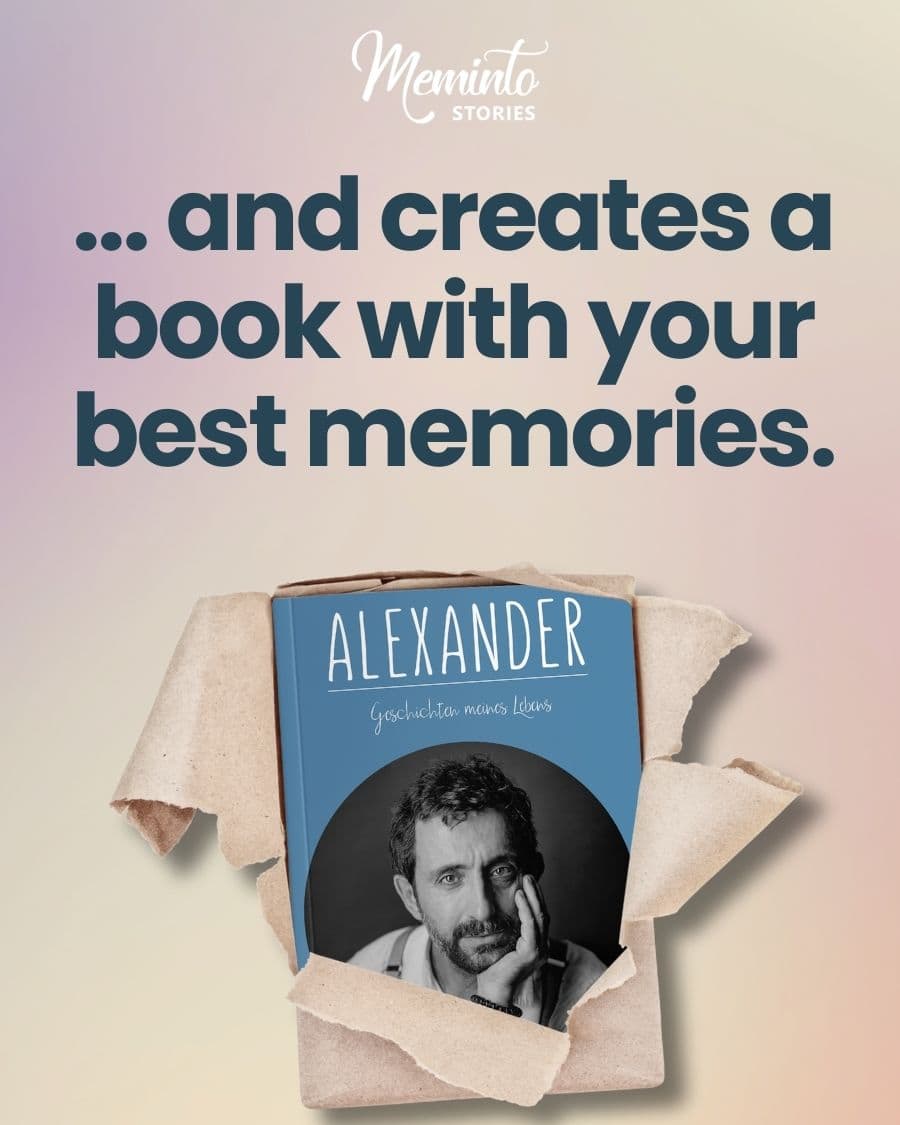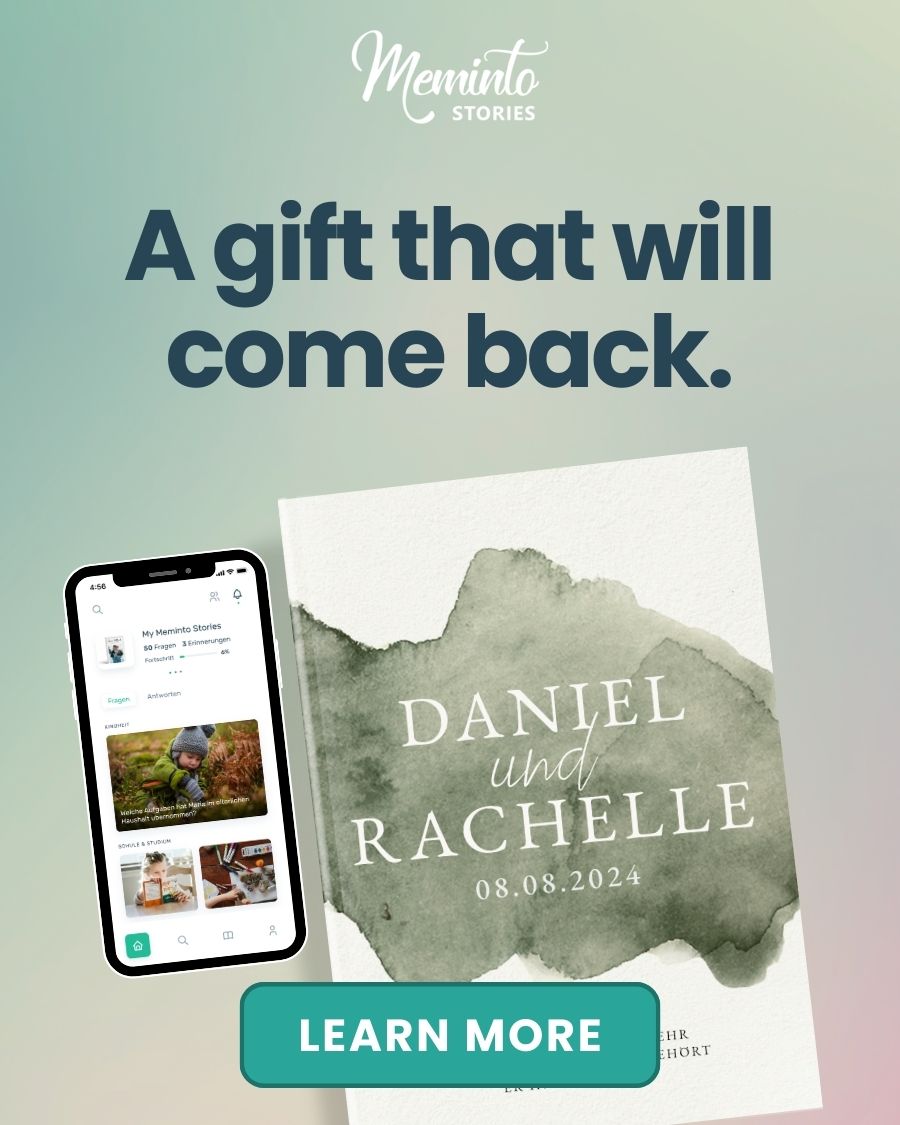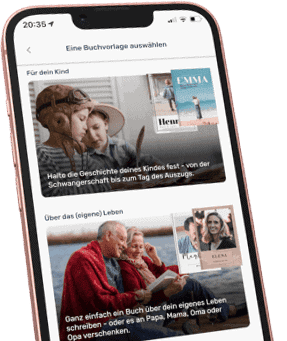There’s something sacred about the stories tucked away in old family albums, whispered over kitchen tables, or scribbled on the back of a photograph. These aren’t just facts and names—they’re the heartbeats of the people who came before us.
Now, think of your family legacy like a beautiful, old quilt. Every patch tells a story—your grandmother’s wedding day, the letter your father wrote from overseas, the lullaby your mother sang to you on stormy nights. But what if, one day, that quilt faded, torn apart by time, accidents, or simply being forgotten in a dusty drawer?
Backing up your family history is like carefully folding that quilt into a cedar chest—safe, protected, preserved for your children, and their children after them. It’s not just about avoiding tech disasters or broken hard drives. It’s about honoring your roots. About making sure your daughter can one day hear the strength in your mother’s voice. Or your son can feel the courage in his great-grandfather’s journey.
Here’s a quick guide to ensure your family history is preserved:
- Follow the 3-2-1 Backup Rule:
- Keep 3 copies of your data (original + 2 backups).
- Use 2 different storage media (e.g., external hard drive and cloud storage).
- Store 1 copy offsite (e.g., cloud or a trusted family member’s home).
- Organize Files Clearly:
- Use a folder structure by surname, time period, and event type.
- Name files consistently
- Add metadata for easy searching (date, people, place, notes).
- Mix Digital and Physical Records:
- Create digital backups and print high-quality hardcover books for long-term preservation.
- Use Reliable File Formats:
- Stick to widely supported formats like PDF (documents), JPEG (photos), and WAV (audio).
- Update Regularly:
-
- Check and update files every 5-10 years to ensure compatibility with new technology.
-
Preserve your family’s legacy by combining digital tools and print keepsakes. Tools like Meminto Stories can help you create professional books from your records, making your family history accessible for generations.
Back Up Your Genealogy Research (Before It’s Too Late)
You are currently viewing a placeholder content from YouTube. To access the actual content, click the button below. Please note that doing so will share data with third-party providers.
Follow the 3-2-1 Backup Method
The 3-2-1 backup method is an effective way to safeguard your family history records. It helps protect against hardware issues, natural disasters, and accidental deletions. Incorporating this method ensures your family legacy remains secure.
Create 3 Copies of Your Data
- Primary Copy: Keep the original files on your main computer.
- First Backup: Save a duplicate on an external hard drive.
- Second Backup: Use cloud storage or another physical device for an additional copy.
Make sure your storage options can handle the size of your archive.
Use 2 Different Storage Media
Select at least two storage types, such as:
- External hard drives
- Cloud storage services
- USB flash drives
- DVDs or Blu-ray discs
This provides an extra layer of protection for your data.
Keep 1 Copy Offsite
Storing one backup in a separate location adds another level of security. Consider these options:
- Cloud Storage: Offers features like automatic syncing, file versioning, and encryption.
- Safety Deposit Box: Ideal for physical backups like hard drives or discs.
- A Trusted Family Member’s Home: A simple way to store a backup in a different location.
Set Up File Organization
Keep your family records easy to manage and preserve by setting up a clear and efficient system. This approach ensures quick access and protects your family legacy for years to come.
This structure makes it simple to store and retrieve records based on time periods and categories.
Tagging files with metadata makes searches more efficient. Use these fields:
| Field | Description |
|---|---|
| Date | When the event happened or the item was created |
| People | Names of those involved |
| Place | Location where the event occurred or the item originated |
| Notes | Any extra details or context |
Plan Regular Updates
Keep your system up-to-date by setting a schedule:
- Monthly: Add and review new files.
- Quarterly: Check for missing metadata.
- Annually: Conduct a full system review.
Use calendar reminders to stay on track with these tasks. A little regular maintenance goes a long way in keeping everything organized.
Mix Digital and Print Records
Combine digital and print formats to preserve your family history for the future.
Create Books with Meminto Stories
The user-friendly platform makes it easy to organize and compile your family history.
“My recorded answers were transcribed perfectly”
Record Family Stories
Capture family voices through audio recordings that Meminto Stories converts into text, preserving cherished memories word for word.
“We started a Meminto when my mother was still alive and we made a lot of audio recordings. Now I listen to it from the book every time I miss her”
Here are some ideas for what to record:
- Family traditions
- Holiday celebrations
- Life milestones
- Personal stories
- Historical moments
Print Hardcover Family Books
Transform your digital content into high-quality hardcover books.
| Feature | Description |
|---|---|
| Paper Quality | Archival-grade, full-color pages |
| Binding | Durable hardcover construction |
| Size | Standard 6×9 inches |
| Content Types | Photos, text, transcribed audio |
| Additional Copies | Available starting at $35 each |
“Sharp, full-color printing, high-quality paper and durable binding”
With just one question per week, I was able to record my life story. That was a lot of fun! I am proud of my book and am already preparing the second one”
sbb-itb-e3574dd
The Meminto Life Book.
Answer a life question weekly and hold a real book in your hands within a year.
Work Together on Family History
Working together makes preserving your family’s story even more meaningful. Family history becomes richer when everyone contributes their memories and perspectives.
Get Family Input
Meminto Stories makes it easy for everyone to share their stories using voice, text, video, or guided questions. Here’s how family members can participate:
| Method | Best For |
|---|---|
| Voice Recording | Older relatives who prefer speaking |
| Text Entry | Writing down personal stories and memories |
| Video Recording | Showcasing emotions and expressions |
| Guided Questions | Organizing memories through structured prompts |
“When my grandpa died, my whole family, 17 people in total, created this book. We simply answered questions about his life. I was able to read so many new stories about him that I didn’t know yet!” – Albert, 40
After gathering contributions, divide tasks among family members to refine and organize the content.
Share Editing Tasks
Meminto Stories allows families to collaborate on editing, so everyone can contribute to polishing the final product. Family members can:
- Review and refine stories
- Add details to photos and documents
- Arrange content by themes or timelines
- Help less tech-savvy relatives participate
“Together with my son I have been able to record almost a century of history… My family lives widely scattered. They were very happy.” – Viktoria, 94
Collaborative editing helps uncover memories from different angles and ensures every story is well-documented.
Gather Different Viewpoints
Each family member has a unique perspective to add to the family history. The platform’s user-friendly design ensures everyone, regardless of technical skills, can participate.
To create a well-rounded family record:
- Use guided questions to capture shared experiences
- Include multiple perspectives on key family events
- Preserve knowledge across generations
“With my family, the experience became even more meaningful.” – Lauren, Orlando
These features help families connect across distances, making it possible for everyone to contribute their stories and memories. The result? A complete and heartfelt family history that brings everyone closer together.
Keep Records Available Long-Term
Protect your family records by planning ahead and using a mix of storage methods.
Choose Standard File Types
Selecting reliable file formats is key to preserving your family history. Stick to commonly used and widely supported formats:
| File Type | Best For | Common Programs |
|---|---|---|
| Documents, scans | Adobe Reader, Preview | |
| JPEG | Photos, images | Most image viewers |
| TXT | Plain text records | Any text editor |
| WAV | Audio recordings | Media players |
These formats ensure your files remain accessible over time.
Update Files Every 5-10 Years
Technology changes quickly, so it’s important to review and update your records regularly:
- Check all digital files once a year
- Convert files to newer formats every 5-10 years
- Test to make sure files are still accessible
- After updating, follow the 3-2-1 backup rule again
For extra security, pair your digital archives with printed versions.
Combine Digital and Print Copies
To keep your records safe and accessible, store them in both digital and physical formats. Services like Meminto Stories can turn your digital records into durable hardcover books.
“Meminto Stories books are made to last for generations: Handy 6×9″, printed in full color and protected with a hardcover. They’ll look amazing because that’s our way of celebrating your incredible stories within.” – Meminto
Digital copies: Easy to share, update, and access from anywhere.
Printed books: Tangible keepsakes, no technology needed, and built to last for generations.
Use Meminto Stories Tools
Meminto Stories combines secure backups with organized tools to help you preserve your family history effortlessly.
Easy-to-Use Interface
Meminto Stories is designed to be simple for everyone, regardless of age or tech skills. Here’s what it offers:
| Feature | What It Does |
|---|---|
| Straightforward Navigation | Clear menus and buttons make it easy to use |
| Voice Recording | Share stories without needing to type |
| Mobile-Friendly Design | Works seamlessly on any device |
| Senior-Friendly Layout | Large text and intuitive controls for easy access |
“We created Meminto with you in mind! Telling your story should be as easy as brushing your teeth. Our app interface is easy to understand and simple to use – no matter how tech-savvy you are.”
Next, let’s look at tools that guide you through capturing your family stories.
Story Writing Help
Meminto Stories makes documenting your family’s history straightforward with features like:
- AI-Powered Transcription: Automatically turns spoken words into written text
- Guided Questions: Organized prompts to help structure your memories
- Weekly Prompts: Regular questions to keep the process on track
“With just one question per week, I was able to record my life story. That was a lot of fun! I am proud of my book and am already preparing the second one.” – Werner, 68
High-Quality Books
Turn your digital memories into beautiful, durable hardcover books. These books include:
- Full-color printing on premium paper
- Sturdy 6×9″ hardcover binding
- A polished, professional design
These books aren’t just keepsakes – they’re a lasting way to safeguard your family’s legacy.
“I wrote my Meminto Stories book mainly as a keepsake for my grandchildren and great-grandchildren. Not only was it a breeze to do, but it was a lot of fun.” – Will, 68
Conclusion: Protect Your Family History
Preserve your family’s legacy by using the 3-2-1 backup method, combining digital storage with physical keepsakes. This approach ensures your memories are safe and accessible for generations to come.
Meminto Stories offers professional hardcover books that turn your digital archives into cherished family heirlooms.
“I wrote my Meminto Stories book mainly as a keepsake for my grandchildren and great-grandchildren. Not only was it a breeze to do, but it was a lot of fun.” – Will, 68
Here are some key steps to protect your family history:
| Action | Benefit |
|---|---|
| Regular Digital Updates | Ensures files stay compatible with new technology |
| Physical Book Creation | Provides a lasting, tangible memory |
| Family Collaboration | Captures a variety of perspectives and stories |
These methods ensure your family history is preserved both digitally and physically. As one user shared:
“Our favorite feature is that you can add a video memory in your book! How amazing is that!? This truly sets Meminto apart, and that is why we chose to trust them to bind together our special memories so that they will last forever!” – JP & Michelle
Get $10 off your first Meminto book project 📖
We appreciate you for reading this article. As a token of our gratitude, we would like to offer you a special $10 discount on your first book with Meminto!