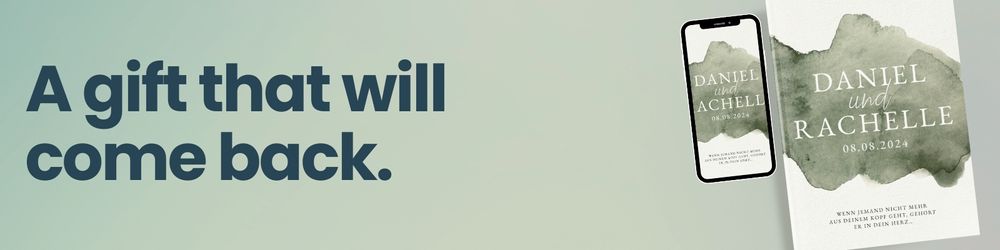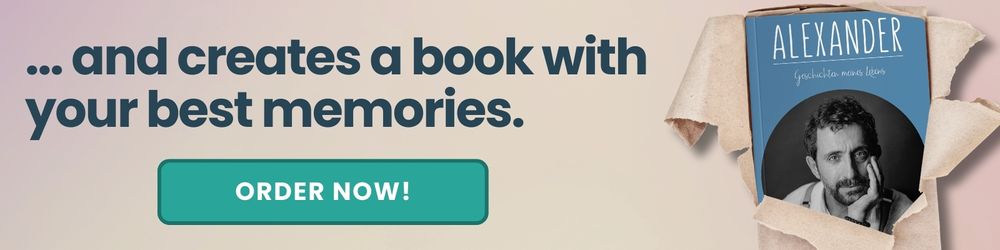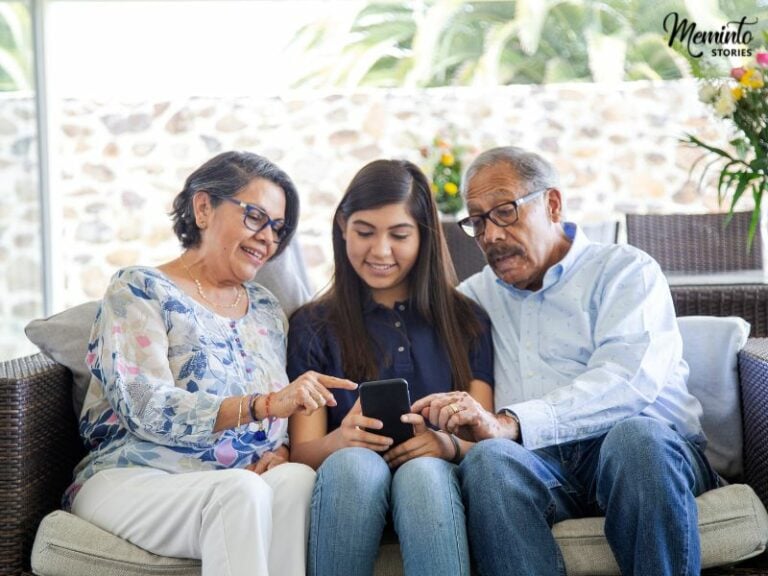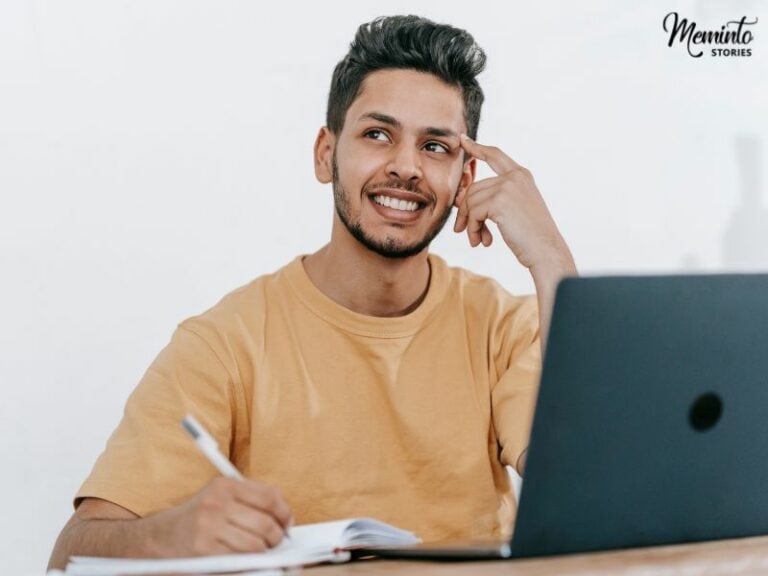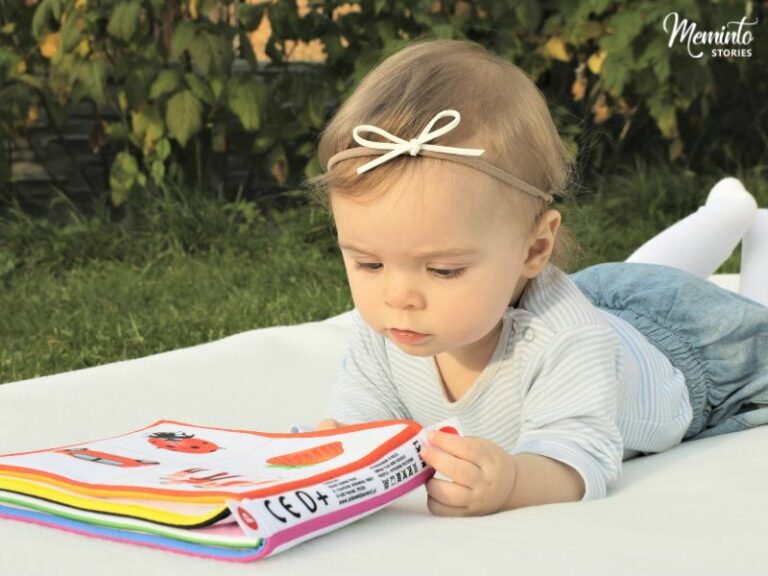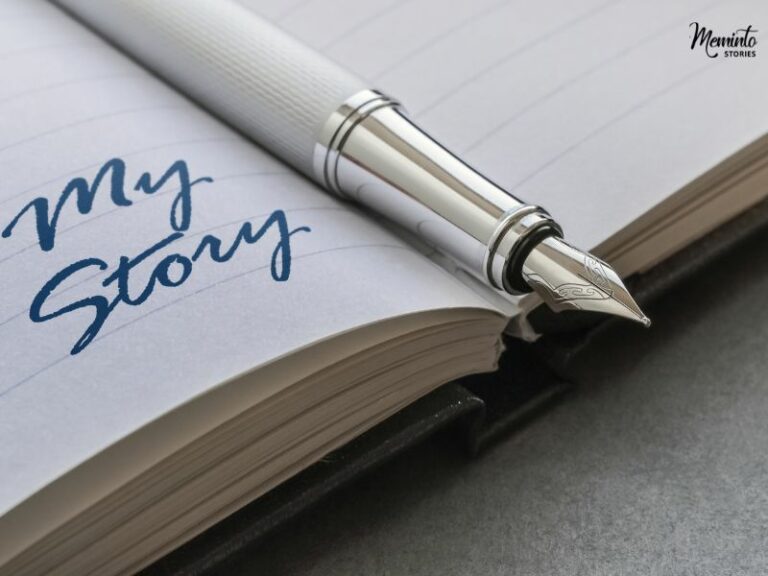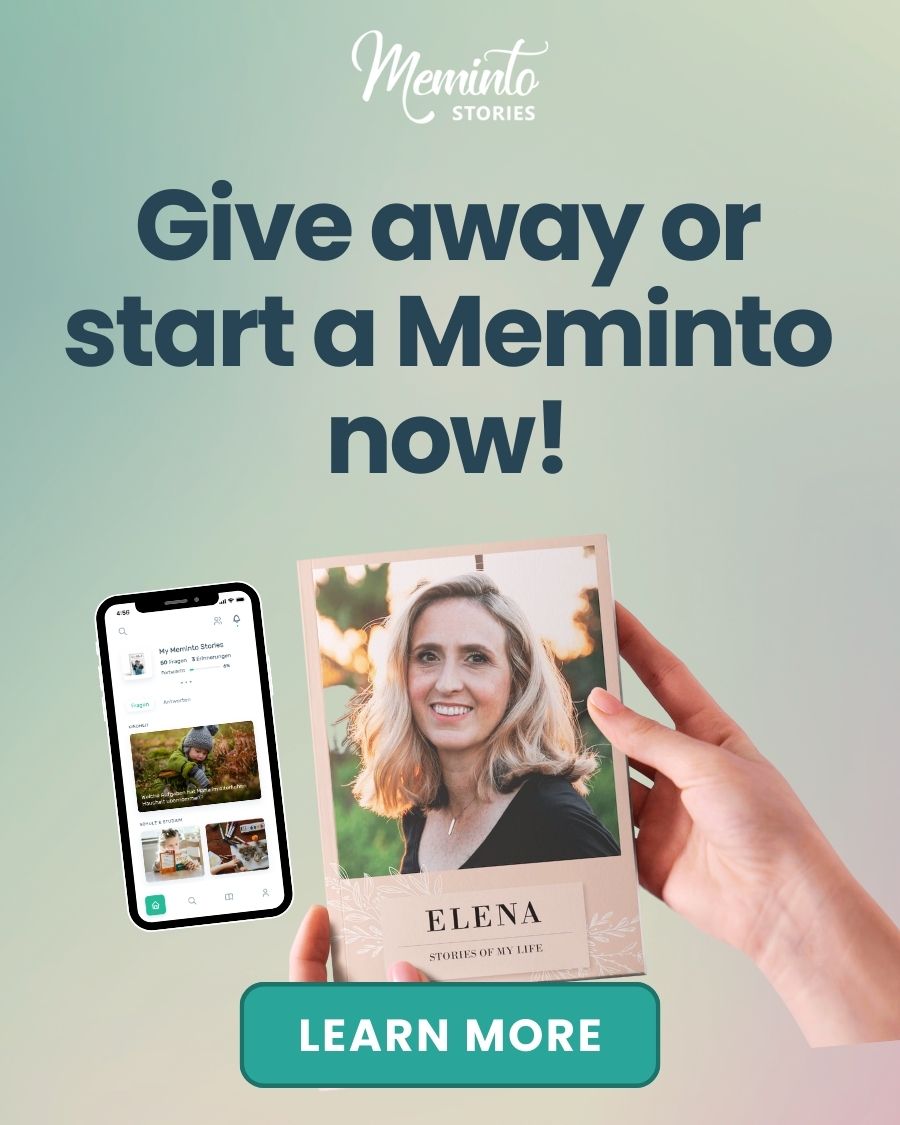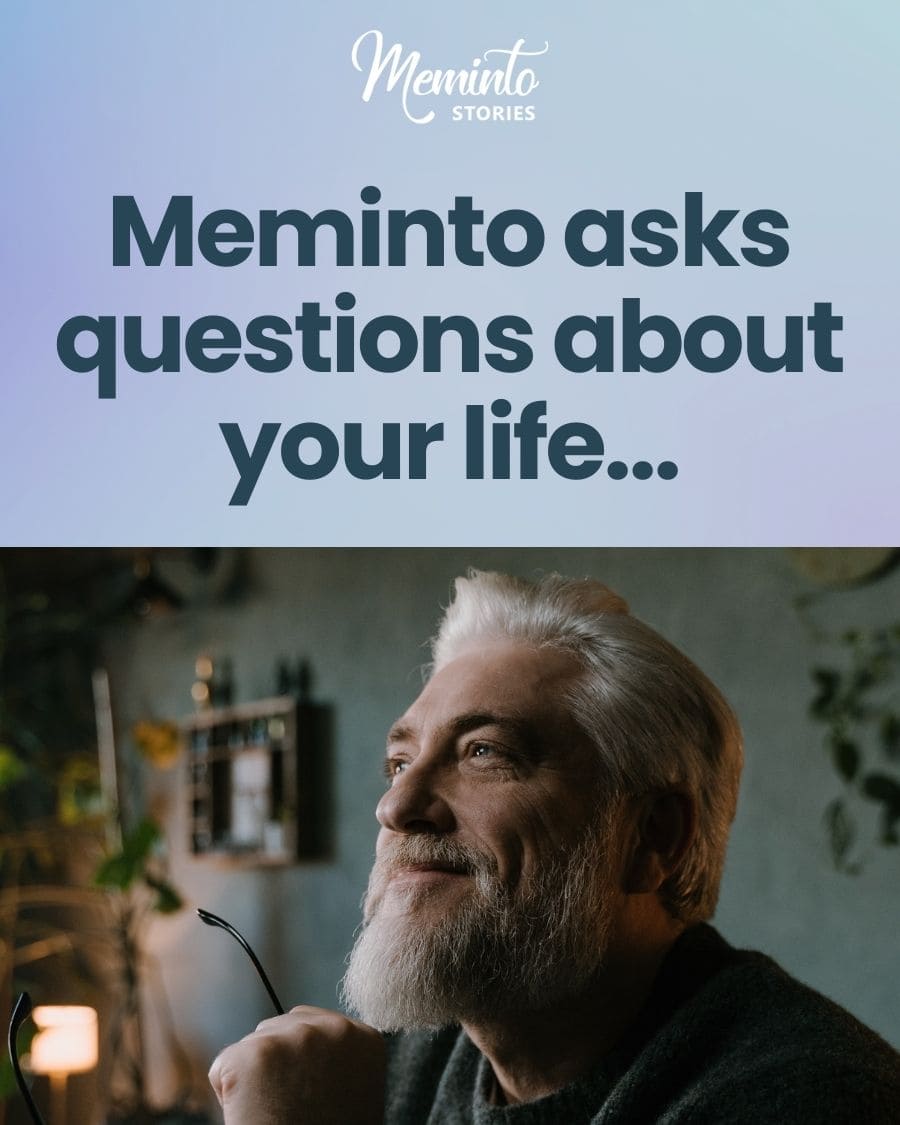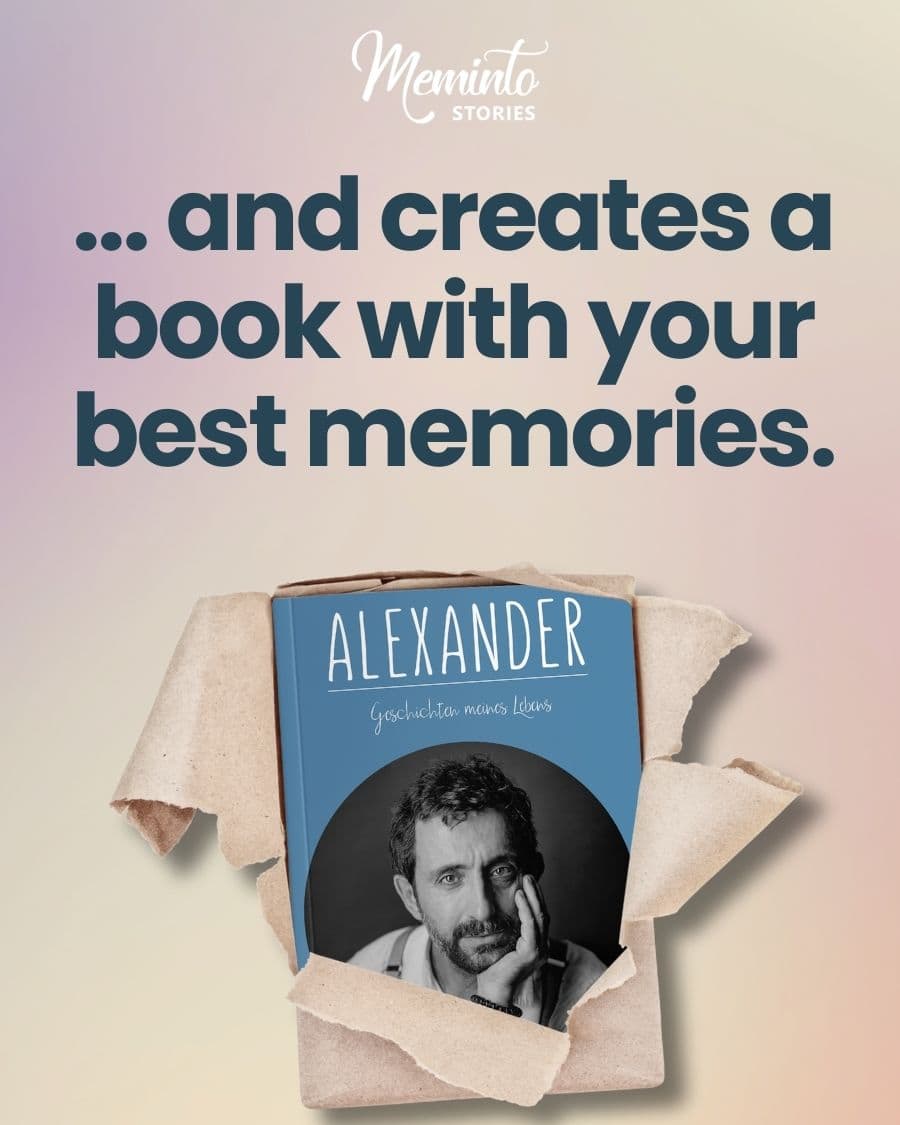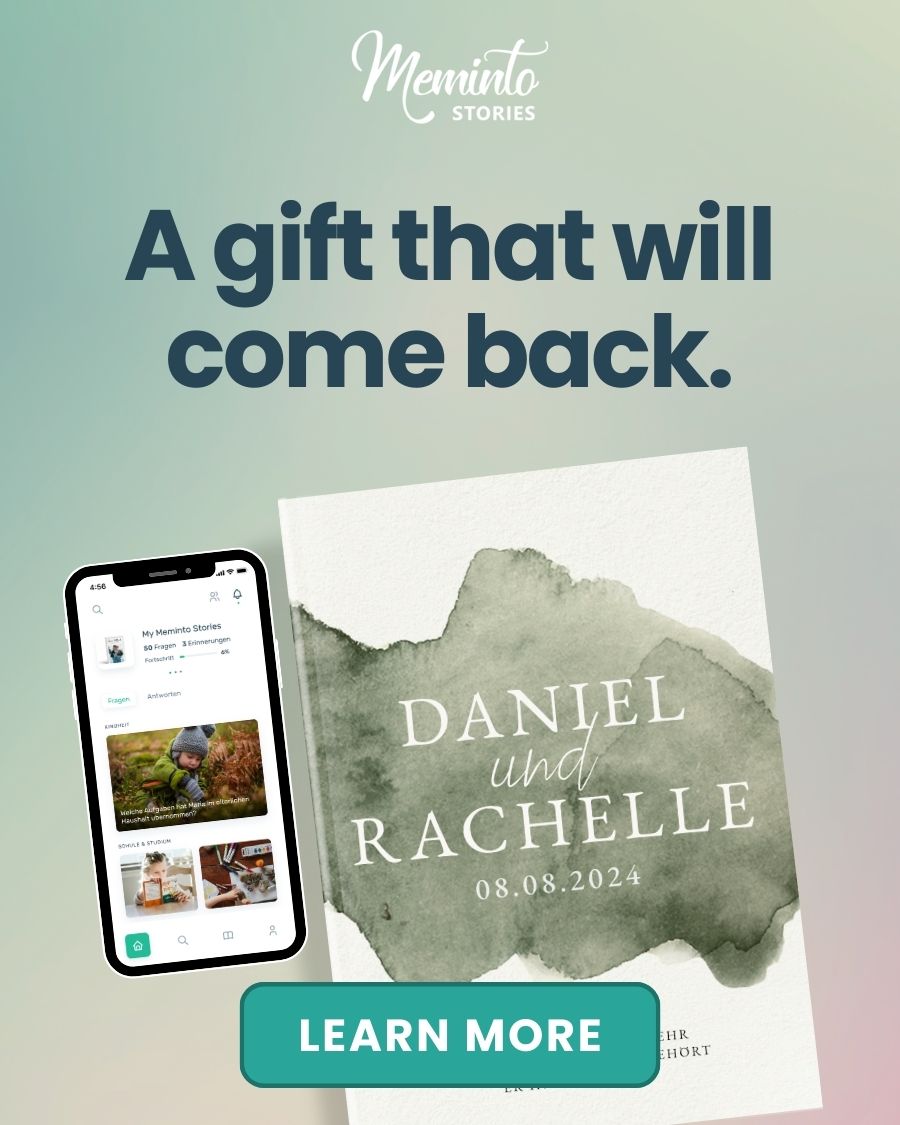Old photos hold precious memories, but restoring and organizing them can feel overwhelming. Thankfully, modern tools make it easier than ever to revive and sort your collection. Whether you’re fixing faded colors, removing scratches, or organizing thousands of images, there’s a solution for every need and skill level. Here’s what you should know:
- AI tools simplify restoration by automating tasks like color correction and scratch removal.
- Batch processing saves hours by applying edits to multiple photos at once.
- Facial recognition and tagging help organize photos for easy searching.
- Options range from free tools like GIMP and Darktable to paid software like PhotoGlory, Luminar Neo, and Adobe Lightroom.
If you’re ready to bring old memories to life, these tools can help you restore, organize, and even create lasting keepsakes like memory books. Keep reading for a closer look at the best options available.
What to Look for in Photo Restoration and Organization Tools
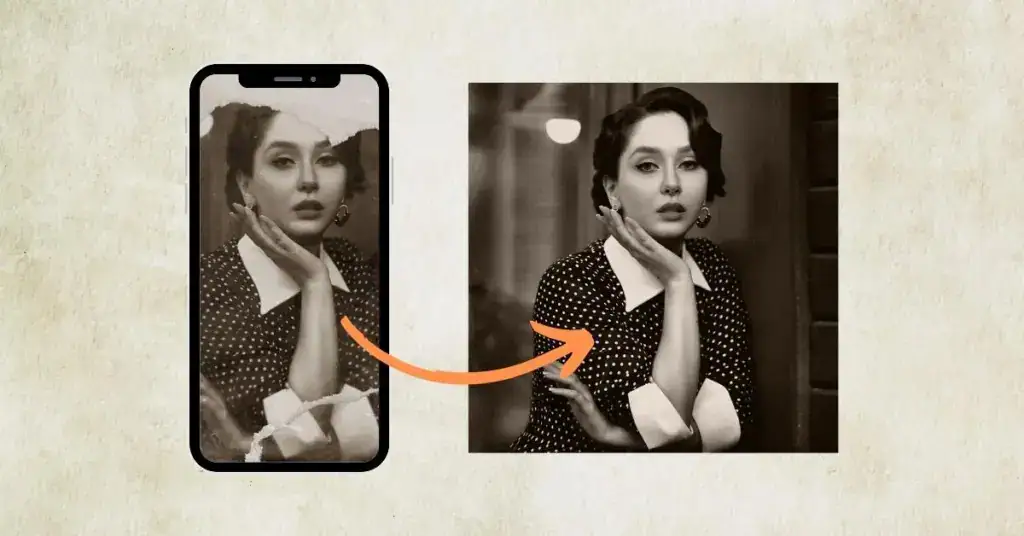
Choosing the right photo restoration and organization software means finding tools that can handle the technical challenges of repairing damaged images while also managing large photo collections. With the right features, a project that might have taken months can be condensed into just a weekend.
Here’s a breakdown of the key features that can simplify both restoration and organization.
Batch Processing for Efficiency
Handling hundreds – or even thousands – of photos is no small task. That’s where batch processing comes in. This feature allows you to apply the same restoration settings to multiple photos at once, saving you from the tedious process of editing each one individually.
For instance, imagine you have 500 family photos needing basic color corrections and scratch removal. Tackling them one by one could take weeks, but batch processing lets you select all 500, set your preferences, and let the software do the heavy lifting, even while you sleep.
The best tools include preset templates for common issues, such as faded colors in 1970s photos or water damage on black-and-white images. You can create these templates once and apply them to similar photos with just a few clicks.
Selective batch processing is another must-have. This lets you preview changes on sample images before applying them broadly. If some photos require different adjustments, good software will allow you to exclude those or apply tailored settings to specific groups.
AI-Powered Restoration Tools
Advanced AI features take photo restoration to the next level, automating tasks that used to require professional skills. These tools can identify and fix common problems with impressive accuracy.
One standout feature is automatic scratch and dust removal. The software detects physical damage like scratches or dust spots and intelligently fills in the gaps by analyzing nearby pixels. This is particularly effective for minor damage, saving you hours of manual touch-ups.
AI also shines in color restoration and enhancement. It can revive faded colors, correct color casts from old film, and even add color to black-and-white photos. By analyzing the content of an image, the AI applies realistic colors based on its understanding of elements like skin tones, skies, and everyday objects.
For improving image clarity, AI-powered noise reduction and sharpening tools work wonders. These features reduce graininess and blur while preserving essential details – something traditional filters often struggle to do.
Specialized facial enhancement tools are another highlight, especially for portrait photos. These features can smooth skin, brighten eyes, and even reconstruct missing facial details in damaged images, all while keeping the results natural-looking.
Organization Features for Better Access
Restoring photos is just one part of the equation. To truly enjoy your collection, you need strong organization tools that make your photos easy to find and use.
Automatic tagging and categorization is a game-changer. Software can identify faces, objects, locations, and even events in your photos, making it simple to search for “birthday parties” or “Uncle Bob” and instantly pull up relevant images.
Facial recognition technology is especially useful for family collections. Over time, the software learns to identify family members and tags them across your entire library, becoming more accurate as it processes additional photos.
Preserving and enhancing metadata is equally important. Good tools retain details like dates and locations while allowing you to add custom notes, tags, and descriptions for better context.
Organizational features like folder structures and album creation let you sort photos in ways that suit your needs. You could create albums by decade, family branch, or specific events, and the best software allows you to view the same photos through multiple organizational systems.
Search and filter capabilities are essential for navigating large collections. Look for tools that let you search by date, people, locations, or custom tags. Some advanced options even allow you to filter by seasons, specific objects, or particular settings.
Finally, export and sharing options make it easy to use your restored and organized photos for other projects. Whether you’re creating a photo book, sharing albums with family, or archiving for long-term storage, these features ensure a smooth process.
Best Tools for Photo Restoration and Organization
When it comes to restoring and organizing photos, there are plenty of tools available to suit various needs and skill levels. Each tool brings its own strengths to the table, whether you’re a beginner looking for simplicity or a seasoned pro aiming for advanced features. Here’s a closer look at some of the best options out there.
GIMP: A Free and Versatile Option

GIMP (GNU Image Manipulation Program) is a standout choice for anyone seeking a free yet powerful tool for photo restoration. This open-source software comes loaded with professional-grade features like the Clone Tool for repairing scratches, the Healing Tool for seamless touch-ups, and Curves adjustment for precise color corrections.
One of GIMP’s highlights is its G’MIC plugin, which adds over 500 filters tailored for photo restoration. These include tools for dust removal, repairing torn edges, and enhancing faded images. While it doesn’t have built-in batch processing, the BIMP (Batch Image Manipulation Plugin) steps in to handle multiple files efficiently.
For organizing photos, GIMP supports external asset management and allows custom scripting to simplify metadata handling. Though the interface can be a bit challenging for beginners, the detailed documentation and active user forums make it easier to learn. Plus, its non-destructive editing through layers ensures you can experiment without fear of losing your original work – perfect for restoring cherished family photos.
PhotoGlory: Restoration Made Easy with AI
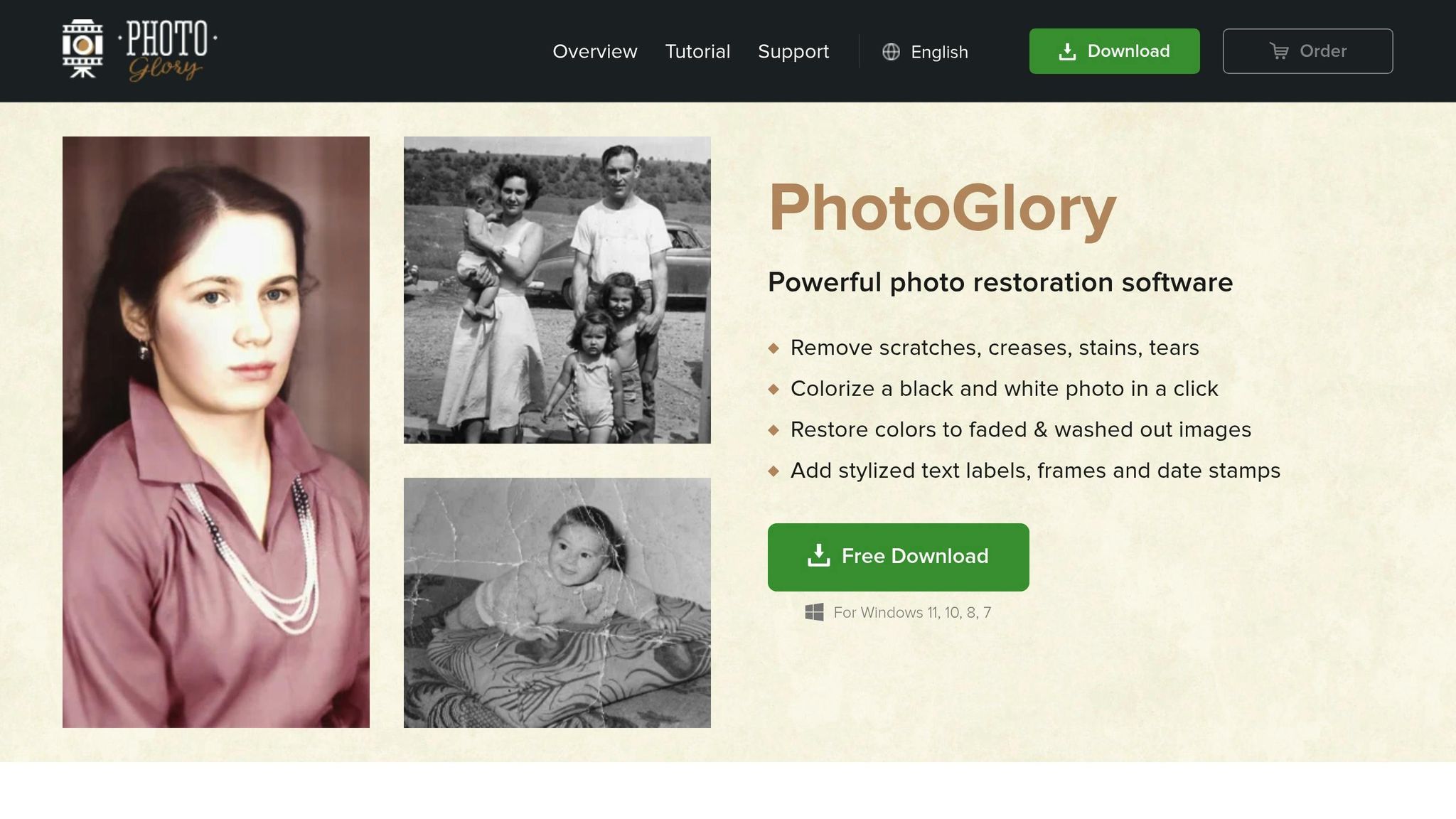
PhotoGlory is designed to make photo restoration a breeze, especially for those who prefer a straightforward approach. Its one-click enhancement feature automatically corrects common issues like faded colors, low contrast, and minor scratches – no technical expertise required.
An impressive feature of PhotoGlory is its AI colorization tool, which brings black-and-white photos to life by intelligently applying realistic color schemes. This works particularly well for portraits and outdoor scenes, offering a nostalgic touch to old family collections. It even includes preset templates that match specific time periods.
On the organization side, PhotoGlory creates automatic albums based on dates and facial recognition. While it may not be as advanced as dedicated organizational tools, it’s more than adequate for managing family photo projects.
Adobe Photoshop and Lightroom Classic: The Professional Standard
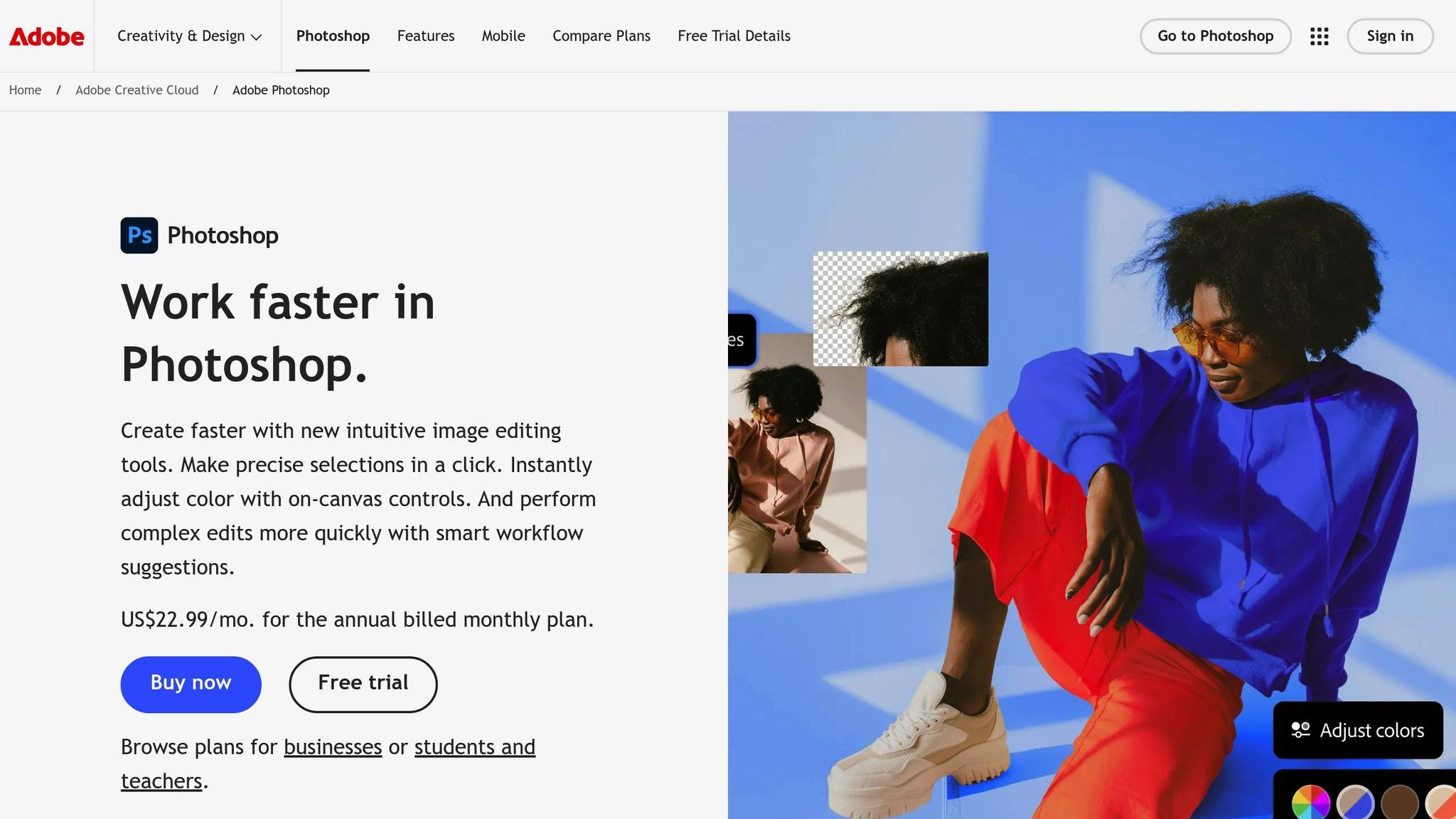
For professionals, Adobe Photoshop and Lightroom Classic remain the go-to tools for photo restoration and organization. Photoshop’s Content-Aware Fill is exceptional for reconstructing missing parts of an image, while the Camera Raw filter provides advanced noise reduction and sharpening – ideal for scanned vintage photos.
Lightroom Classic complements Photoshop with its powerful organizational features. Its facial recognition technology identifies family members across large photo libraries, and its smart collections and tagging system make it easy to group images by theme or date.
Another major perk is Adobe’s cloud synchronization, which ensures your work is accessible across devices. The export presets also simplify preparing photos for printing or sharing, making this duo a top choice for those handling large-scale projects.
Luminar Neo: AI-Powered Simplicity
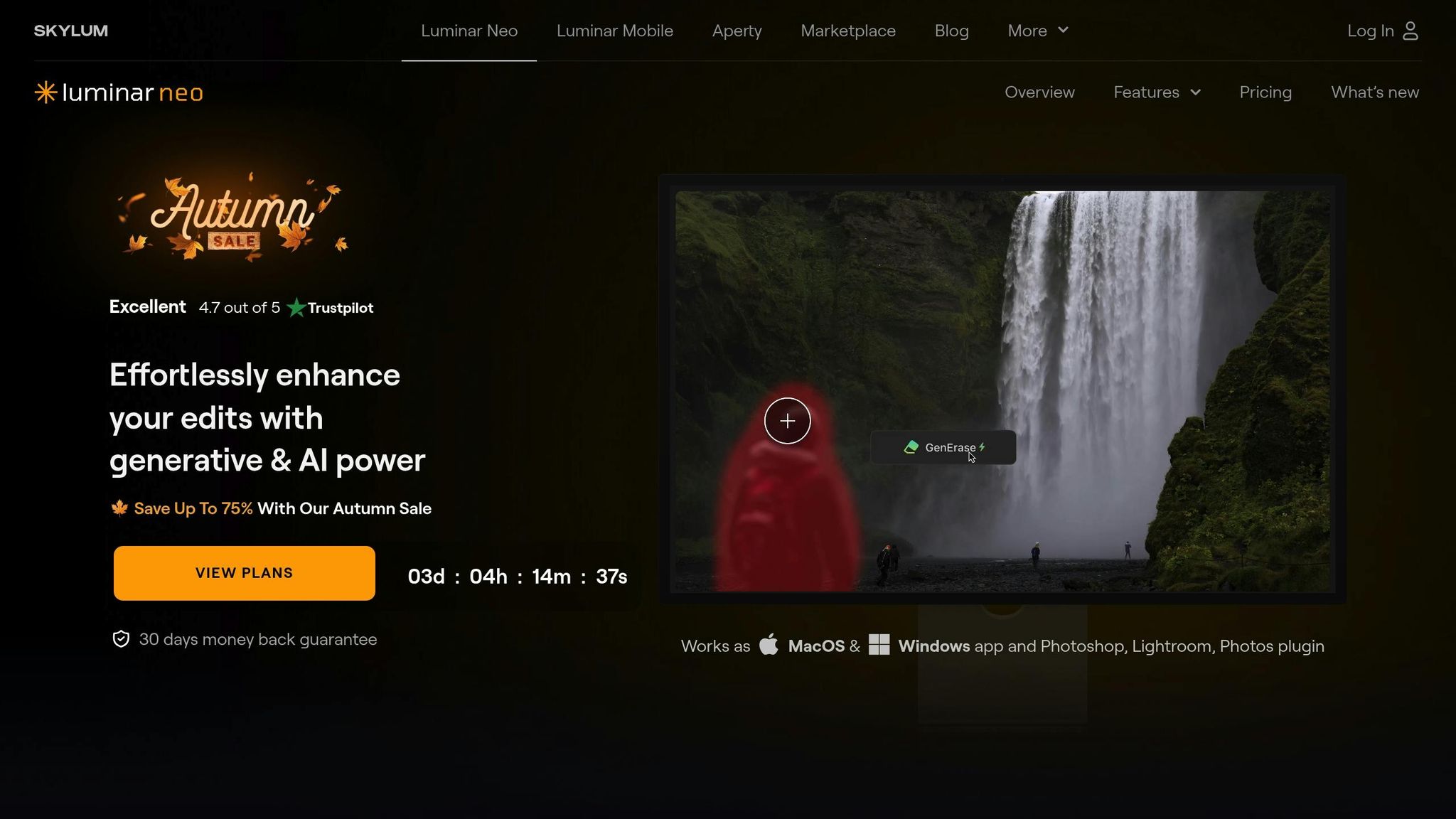
Luminar Neo combines advanced AI restoration tools with a user-friendly interface, making it a great choice for those who want professional results without a steep learning curve.
The software’s Erase tool uses AI to remove unwanted elements like scratches, power lines, or even people from old photos, while maintaining the background’s integrity. Its portrait enhancement features are particularly effective for improving skin texture and eye clarity in older images.
For organization, Luminar Neo includes facial recognition and keyword tagging, along with a Map view that organizes photos by location when GPS data is available. It also integrates seamlessly with Adobe Lightroom and Photoshop via its Extension support, offering flexibility in your workflow. The batch export feature simplifies saving images in multiple formats, whether for social media or high-quality prints.
Darktable and RawTherapee: Open-Source Powerhouses
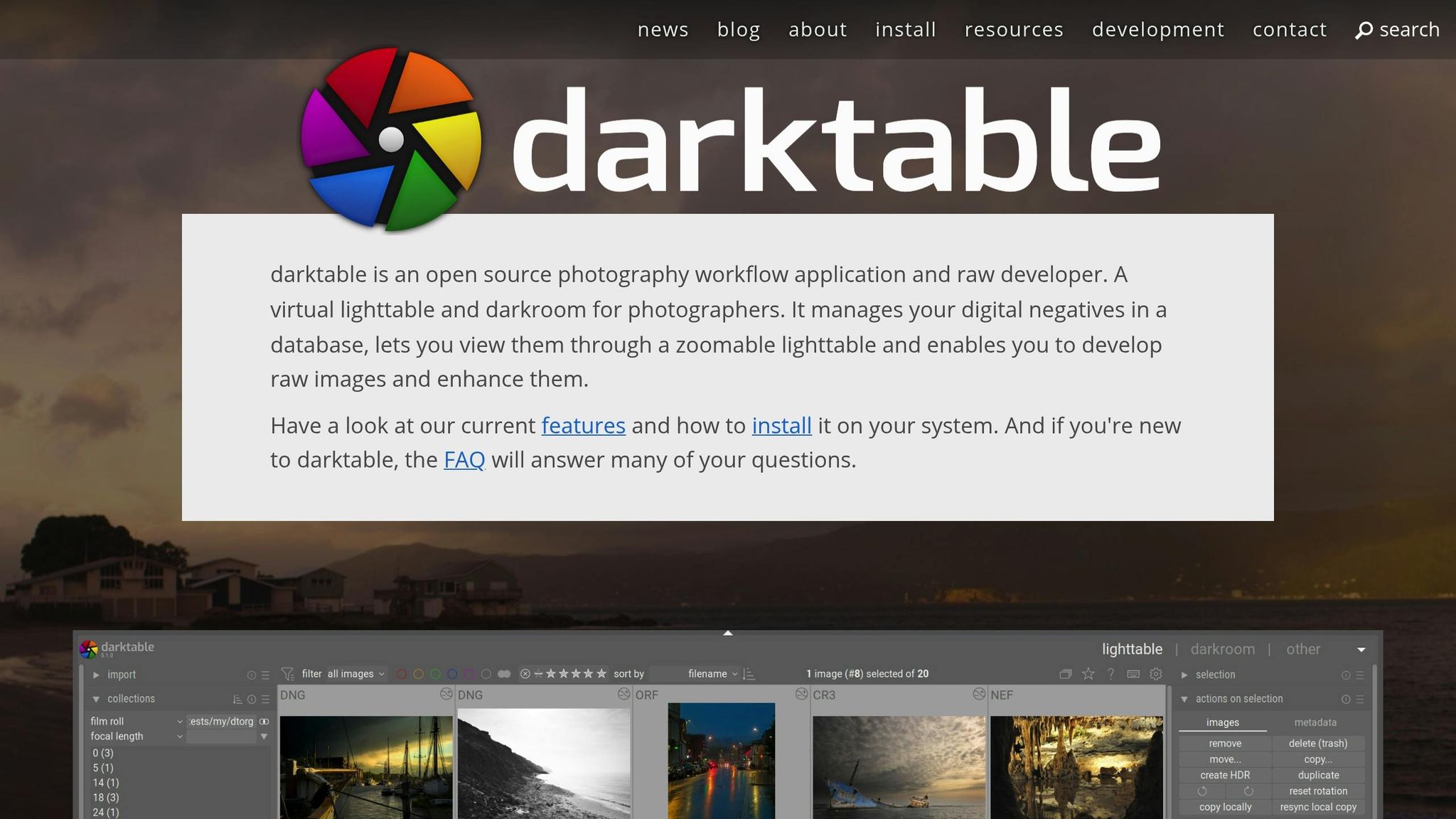
If you prefer open-source solutions, Darktable and RawTherapee are excellent options that offer powerful editing and organization tools without any subscription fees.
Darktable shines with its lighttable mode, which provides robust organization features like tagging, rating systems, and collection filters. It also includes a map module for geotagged photos and a timeline view to navigate large collections chronologically.
RawTherapee, on the other hand, excels in noise reduction and local adjustments, making it ideal for restoring scanned images. Both programs support batch processing through custom presets, allowing you to apply consistent edits across multiple photos.
While these tools require a bit more technical know-how, their active development communities and extensive tutorials make them accessible to those willing to invest the time. They’re particularly well-suited for users who want professional-grade capabilities without the cost of commercial software.
Whether you’re a hobbyist or a professional, these tools offer a range of features to help you restore and organize your photos effectively. From AI-powered simplicity to open-source flexibility, there’s something here for everyone.
Tool Comparison: Restoration and Organization Features
Features Comparison
Picking the right photo restoration and organization tool comes down to your specific needs, budget, and skill level. Each tool has unique strengths, catering to everyone from beginners to professionals.
| Tool | Batch Processing | AI Features | Organization Tools | User-Friendliness | Platform | Pricing |
|---|---|---|---|---|---|---|
| GIMP | Via BIMP plugin | G’MIC filters (500+ options) | External asset management, custom scripting | Moderate learning curve | Windows, Mac, Linux | Free |
| PhotoGlory | Yes | One-click enhancement, AI colorization | Automatic albums, facial recognition | Very beginner-friendly | Windows, Mac | Paid software |
| Adobe Photoshop & Lightroom | Advanced presets | Content-Aware Fill, Camera Raw | Facial recognition, smart collections, tagging | Professional level | Windows, Mac | $20.99/month subscription |
| Luminar Neo | Batch export | AI Erase tool, portrait enhancement | Facial recognition, keyword tagging, Map view | User-friendly interface | Windows, Mac | One-time purchase ~$79 |
| Darktable | Custom presets | Basic noise reduction | Lighttable mode, tagging, rating, map module | Technical knowledge required | Windows, Mac, Linux | Free |
| RawTherapee | Preset-based | Advanced noise reduction | Basic file management | Technical knowledge required | Windows, Mac, Linux | Free |
This comparison highlights the strengths of each tool, helping you find the best fit for your workflow. Think about how often you work with photos and your comfort level with technology when making your choice.
Free tools like GIMP, Darktable, and RawTherapee are great for those who don’t want to spend money but are willing to invest time. GIMP shines in its plugin options, while Darktable is a strong contender for organizing photos with its tagging and collection features.
If ease of use is a priority, PhotoGlory and Luminar Neo are excellent options. PhotoGlory’s one-click tools are ideal for quick fixes, like restoring family photos. Luminar Neo offers a mix of simplicity and advanced features, making it a versatile choice.
For professionals or those managing large photo collections, Adobe Photoshop and Lightroom stand out. Their tools, like Content-Aware Fill and smart collections, are powerful and efficient. However, the subscription model means ongoing costs, which can add up over time. On the flip side, this subscription ensures regular updates and cloud syncing for seamless workflows. And if you’re looking to preserve memories in creative ways, like personalized photo books through services like Meminto Stories, these tools make it easy.
When it comes to platform compatibility, Linux users are limited to GIMP, Darktable, and RawTherapee. Windows and Mac users, however, have access to all the tools, giving them more flexibility based on features rather than compatibility.
Pricing is another key factor. Free tools require no financial commitment but demand a time investment. One-time purchases like Luminar Neo strike a balance, while Adobe’s subscription offers ongoing updates and support for a recurring fee. Ultimately, the right tool depends on how often you restore photos and your technical skill. For occasional projects, a straightforward tool like PhotoGlory might be best. On the other hand, for frequent, large-scale work, advanced tools like Adobe Lightroom or GIMP’s scripting capabilities can save you significant time.
sbb-itb-e3574dd
Using Restored Photos to Create Memory Projects
Once you’ve restored and organized your photos, it’s time to turn them into something more than just a collection of images. These photos can become meaningful keepsakes that tell your family’s story in a way that lasts for generations. By combining high-quality images with heartfelt storytelling, you can create memory books that go far beyond traditional photo albums. Here’s how to transform your restored photos into projects that truly capture your family’s journey.
Creating Personalized Memory Books with Photos
Memory books are a wonderful way to preserve family history. They don’t just display photos – they add depth by pairing images with personal stories, giving context to each moment. Instead of simply arranging pictures in chronological order, this approach weaves them into a narrative that connects the dots of your family’s history.
Start by selecting photos that highlight important milestones, relationships, or moments. Don’t feel the need to include every single picture in your collection; focus on those that tell a story. These carefully chosen, restored images become the foundation for your memory book.
Meminto Stories provides a platform for creating customizable hardcover books that combine your photos with your personal narratives. This service enables you to document your memories using voice, text, or even video, capturing not just the events but also the emotions and significance behind them.
To make the process easier, Meminto Stories offers guided prompts to help you structure your stories around your photos. Instead of staring at a blank page, you’ll be asked specific questions that bring memories to life. For example, a restored wedding photo might lead to questions like: How did you meet? What were you wearing? Who attended? What unexpected moments made the day special?
Meminto Stories Features for Memory Preservation
This platform goes a step further with tools designed to ensure no detail is overlooked. Its AI-powered speech-to-text feature allows you to simply speak your memories, which are then converted into text – perfect for those who find writing daunting. Additionally, collaborative features let multiple family members contribute, offering a richer, more complete picture of your family’s history. Different perspectives can be added to the same event, whether it’s siblings sharing memories of childhood or relatives recounting a shared celebration.
Meminto Stories also provides a variety of book themes, such as life books, childhood books, and wedding books, with options for full customization. You can create your own structure by adding custom chapters or sections, making it easy to organize your book around specific time periods, relationships, or themes. If you’ve already written text or stories, you can import them directly, streamlining the process of creating a detailed memory book.
The pricing is straightforward: $99 for a 100-page book, $129 for 200 pages, and $149 for 300 pages. This makes it possible to create professional-quality memory books without the steep costs associated with custom publishing.
The platform is designed with accessibility in mind, featuring a user-friendly interface and dedicated support to help you along the way. High-quality hardcover printing ensures these books will last for decades, becoming cherished family heirlooms. Unlike digital files that can get lost or forgotten, these physical books combine the visual beauty of restored photos with the emotional power of your stories, creating keepsakes that stand the test of time.
Choosing the Right Tools for Your Needs
Finding the perfect photo restoration and organization tools depends on your specific needs, skill level, and budget. If you’re tech-savvy and don’t mind spending time learning, free options like GIMP and Darktable are excellent choices. For those who prefer fast, professional-quality results without a steep learning curve, AI-powered apps like PhotoGlory and Luminar Neo are worth considering. Professionals looking for precision and control often turn to Adobe’s suite of products for their unmatched capabilities.
When selecting tools, don’t overlook organization features. Some software may excel at repairing damaged photos but fall short when it comes to cataloging and sorting. If you need both restoration and organization, make sure your chosen tool can handle both tasks effectively.
Budget is another important factor. Free tools can deliver great results, but paid options often save time with automated features and user-friendly interfaces. Consider the size of your photo collection and weigh whether the time saved justifies the cost of a paid solution.
Choosing the right tools is more than just about convenience – it’s about creating something meaningful. Restored photos can become the foundation for cherished family projects. For example, Meminto Stories offers a way to pair your restored images with personal stories, transforming them into hardcover books. Starting at $99 for a 100-page book, it’s an affordable way to turn your digital work into a tangible family treasure that can be passed down for generations.
Ultimately, your choice of tools should align with your goals. Whether you’re preserving a handful of family photos or digitizing decades of memories, the right combination of restoration and organization tools can help you transform your photographs into a legacy that lasts.
FAQs
What’s the difference between free and paid photo restoration tools, and how do I choose the best option?
When it comes to photo restoration tools, free options typically offer basic features like simple edits and minor touch-ups. These are great for occasional use or projects that don’t demand much complexity. On the flip side, paid tools often come packed with advanced features like AI-driven enhancements, support for higher image resolutions, batch processing capabilities, and results that meet professional standards.
Choosing the right option depends on your needs. If you’re working on casual projects or just need to fix a few small issues, free tools might do the trick. But if you’re dealing with a large number of photos or require consistently detailed, high-quality restorations, a paid tool can save you time and provide superior results.
How does AI improve the process of restoring old photos compared to traditional methods?
AI tools are transforming photo restoration by making the process quicker and more accurate. Traditional methods often require hours – or even days – to repair and enhance photos. In contrast, AI can handle these tasks in just seconds, saving both time and effort.
These tools also create high-resolution images with impressive detail, maintaining the original textures while minimizing problems like blurring or unwanted artifacts. With this blend of speed, precision, and quality, AI has become a powerful way to restore treasured memories with ease.
What’s the best way to organize and easily find photos in a large collection?
To keep your photo collection easy to manage and search through, start by setting up a straightforward folder system. You can organize your files by dates, events, or themes – whatever makes the most sense for how you use your photos. Adding metadata, keywords, or tags can also make finding specific images much quicker and less of a hassle.
Photo management tools like Adobe Lightroom or Apple Photos are great for simplifying this process. They not only help with categorization but also make it easier to keep your collection organized over time. And don’t forget to back up your photos regularly! Following the 3-2-1 rule – three copies, two different storage formats, and one stored offsite – can protect your collection and ensure it’s always accessible.