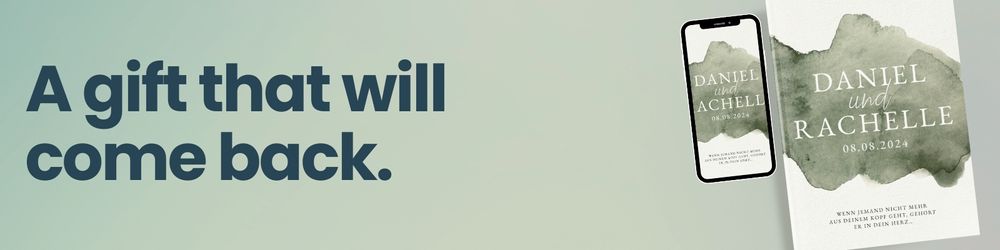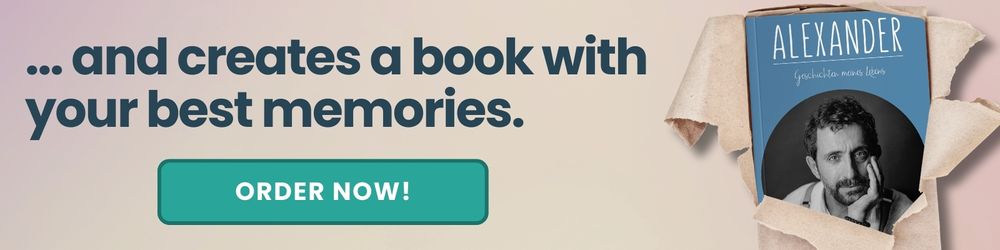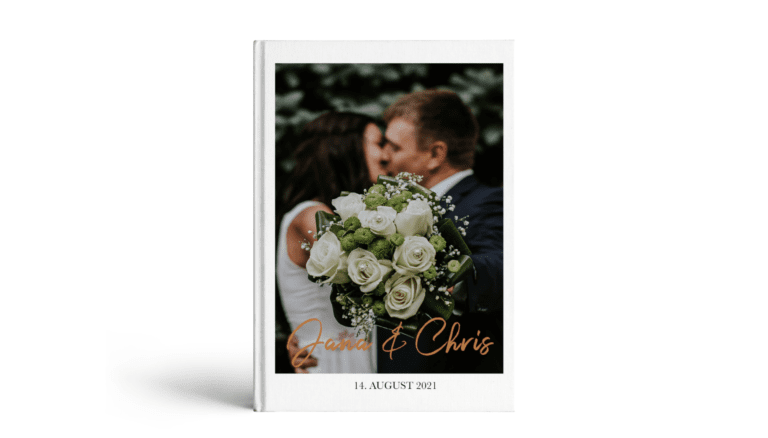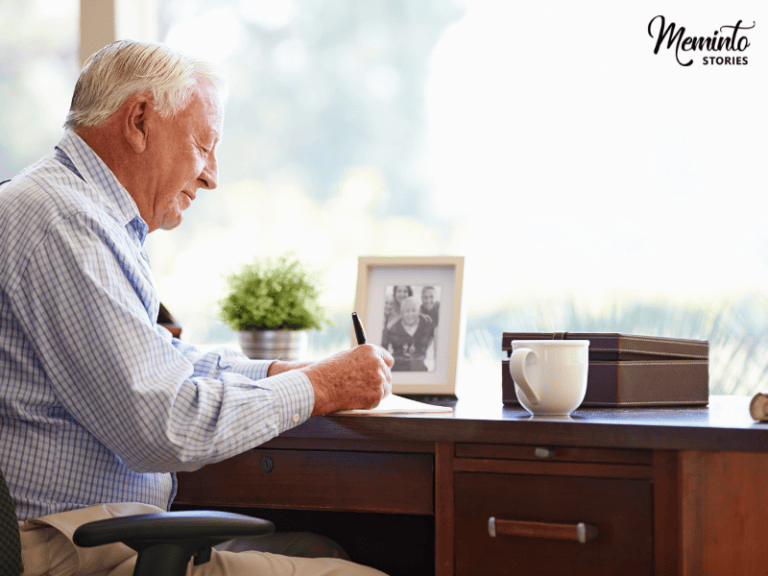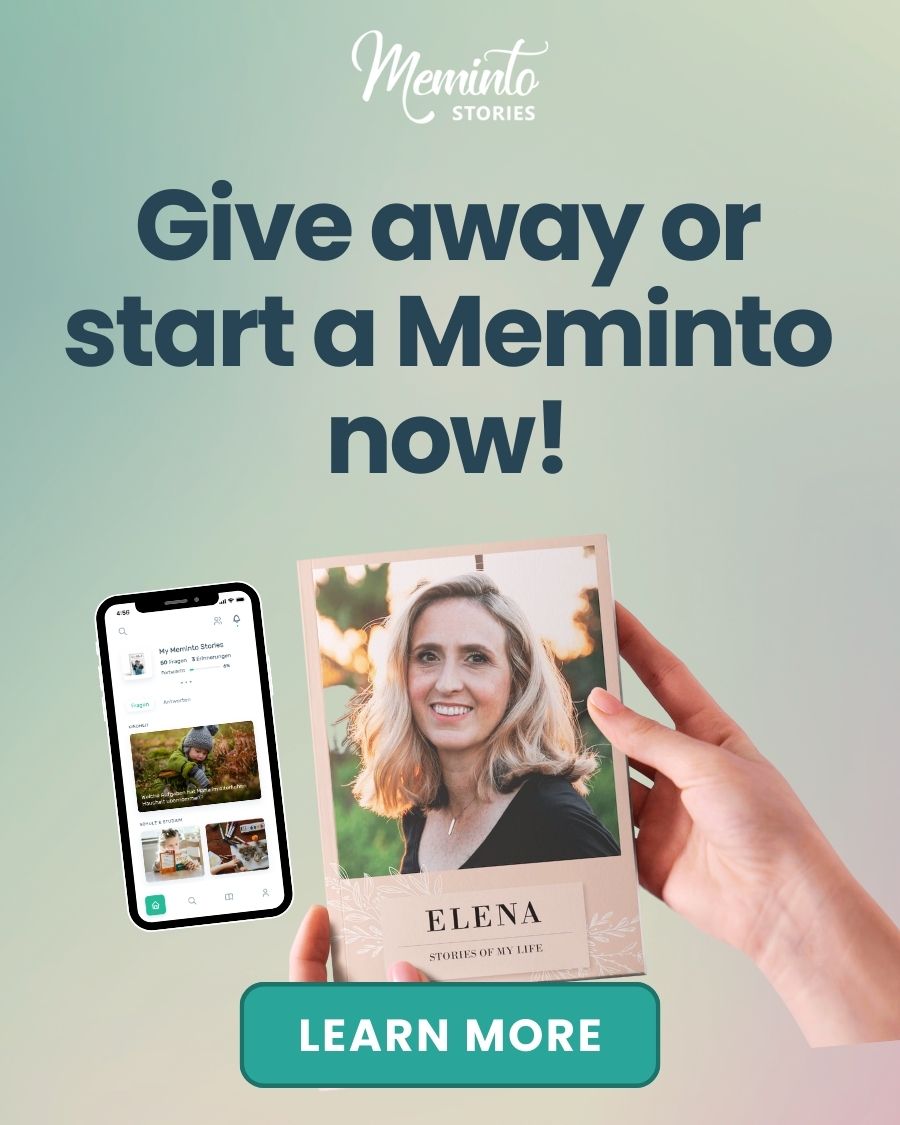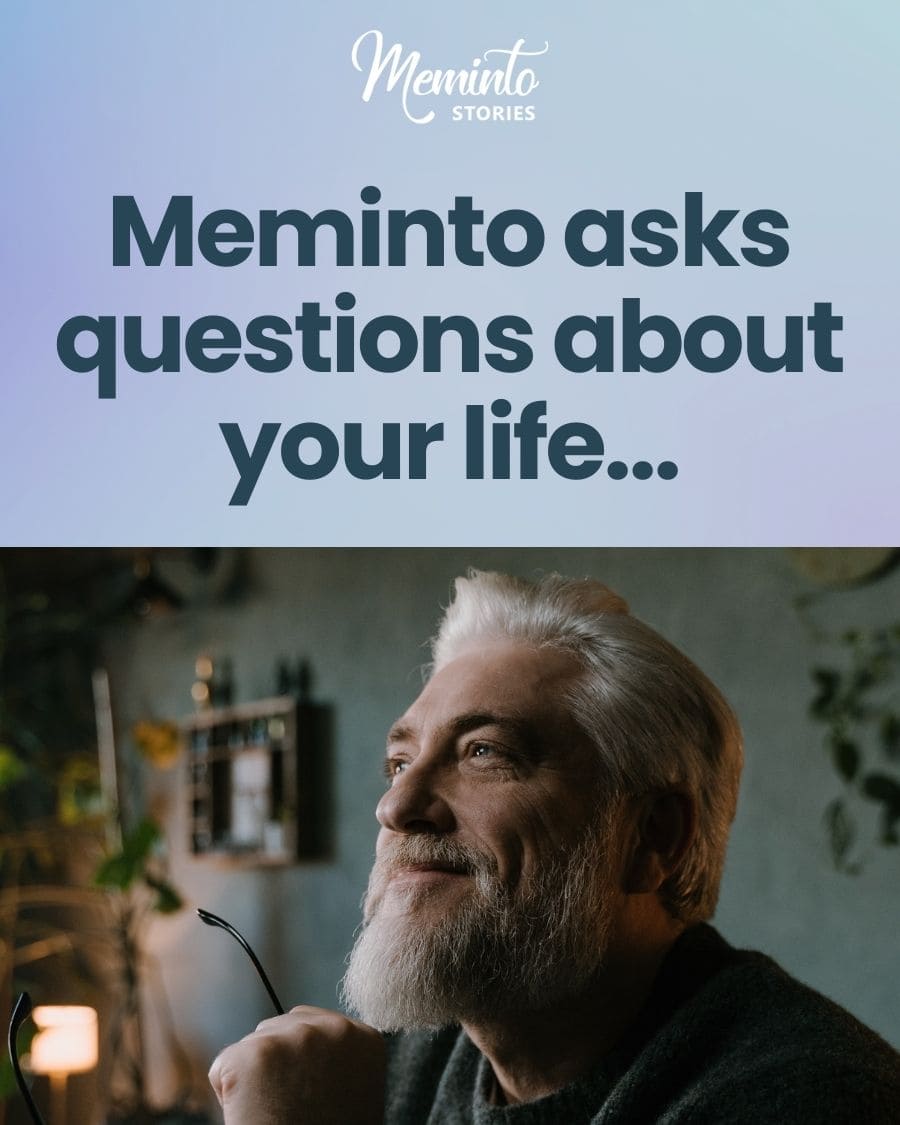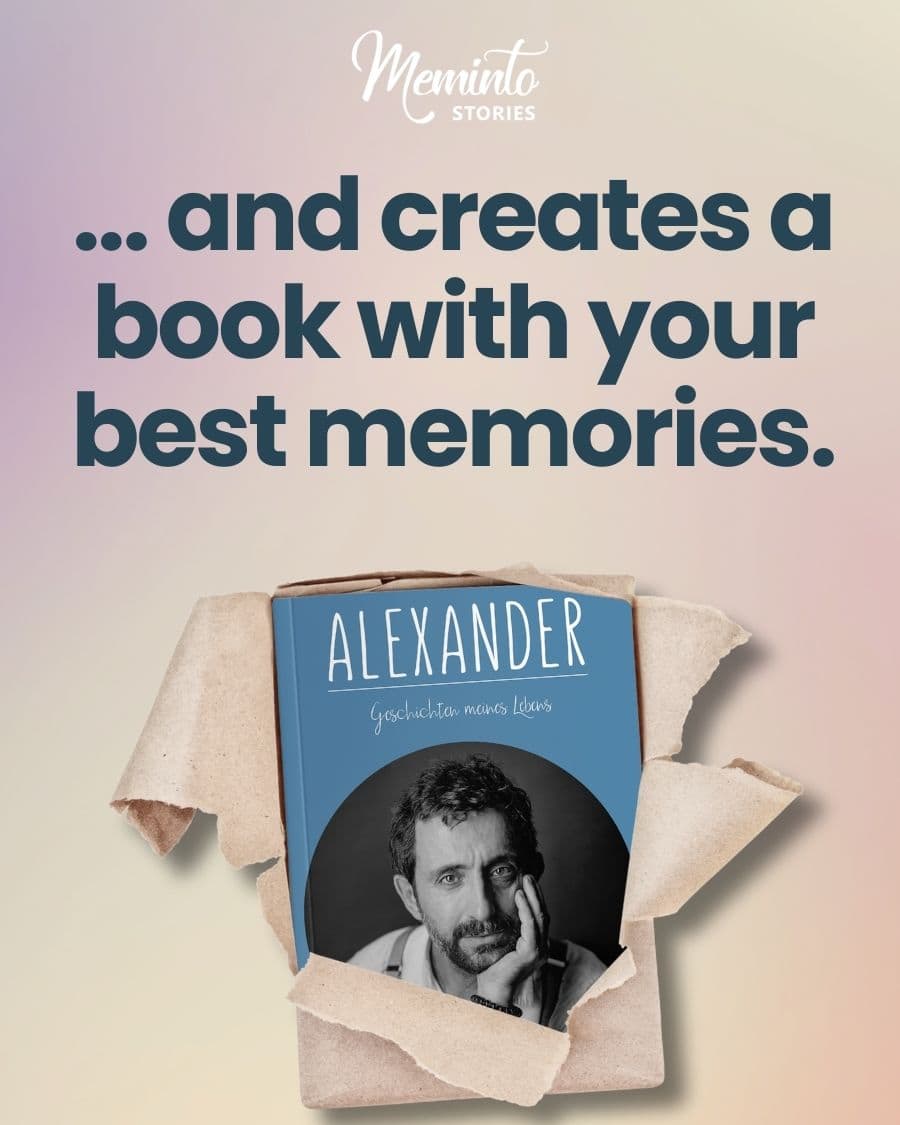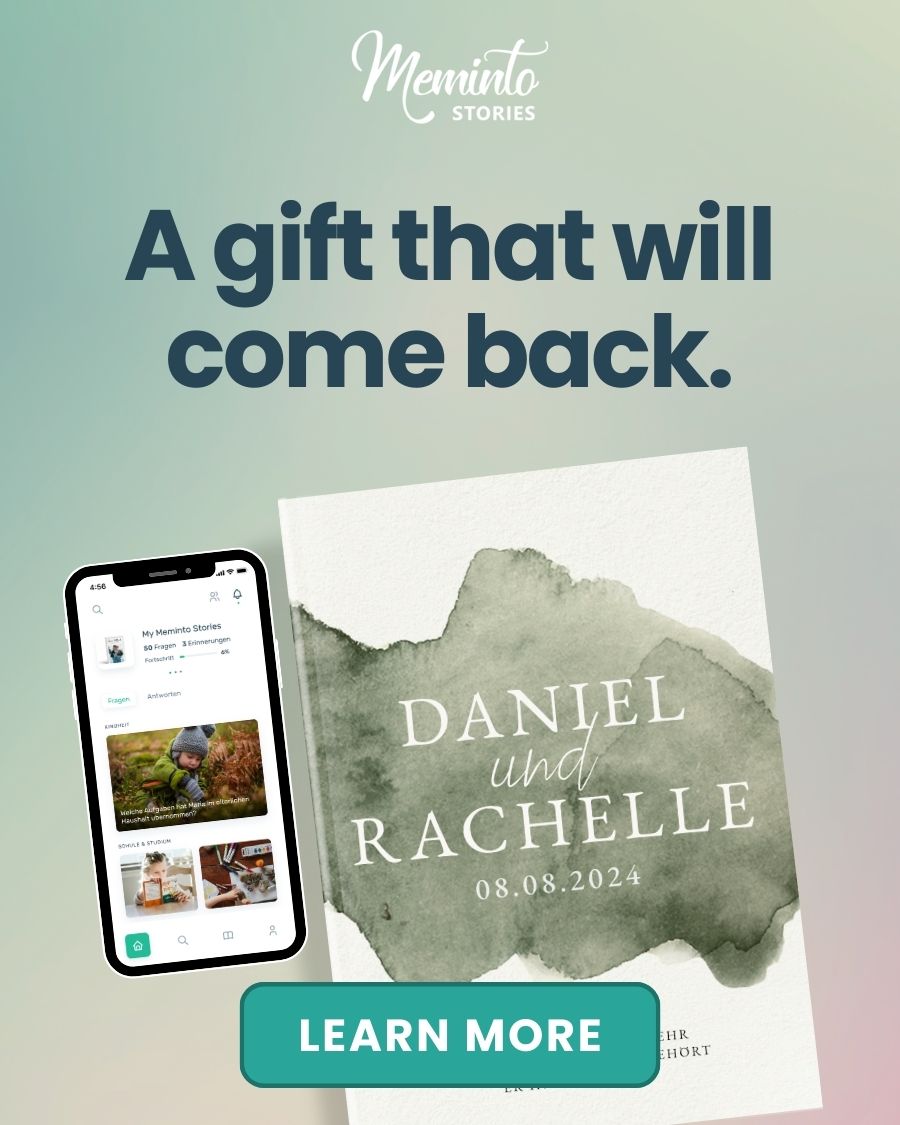Not everyone can write down their memories, but there are many ways to keep your stories alive.
Here are 8 practical methods to preserve your family history, even if writing isn’t an option:
- Record Your Voice: Use apps like StoryCorps or professional audio recorders to capture your stories in your own words.
- Make Video Stories: Show emotions and gestures through video tools like Adobe Premiere Rush or iMovie.
- Use Memory Apps: Apps like Remento and StoryWorth help organize and preserve memories digitally or in printed books.
- Tell Stories as a Family: Collaborate on family trees or group memory books with platforms like MyHeritage or Canva.
- Hire Story Writers: Work with professional ghostwriters to turn your memories into polished narratives.
- Use AI Tools: AI tools like Otter.ai and ChatGPT can transcribe and structure your spoken stories.
- Tell Stories with Pictures: Create photo books or comics with tools like Shutterfly or Pixton.
- Combine Methods: Mix and match these approaches to create a lasting legacy.
Quick Comparison
| Method | Best For | Key Feature |
|---|---|---|
| Voice Recording | Personal storytelling | Apps like StoryCorps and Swell |
| Video Stories | Capturing emotions visually | Tools like iMovie, Adobe Premiere |
| Memory Apps | Digital and printed keepsakes | Apps like Meminto, Remento, StoryWorth |
| Family Collaboration | Shared family memories | MyHeritage, Canva |
| Story Writers | Professional-quality narratives | Ghostwriting services |
| AI Tools | Simplifying transcription | Otter.ai, ChatGPT |
| Photo Stories | Visual storytelling | Shutterfly, Pixton |
Each method offers unique ways to preserve your memories. Start with the one that feels most natural, or combine several for a richer storytelling experience.
Preserving Family Memories In A Life Story Book
Record Your Voice
Recording your voice is a simple and effective way to preserve stories, especially for those who find writing difficult. With modern tools, capturing clear audio has never been easier. It’s a great starting point before diving into video or other digital formats.
Phone Voice Recording Apps
There are several apps designed to help you record and organize your stories. StoryCorps is a standout option, guiding you through interviews and even archiving your recordings for future generations. If you want to share snippets socially, Swell lets you record and post short stories, with a handy feature that converts speech to text for easy browsing.
Another option, AudioCampfire, provides story prompts and organizes recordings by category, making it easier to manage your content. Before diving into long sessions, test the audio quality to ensure it meets your needs.
Professional Audio Recorders
Smartphones are convenient, but professional audio recorders take sound quality to the next level.
“A phone’s microphone picks up nearby sounds, but misses distant details. Dedicated recorders capture a fuller audio spectrum.”
Here’s a quick comparison of professional recorders versus smartphones:
| Feature | Professional Recorders | Smartphones |
|---|---|---|
| Audio Quality | Advanced clarity for detailed sound | Basic quality for casual use |
| Battery Life | Longer recording times | Limited by phone functions |
| Storage | Expandable with micro-SD cards | Shared with apps/media |
| Reliability | No interruptions from calls or alerts | May be disrupted by notifications |
Getting Clear Sound
To ensure high-quality recordings, follow these tips:
- Choose a quiet room with soft furnishings to reduce echoes.
- Keep the microphone 6–12 inches away from your mouth.
- Use headphones to monitor the audio as you record.
“Everyone puts so much effort into getting the pictures and the edit looking great, and the sound is always an afterthought, and the sound usually lets the end product down… A commercial director said to me once that picture is only 50 percent of the story. Audio is the other 50 percent. And if your audio is terrible, it’s a really bad starting point.”
Speak slowly and clearly, making sure to enunciate each word. Always make a test recording to check the sound quality before you begin. If you’re using a professional recorder, consider adding a pop filter and a microphone stand to keep the setup steady and consistent.
Lastly, eliminate background noise. Fans, open windows, or distant traffic can all interfere with your recording. Take a moment to identify and address these distractions before hitting record.
Make Video Stories
Video storytelling brings your memories to life by showing expressions, gestures, and emotions that audio alone can’t capture. Thanks to modern tools, creating videos has never been easier.

Easy-to-Use Video Apps
If you’re new to video editing, Adobe Premiere Rush is a great option. It works on both mobile devices and desktops, offering simple tools for beginners. If you’re an Apple user, iMovie is another solid choice. It’s free, easy to use, and comes with all the basic tools you need to create polished videos without unnecessary complications.
Storing Your Videos
To keep your videos safe and accessible, consider platforms like YouTube Private, Vimeo Plus, or encrypted cloud storage. Once they’re securely stored, focus on perfecting your on-camera presence to make your stories truly engaging.
Tips for Looking Good on Camera
Good lighting and setup can make a big difference. Use natural light or soft artificial lighting, choose a clutter-free background, and position your camera at eye level. To grab attention, hook your viewers in the first eight seconds with strong visuals and a clear storyline. Don’t be afraid to include unpolished, genuine moments – they make your videos more relatable.
Colors also play a role in setting the tone of your video. For instance:
- Blue suggests trust and dependability.
- Green evokes energy and renewal.
- Yellow brings a sense of warmth and positivity.
Studies show that viewers prefer relatable, natural videos. Plus, our brains process visuals 60,000 times faster than text, making video a powerful way to preserve your stories without needing to write them down.
Use Memory Apps
Digital memory apps go beyond just audio and video – they let you combine different types of media into personal keepsakes.
These apps help you save and organize memories using tools like voice recordings, photos, and guided prompts.
Top Memory Apps
StoryWorth is a standout choice, boasting a 4.7 TrustScore from over 52,000 reviews. It sends weekly email prompts to spark storytelling, letting family members answer questions about their lives. Over time, these stories can be compiled into a beautifully printed book.
Remento focuses on spoken stories, using advanced Speech-to-Story technology. This app converts verbal accounts into written text while preserving the storyteller’s unique style. Plus, its base price includes color printing – a feature some competitors charge extra for.
Meminto Stories takes a multi-faceted approach, offering:
- Voice recording with automatic transcription
- Video story capture
- Guided prompts for storytelling
- Collaborative input from family members
- High-quality hardcover book creation
Each app caters to different preferences, making it easier to find one that fits your family’s needs.
Choosing the Right App
Here are some key features to consider when picking a memory app:
| Feature | Why It Matters |
|---|---|
| Ease of Use | Makes it simple for everyone, including seniors, to participate |
| Media Options | Offers flexibility in how stories are recorded (audio, video, photos) |
| Privacy Protection | Ensures your family’s memories stay secure and private |
| Sharing Capabilities | Allows collaboration with family members |
| Book Creation | Lets you turn digital memories into physical keepsakes |
Meminto Stories Overview
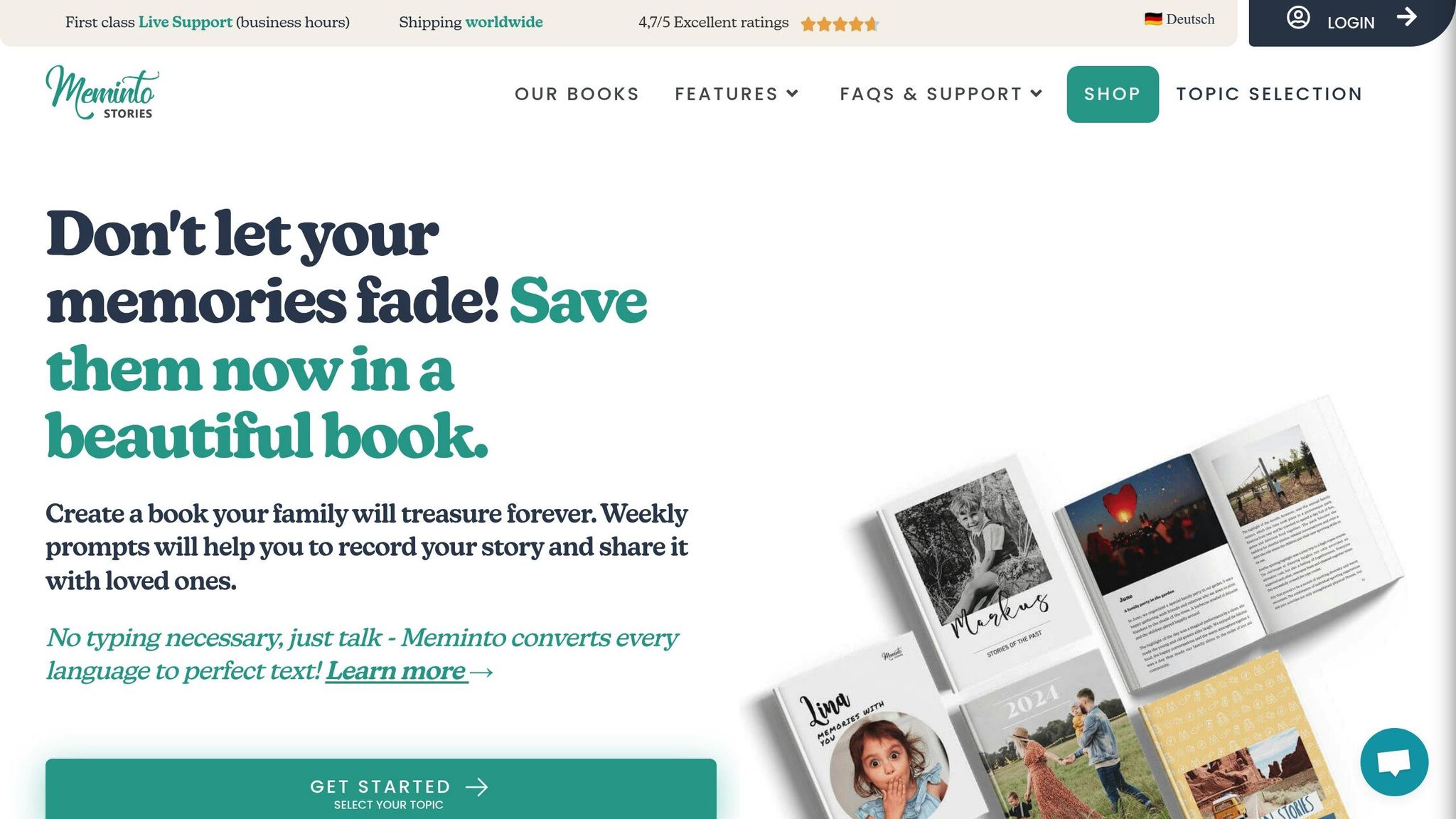
Meminto Stories stands out for its user-friendly design and versatile recording tools. It even allows storytelling through phone calls, which are automatically transcribed. Family members can add their own questions and answers, making the process collaborative and engaging.
For instance, Albert, the platform’s founder, used Meminto Stories with 17 family members to create a detailed book about his grandfather’s life.
The platform offers themed books like Life Books, Childhood Books, and Wedding Books. Pricing starts at $99 for a 100-page hardcover book, and users have up to two years to gather and organize their stories, giving plenty of time for meaningful storytelling.
sbb-itb-e3574dd
Tell Stories as a Family
Family storytelling becomes richer when everyone has a role to play, and today’s tools make it easier than ever to preserve your shared memories.
Family Tree Websites
Genealogy platforms let families explore and share their histories. For example, MyHeritage hosts 53 million family trees with 6.2 billion profiles, while Ancestry.com boasts 130 million trees containing over 13 billion names.
Here’s a quick comparison of popular platforms:
| Platform | Key Features | Annual Cost |
|---|---|---|
| FamilySearch | Shared global tree, completely free | $0 |
| MyHeritage | Focus on European records, photo colorization | $129–$299 |
| Ancestry.com | Strong U.S. records, DNA integration | $264–$599 |
| Findmypast | Specializes in UK and Irish records | $299 |
“I have especially enjoyed the MyHeritage resources that bring my genealogy to life. Colorizing black and white photographs can make a huge difference, and DeepStory allows ancestors to tell their own life stories”.
Group Memory Books
Digital memory books are a collaborative way to gather family stories and photos. Platforms like Canva and Shutterfly let multiple family members upload pictures, share written memories, comment on each other’s contributions, and even vote on which stories to include. These tools make it easy to work together to create something meaningful.
For example, Terence Reynolds used MyHeritage to build a verified family tree with over 20,000 individuals. Tools like these encourage active participation and make the process engaging for everyone.
Get Family Members Involved
The key to successful family storytelling is getting everyone on board. Here are some tips:
- Make it easy: Use voice recordings for relatives who aren’t comfortable writing.
- Ask the right questions: Use prompts that inspire thoughtful stories, focusing on life lessons, acts of kindness, or defining experiences.
- Assign roles: Match tasks to strengths. Tech-savvy teens can handle uploads, older relatives can share historical insights, writers can refine the narratives, artists can design layouts, and organizers can keep the project on track.
“Since joining MyHeritage in 2010, I’ve gone from knowing very little of my ancestors to a much deeper understanding of who they were and the lives they lived”.
Hire Story Writers
If writing your own story feels overwhelming, hiring a professional writer can be a great solution. Ghostwriters can take your memories and experiences and craft them into polished narratives that still reflect your voice.
Find and Work with Writers
You can find ghostwriters through memoir-focused companies like LifeBook Memoirs or on freelance platforms such as Upwork and Fiverr. To ensure you choose the right person for the job, check their portfolio for memoir or biography projects, ask for references, set up consultation calls, and confirm their experience in this specific area.
Professional Service Costs
The cost of hiring a writer depends on their expertise and the scope of your project:
| Service Level | Cost Range | What You Get |
|---|---|---|
| Entry Level | $1,000 – $24,000 | Basic writing with minimal research |
| Professional | $25,000 – $75,000 | Skilled writers conducting detailed interviews |
| Premium | $100,000 – $250,000+ | High-level expertise, often linked to bestsellers |
For memoirs, the typical cost ranges between $70,000 and $100,000. Ghostwriting for nonfiction can cost anywhere from $6,500 to $42,000.
Pros and Cons
Hiring a professional writer comes with some clear perks: expert storytelling, significant time savings, and access to professional editing. Writers can also help you navigate the publishing process. However, this approach can be pricey, might feel less personal, and often involves time-consuming interviews and revisions.
To avoid misunderstandings, make sure your contract outlines all deliverables, deadlines, payment details, copyright terms, and confidentiality agreements. This option can be a fantastic way to preserve your story when writing it yourself isn’t practical.
Use AI Tools
AI tools can make preserving your memories much easier. By using advanced technology, these tools can turn spoken words into text and help you organize your stories, even if writing isn’t your strong suit.
Speech-to-Text Tools
Speech recognition tools powered by AI can quickly convert your spoken stories into written text. Otter.ai is a popular choice, working seamlessly with platforms like Zoom, Google Meet, and Microsoft Teams. It not only transcribes audio but also identifies speakers and creates structured summaries.
For even greater accuracy, Descript offers transcription with 95% precision and automatically removes filler words and pauses. If you’re an Apple user, Apple Dictation provides up to 96% accuracy and works offline on Apple Silicon devices.
Tips for better results:
- Use a high-quality microphone
- Speak clearly and steadily
- Choose a quiet environment
- Edit transcriptions promptly
These tools lay the groundwork for organizing and refining your stories.
AI Writing Help
After your words are transcribed, AI writing tools can help turn them into well-structured narratives. For example, ChatGPT can:
- Organize scattered thoughts into cohesive stories
- Suggest ways to expand ideas
- Improve grammar and readability
- Provide prompts to spark additional memories
Tools like Meminto Stories take it a step further by guiding you through storytelling and even helping you create a book. Their service starts at $99 for a 100-page book, giving you two years to complete your project.
AI Limits and Privacy
With cybercrimes affecting 80% of businesses globally, protecting your data is essential when using AI tools for personal stories.
“Safe AI is better AI for everyone.” – Vijay Janapa Reddi, Associate Professor at Harvard SEAS
| Privacy Measure | How to Implement It |
|---|---|
| Data Review | Check privacy policies before using any AI tool |
| Settings Control | Adjust privacy features and sharing settings |
| Content Filtering | Avoid sharing sensitive personal information |
| Security Verification | Choose tools with strong security measures |
Studies show privacy-focused AI techniques can reduce data exposure by up to 60%. Always prioritize tools with clear privacy policies and solid security features to protect your information.
While AI tools can help streamline and enhance your storytelling, they should complement – not replace – your personal voice. Use them to organize and polish your memories while keeping your emotional connection intact.
Tell Stories with Pictures
Pictures are a powerful way to keep memories alive. They let you tell stories visually, alongside voice and video, without relying entirely on text.
Create Photo Story Books
Photo books are a great way to organize memories using eye-catching images and short captions. Platforms like Shutterfly and Snapfish make it easy to design these books with user-friendly tools.
Snapfish offers options starting at $15.99 and includes features such as:
- Customizable covers
- Various page layouts
- Decorative elements
- High-quality printing
“Transform your snapshots into stories that pop in print.” – Snapfish
Turn Stories into Comics
Comics are a fun way to turn your memories into visual stories. Tools like Pixton let you create illustrated versions of your experiences, even if you’re not an artist.
| Comic Element | Purpose |
|---|---|
| Characters | Represent family and friends |
| Speech bubbles | Add short dialogue or thoughts |
| Scene panels | Show key moments in a sequence |
| Background settings | Set the time and place of the story |
“Creating comics is an engaging cross-curricular activity that levels the playing field, helps students demonstrate learning, and scaffolds bigger projects in any subject.” – Susan McLuckie, MPH, MS, Teacher & Director of the Honors Academy, Toby Farms Intermediate School
This approach adds a creative twist to storytelling, blending visuals with narrative.
Combine Pictures and Words
Visuals grab attention faster than text. Mixing photos with small amounts of text can create a balanced and engaging story.
Tips for blending images and words effectively:
- Use a mix of wide, medium, and close-up shots to guide the viewer.
- Pair images with concise text to add context and emotion.
- Group related pictures and captions together for a smooth layout.
This combination ensures your stories are both visually appealing and easy to follow.
Conclusion: Pick Your Method
Using the tools and techniques mentioned earlier, choose the approach that best fits how you want to preserve your memories. Here’s a quick comparison to help you decide:
| Method | Best For | Key Feature |
|---|---|---|
| Remento | Voice recording for elderly | Speech-to-Story technology |
| Storyworth | Written responses | Weekly email prompts |
| Ancestry.com | Family history documentation | Genealogical records |
| Meminto Stories | Digital storytelling | Multi-format options |
| Shutterfly | Photo books | High-quality printing |
Voice recording tools are a great option for those who find writing difficult, offering a more personal and natural way to share stories.
When deciding, consider factors like:
- How much time you can dedicate
- Your comfort level with technology
- The quality you’re looking for
- Your budget
“What we miss most about lost loved ones is their voice”, she shared. “That’s why I’m recording my story – so my children and grandchildren will always have not just my words, but my voice, my laugh, the way I tell a story.”
- Katie Leithead
For lasting preservation, it’s often a good idea to combine methods. For instance, pairing digital recordings with printed photo books can help ensure your memories endure even as technology evolves. The National Archives highlights the importance of proper storage and backup formats to keep records safe over time.