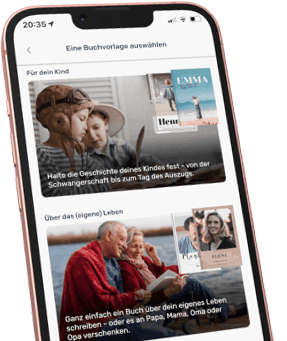Here we show you how to add new questions to your personal question collection.
- We are on the home page of Meminto Stories. To discover new questions, click on “Explore” in the upper right corner.
- You can choose a category or a tag for which you want to answer more questions.
- Then click on the search icon.
- Here you can select different questions and add them to your questions at the bottom of the page. If there is no suitable question yet, click on “load more” and you will get more questions.
- You can also answer your desired question directly by clicking on the pencil icon.
- The second way to discover new questions is to enter a search term, e.g. “school”.
- Then click on the search icon.
- This will show you all the other questions for the search term from our question pool.
- Again, you can select the appropriate questions and add them to your questions at the bottom of the page. Or you can answer the desired question immediately by clicking on the pencil icon.

- If you don’t know which questions you are looking for, you can also display 10 questions by clicking on “Show 10 random questions”.

Enjoy discovering new questions from Meminto Stories!