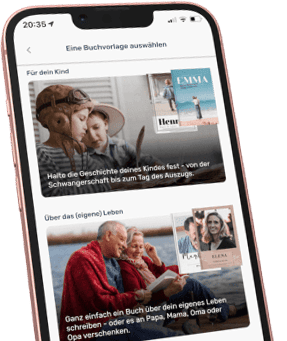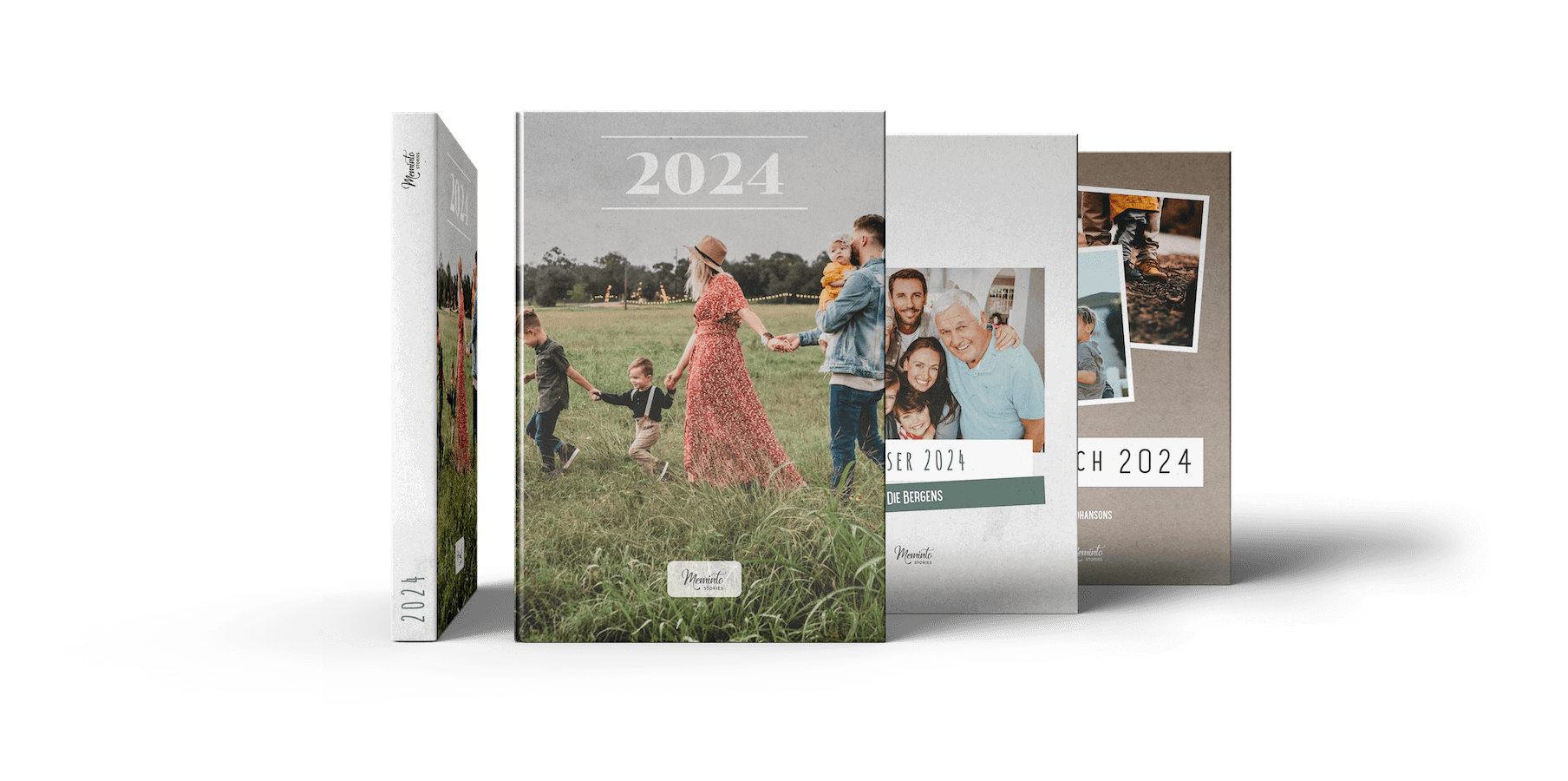Here you can find out how to set the phone function later.
- To do this, go to the book settings under My Books.
- Click on the book for which you want to activate the phone function.
- There you will already find the line for the phone function.
- Now click on “Request call function”.
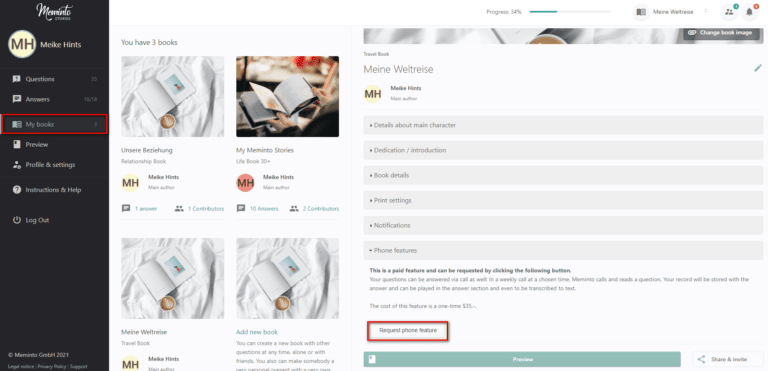
- As soon as we have activated the phone function, you will receive a notification from us, then you can activate the call function at the same place.
- Check the box “Activate call function”. Set the day and time you want to be called. And of course don’t forget the phone number where you can be reached. Please save your phone number.
- You need to confirm your phone number. Choose whether you want to receive the code by SMS or by phone call.
- When your number is verified, you will receive a call at the desired time, where you can record your answer.
- The recorded audio will now appear in the corresponding question. There you can click on “Transcribe” and your recording will be written as text. This may take a moment.
- Once the recording is transcribed, it will appear in the text field.
- Since the quality of the call is not always optimal, we recommend that you check the transcribed text again.
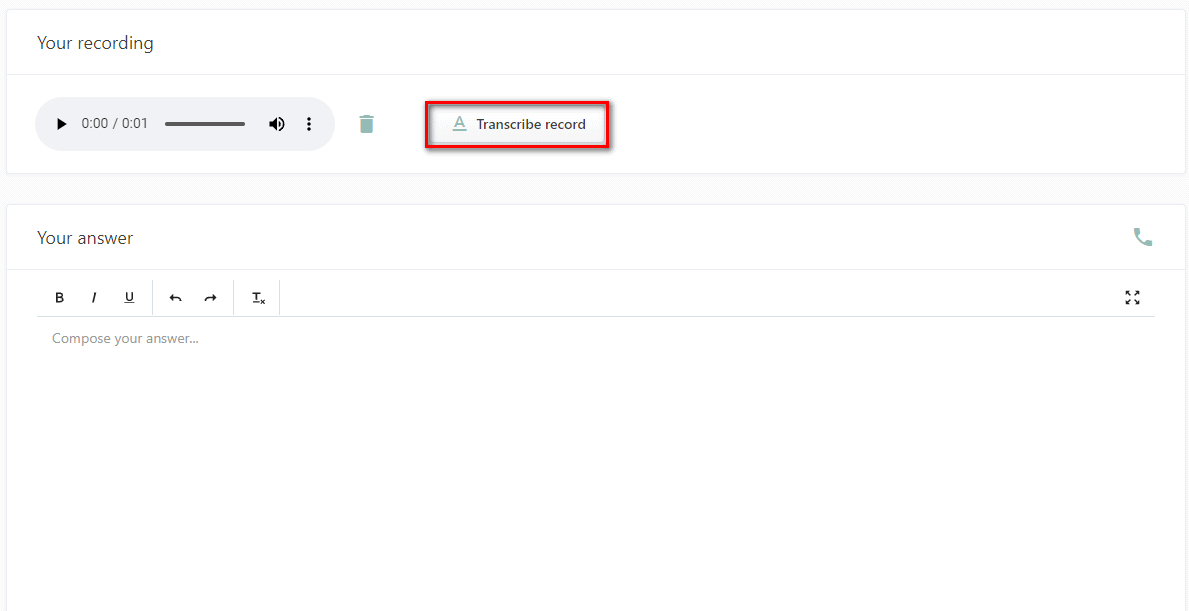
Have fun with your Meminto Stories book!